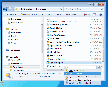Recommended Software
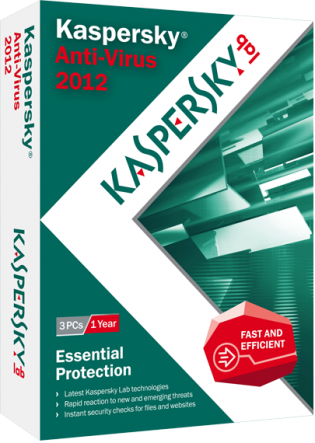
Kaspersky Anti-Virus 2012
Essential Protection—Kaspersky Anti-Virus delivers core protection from the latest viruses, malware, and more. It works behind-the-scenes with intelligent scanning and small, frequent updates, while proactively protecting you from known and emerging threats. • Harnesses the power of the...
DOWNLOADSoftware Catalog
 Android Android |
 Business & Productivity Tools Business & Productivity Tools |
 Desktop Desktop |
 Developer Tools Developer Tools |
 Drivers Drivers |
 Education Education |
 Games Games |
 Home & Personal Home & Personal |
 Internet & Networking Internet & Networking |
 Multimedia & Design Multimedia & Design |
 Operating Systems Operating Systems |
 Utilities Utilities |




Listary Download
Listary 3.20
Listary allows you to access your favorite folders and recent documents instantly from any application. Folders and files you need are always at your fingertips and you can jump from one deeply nested entry to another; you no longer need to navigate in and out through long paths in My Computer.
Quick Switch will let a file open/save dialog switch to the folder opened in a file manager instantly. Just press Ctrl + G.
Mouse middle-click will bring up a nifty popup menu containing everything you need. You can also simply double-click on any part of the empty area in Explorer, Desktop and standard file open/save dialogs.
Smart menu contains a bunch of useful commands like run command prompt in current folder, show/hide file extensions, show/hide hidden files and folders, copy folder path to clipboard, and many more things. Your currently opened folders in all applications are also listed here.
The powerful find-as-you-type feature lets you browse through large, unmanageable lists of files, folders and other entries with incredible ease.
With superb hot key and search support you can do all this without even taking your hands off the keyboard. Listary is a handy little tool that greatly improves file browsing experience.
Size: 5.6 MB | Download Counter: 5
If Listary download does not start please click this:
Can't download? Please inform us.
Related Software
 View Folder Size - Have you ever wondered: How large is this folder? Probably you tried to understand where free disk space is or prepared specified size folder for CD/DVD recording. With View Folder Size you will always know the total size of all of your folders.
View Folder Size - Have you ever wondered: How large is this folder? Probably you tried to understand where free disk space is or prepared specified size folder for CD/DVD recording. With View Folder Size you will always know the total size of all of your folders. Access Folders - Access Folders is a fine Windows enhancement that keeps all of your directories and sub-directories within easy reach. The program integrates into Windows' standard Save As/Open dialogs which are used by most applications.
Access Folders - Access Folders is a fine Windows enhancement that keeps all of your directories and sub-directories within easy reach. The program integrates into Windows' standard Save As/Open dialogs which are used by most applications. FolderBox - FolderBox is an free extension for Windows Explorer. It displays additional folders in the lower part of Explorer, which enables you to display the contents of two or more folders at once! You can use FolderBox also inside Internet-Explorer.
FolderBox - FolderBox is an free extension for Windows Explorer. It displays additional folders in the lower part of Explorer, which enables you to display the contents of two or more folders at once! You can use FolderBox also inside Internet-Explorer. Better File Attributes - Better File Attributes is Windows Explorer enhancement that allows file dates to be changed at will. It can manipulate entire file hierarchies.
Better File Attributes - Better File Attributes is Windows Explorer enhancement that allows file dates to be changed at will. It can manipulate entire file hierarchies. DzSoft Favorites Search - Internet Explorer plug-in that adds a convenient explorer bar to search in Favorites. If you are an active web surfer and often use the Favorites, installing DzSoft Favorites Search is absolutely necessary for you.
DzSoft Favorites Search - Internet Explorer plug-in that adds a convenient explorer bar to search in Favorites. If you are an active web surfer and often use the Favorites, installing DzSoft Favorites Search is absolutely necessary for you. AudioShell - AudioShell is a freeware MS Windows Explorer shell extension plugin which allows you to view and edit music file tags directly in Windows Explorer. AudioShell supports MP3, WMA, Apple iTunes AAC/M4A/M4P, MP4, MPC, Monkey's Audio, OGG and FLAC files.
AudioShell - AudioShell is a freeware MS Windows Explorer shell extension plugin which allows you to view and edit music file tags directly in Windows Explorer. AudioShell supports MP3, WMA, Apple iTunes AAC/M4A/M4P, MP4, MPC, Monkey's Audio, OGG and FLAC files. 3D Shell Extensions - Enables 3D model files preview directly in the Windows Explorer or in any standard "Open..." dialog box.
3D Shell Extensions - Enables 3D model files preview directly in the Windows Explorer or in any standard "Open..." dialog box. Quick Access Folders & Files - Quick Access Folders & Files is an efficient desktop enhancement tool and a powerful explorer assistant . it could greatly increase the speed when users open or access folders / files / web sites (single or in batch ) or execute programs.
Quick Access Folders & Files - Quick Access Folders & Files is an efficient desktop enhancement tool and a powerful explorer assistant . it could greatly increase the speed when users open or access folders / files / web sites (single or in batch ) or execute programs. Turbo Searcher - The fastest file search utility in the world for finding your any type of files through your local or network computers instantly, supports searching within compressed archives and duplicate files on your system.
Turbo Searcher - The fastest file search utility in the world for finding your any type of files through your local or network computers instantly, supports searching within compressed archives and duplicate files on your system. MMD Explorer - MMD Explorer- Can't find your files?, Want to clean your garbage files?, Want to clean your
internet activity?,Want more space on the disk? Use MMD Explorer and organize your files
by their extensions.
MMD Explorer - MMD Explorer- Can't find your files?, Want to clean your garbage files?, Want to clean your
internet activity?,Want more space on the disk? Use MMD Explorer and organize your files
by their extensions.

 Top Downloads
Top Downloads
- Total Commander
- WinBin2Iso
- Hard Drive Mechanic
- WinMount
- Export Lotus Notes Address Book
- Notes to Outlook
- Secure File Vault
- EASEUS Partition Manager
- Drive Discovery
- BootIt Next Generation

 New Downloads
New Downloads
- WinNc
- DiskSavvy Server
- Undela
- RescuePRO
- Hard Drive Mechanic
- Active SMART
- WinISO
- Outlook Recovery
- FlashPhoenix Photo Recovery
- Recovery For SQL Server

New Reviews
- jZip Review
- License4J Review
- USB Secure Review
- iTestBot Review
- AbsoluteTelnet Telnet / SSH Client Review
- conaito VoIP SDK ActiveX Review
- conaito PPT2SWF SDK Review
- FastPictureViewer Review
- Ashkon MP3 Tag Editor Review
- Video Mobile Converter Review
Actual Software
| Link To Us
| Links
| Contact
Must Have
| TOP 100
| Authors
| Reviews
| RSS
| Submit