Recommended Software
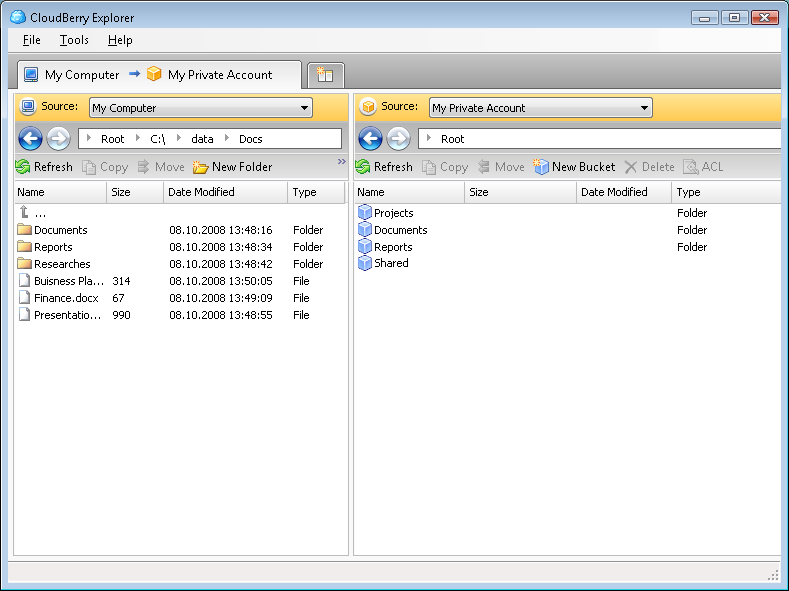
CloudBerry Explorer for Amazon S3 1.5.1.39
CLOUDBERRY EXPLORER FOR AMAZON S3 CloudBerry S3 Explorer makes managing files in Amazon S3 EASY. By providing an industry leading user interface (GUI) to Amazon S3 accounts, files, and buckets, CloudBerry lets you manage your files on cloud just as you would on your own local computer. New...
DOWNLOADSoftware Catalog
 Android Android |
 Business & Productivity Tools Business & Productivity Tools |
 Desktop Desktop |
 Developer Tools Developer Tools |
 Drivers Drivers |
 Education Education |
 Games Games |
 Home & Personal Home & Personal |
 Internet & Networking Internet & Networking |
 Multimedia & Design Multimedia & Design |
 Operating Systems Operating Systems |
 Utilities Utilities |




LASsie for MS Access Feedback System
LASsie for MS Access Info
License: Shareware | Author: Peter's Software | Requirements: MS Access 97, 2000, 2002/XP, or 2003
LASsie (Light Application Security) is a Microsoft Access Add-In that enhances your Access application with a simplified user security system. Intended as an alternative to Access??™ built-in security, LASsie offers a less complicated way to secure forms, reports, controls and certain records from unauthorized user access. With LASsie, you can prevent a user from opening specific forms/reports, restrict their ability to update data on a form, disable certain controls, filter certain records, all based on a user??™s assigned Security Level.
LASsie includes a friendly user sign-on form that prompts for a login user name and password. Users can change their own passwords via the included "change password" form. Optionally, the sign-on form can be bypassed and the user's network login username can be used. Once the user name is verified, his/her session is assigned a Security Level code that determines which forms or reports can be accessed, if data updates are allowed, and more.
LASsie is called "light" application security because it is not intended to be a robust, high-end security application. In fact, a sophisticated user could edit the underlying tables and change their own security level. By hiding the LASsie tables, and/or linking to them in an external, encrypted database, you could minimize the possibility of such potential breaches, but you should understand that we do not guarantee that such a breach will never occur. That being said, LASsie can serve quite well as an application security system where users are relatively unsophisticated, or where application data is not of a highly classified nature.
Peter's Software
 A Better Switchboard for MS Access - "A Better Switchboard" is an add-in for MS Access that provides you with a collection of enhanced MS Access switchboard menus that you can use with your application.
A Better Switchboard for MS Access - "A Better Switchboard" is an add-in for MS Access that provides you with a collection of enhanced MS Access switchboard menus that you can use with your application. Cub Editor for MS Access - Cub Editor is an MS Access Report formatting wizard that allows MS Access developers, or end-users to easily create or modify attractive report layouts based on existing tables or queries. Looks like the MS Access report wizard, only it's better.
Cub Editor for MS Access - Cub Editor is an MS Access Report formatting wizard that allows MS Access developers, or end-users to easily create or modify attractive report layouts based on existing tables or queries. Looks like the MS Access report wizard, only it's better. Drag-N-Dropper for MS Access - Drag-N-Dropper is an MS Access module and form that you can add into your Access application to provide drag and drop functionality between text-based Access controls.
Drag-N-Dropper for MS Access - Drag-N-Dropper is an MS Access module and form that you can add into your Access application to provide drag and drop functionality between text-based Access controls. Inactive Shut Down Control for MS Access - Inactive Shut Down Control is a hidden MS Access form that is opened in your application to keep track of periods of user inactivity. When the period of inactivity exceeds a specified limit, a warning message appears, and the application shuts down.
Inactive Shut Down Control for MS Access - Inactive Shut Down Control is a hidden MS Access form that is opened in your application to keep track of periods of user inactivity. When the period of inactivity exceeds a specified limit, a warning message appears, and the application shuts down. KeyedAccess for MS Access - Protect Microsoft Access Applications From Software Piracy with this add-on module. Also allows developers to create secure trial/shareware versions of Access databases, or enforce monthly or yearly software license renewal.
KeyedAccess for MS Access - Protect Microsoft Access Applications From Software Piracy with this add-on module. Also allows developers to create secure trial/shareware versions of Access databases, or enforce monthly or yearly software license renewal. Selector for MS Access 97 - SELECTOR is a configurable, multi-purpose record / value selection form that can be used in your Microsoft Access application to select a record prior to opening a form, or return a value for insertion into a text or combo box.
Selector for MS Access 97 - SELECTOR is a configurable, multi-purpose record / value selection form that can be used in your Microsoft Access application to select a record prior to opening a form, or return a value for insertion into a text or combo box.

 Top Downloads
Top Downloads
- Intellexer Summarizer
- SMS Messaging SDK
- HS NMEA GPS C Source Library
- Mime4Net: Email and Mime parser for .Net
- Windows Std Serial Comm Lib for Visual Basic
- Polyglot 3000
- Alvas.Audio
- Super 2d/3d Graph Library
- PDF Maker
- ANPOP POP3 Component Build

 New Downloads
New Downloads
- Polyglot 3000
- PDF Security ActiveX
- .Net Grid
- PlotLab .NET
- VideoLab .NET
- HS TFTP C Source Library
- License4J
- LinqConnect
- TX Text Control ActiveX Standard
- TX Text Control ActiveX Professional

New Reviews
- jZip Review
- License4J Review
- USB Secure Review
- iTestBot Review
- AbsoluteTelnet Telnet / SSH Client Review
- conaito VoIP SDK ActiveX Review
- conaito PPT2SWF SDK Review
- FastPictureViewer Review
- Ashkon MP3 Tag Editor Review
- Video Mobile Converter Review
Actual Software
| Link To Us
| Links
| Contact
Must Have
| TOP 100
| Authors
| Reviews
| RSS
| Submit






