Recommended Software
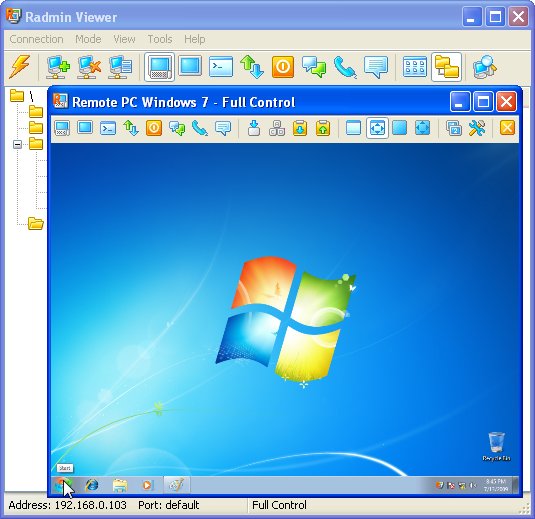
Radmin Remote Control 3.4
Radmin (Remote Administrator) is the famous remote administration software for remote computer control. It enables you to access a remote PC via a LAN or over the Internet in multiple modes: remote file access, remote assistance, full remote computer control, Telnet, text and voice chat. Strong...
DOWNLOADSoftware Catalog
 Android Android |
 Business & Productivity Tools Business & Productivity Tools |
 Desktop Desktop |
 Developer Tools Developer Tools |
 Drivers Drivers |
 Education Education |
 Games Games |
 Home & Personal Home & Personal |
 Internet & Networking Internet & Networking |
 Multimedia & Design Multimedia & Design |
 Operating Systems Operating Systems |
 Utilities Utilities |




LANVisor Download
LANVisor 1.6.0
LANVisor allows you to see the screens of multiple computers connected to the local area network. You can use the software to see what users do on remote computers and automatically take screenshots. Also, the system is compatible with the RealVNC and Radmin tools allowing you to control the mouse and keyboard on the remote computer.
At the office, this system will help a manager catch employees suspected of violating the daily routine and thus improve productivity.
In a computer class, this system will help the teacher keep an eye on the flow and completeness of students' tasks. The teacher can see what students do on their computers when the teacher was out of the class.
At an Internet-Cafe or in a computer-game room, the system will help the administrator see the overall picture of what the users are doing, and help them if necessary, without leaving the work place. It will let you see some system performance information on remote computers.
The Server's basic features:
- Ordered listing of remote computer screenshots
- Flexible configuration of screenshot size and display order
- Ordered screenshot logging for all or individual clients
- Compatibility with RealVNC and Radmin - a software for managing the mouse and keyboard on the remote computer
- Displaying actual-sized screenshots in a separate window with advanced functions
- Viewing screenshots as a slide show
- Managing individual clients or all clients simultaneously
- Displaying information on available hard disk space on a remote computer, and other information about system resources
- Controlling the overall volume level of the audio device
- Remote power management
- Remote management of client program settings
The Client's basic features:
- Launch automatically on system startup
- The program start is invisible to users
- Keyboard shortcuts for accessing the program settings
- Password-restricted access to the program settings
- Adjustable screenshot quality
Size: 1.3 MB | Download Counter: 52
If LANVisor download does not start please click this:
Download Link 1 | Download Link 2
Can't download? Please inform us.
Related Software
 Crystal Desktop - This tool is the evolution of multiple desktop managers. It has never been so easy to manage desktops, group windows and organize desktop icons. Customize a keystroke for each desktop and you will be able to switch desktop with one click!
Crystal Desktop - This tool is the evolution of multiple desktop managers. It has never been so easy to manage desktops, group windows and organize desktop icons. Customize a keystroke for each desktop and you will be able to switch desktop with one click! Magic DeskX - Slide Show digital photos on your desktop, View videos on your desktop, Play Flash on your desktop.
Magic DeskX - Slide Show digital photos on your desktop, View videos on your desktop, Play Flash on your desktop. Net Control 2 - Net Control 2 is a classroom management and remote control software for educational environment. Specially designed for easy management multiple computers at a time. Try it now!
Net Control 2 - Net Control 2 is a classroom management and remote control software for educational environment. Specially designed for easy management multiple computers at a time. Try it now! DesktopSwitcher - DesktopSwitcher is a simply utility for the Windows XP Operating System to manage 'virtual' workspaces/desktops. It will integrate smoothly into the desktop panel.
DesktopSwitcher - DesktopSwitcher is a simply utility for the Windows XP Operating System to manage 'virtual' workspaces/desktops. It will integrate smoothly into the desktop panel. WiseDesktop - WiseDesktop is an award-winning virtual desktop manager for Windows with user-friendly interface and useful features.
WiseDesktop - WiseDesktop is an award-winning virtual desktop manager for Windows with user-friendly interface and useful features. MiniDesk - MiniDesk - Very compact desktop manager.MiniDesk allows to create extra desktops.Having set a separate desktop for the applications of the same type, you will clear the space on the screen, the navigation will be simpler and easier.
MiniDesk - MiniDesk - Very compact desktop manager.MiniDesk allows to create extra desktops.Having set a separate desktop for the applications of the same type, you will clear the space on the screen, the navigation will be simpler and easier. Remote Desktop Inspector - Useful tool for employers who want to control their employees; for the parents who usually spend most of time at work and have no another way to verify what are their children doing. It helps when remote customer wants to show his desktop to you.
Remote Desktop Inspector - Useful tool for employers who want to control their employees; for the parents who usually spend most of time at work and have no another way to verify what are their children doing. It helps when remote customer wants to show his desktop to you.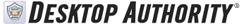 Desktop Authority - Desktop Authority reduces the cost of managing the Windows desktop and eases the administrator’s burden to support the desktop lifecycle by enabling admins to proactively control, inventory, secure, and support desktops from a central location.
Desktop Authority - Desktop Authority reduces the cost of managing the Windows desktop and eases the administrator’s burden to support the desktop lifecycle by enabling admins to proactively control, inventory, secure, and support desktops from a central location. DesktopAccel - Fast and accurate virtual desktop manager, desktop and usability imporovement. Improved windows management experience. Many handy feature for desktops and windows management are included - do you work really faster.
DesktopAccel - Fast and accurate virtual desktop manager, desktop and usability imporovement. Improved windows management experience. Many handy feature for desktops and windows management are included - do you work really faster. Deskman Personal Edition - Deskman allows you to protect desktops easily. Restrict access to system settings and keep your desktop tightly secured from a simple interface. Securing your Desktop has never been so easy. Free for personal use.
Deskman Personal Edition - Deskman allows you to protect desktops easily. Restrict access to system settings and keep your desktop tightly secured from a simple interface. Securing your Desktop has never been so easy. Free for personal use.

 Top Downloads
Top Downloads
- PRTG - Paessler Router Traffic Grapher
- Remote Process Explorer
- IP Traffic Monitor
- Timer Cafe Lan House Manager
- IP & Socket Monitor
- ClubControl AE
- Trivial Proxy
- Wireless Snif
- Asset Tracker for Networks
- DhcpExplorer

 New Downloads
New Downloads
- Permission Analyzer
- Whois
- FreeSnmp
- VPNeer
- FreePortScanner
- LogMeister
- EventMeister
- Axence nVision
- Wireless Snif
- DhcpExplorer

New Reviews
- jZip Review
- License4J Review
- USB Secure Review
- iTestBot Review
- AbsoluteTelnet Telnet / SSH Client Review
- conaito VoIP SDK ActiveX Review
- conaito PPT2SWF SDK Review
- FastPictureViewer Review
- Ashkon MP3 Tag Editor Review
- Video Mobile Converter Review
Actual Software
| Link To Us
| Links
| Contact
Must Have
| TOP 100
| Authors
| Reviews
| RSS
| Submit






