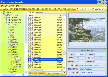Recommended Software
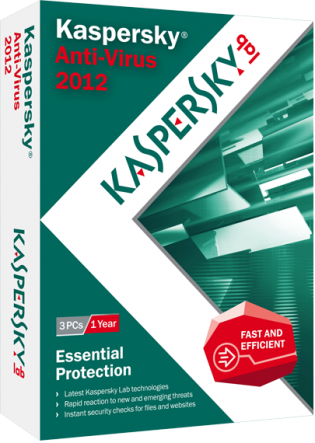
Kaspersky Anti-Virus 2012
Essential Protection—Kaspersky Anti-Virus delivers core protection from the latest viruses, malware, and more. It works behind-the-scenes with intelligent scanning and small, frequent updates, while proactively protecting you from known and emerging threats. • Harnesses the power of the...
DOWNLOADSoftware Catalog
 Android Android |
 Business & Productivity Tools Business & Productivity Tools |
 Desktop Desktop |
 Developer Tools Developer Tools |
 Drivers Drivers |
 Education Education |
 Games Games |
 Home & Personal Home & Personal |
 Internet & Networking Internet & Networking |
 Multimedia & Design Multimedia & Design |
 Operating Systems Operating Systems |
 Utilities Utilities |




Joyce Image Converter Feedback System
Joyce Image Converter Info
License: Shareware | Author: JoyceSoft | Requirements: A standart windows PC
Searching a program to convert images? I'd recommend you try this. Joyce Image Converter has three fat advantages.
The first one is that supports all popular image formats: BMP, DIB, RLE, JPEG, JFIF, JPG, JPE, JPEG 2000, J2K, JP2, JPC, J2C, PNG, PSD, PDD, PCD, TIFF, TIF, FAX, G3N, G3F, ICO, GIF, WMF, EMF, WMZ, EMZ, PCX, DCX, CUT, PXM, PPM, PBM, PGM, TGA, TARGA, VDA, ICB, VST, WIN, CRW, CR2, NEF, PEF, RAF, X3F, RAW, BAY, ORF, MRW, SRF, MRW to BMP, JPEG, JPEG 2000, ICO, PNG, GIF, PCX, TGA, PXM, TIFF
The second advantage lies in its multi-optional functionality. Buying Joyce Image Converter you get not only a conversion tool but a resizer, a rotator and what not. Yes, with Joyce Image Converter you . It works with any icon size (16x16, 24x24, 32x32, 48x48, 64x64, 72x72, 96x96, 128x128) and can read and write 16 colors, 256 colors, TrueColor and 32bpp (XP-Style) icons.
The third one is its usability. Of course, every manufacturer says that his tool is easy-to-use. Though Joyce Image Converter is, I'm not speaking about it. There are three ways of using it. First, you may run the program, select the file and press Convert to (target format). The second way doesn't require launching Joyce Image Converter. You just select a file in Windows Explorer, click the right button of your mouse and press Convert to. Joyce Image Converter will do the rest for you. And you can convert your images within other programs using Joyce Image Converter's command line. Just decide which way suites you most.
Don't forget about batch converting if you have to convert a large number of files. Select your files manually or automatically by some mask, press Convert to. One hundred of files will be converted as fast as one file.
Frankly this is the best solution available at the market now. Enjoyce your converting!
Notice: * - required fields
JoyceSoft Software
 Joyce Audio Converter - Joyce Audio Converter is all-in-one solution. It deals with MP3, WAV, OGG, WMA, FLAC, CDA, ACC, APE, MPP, changes size, bitrate or frequency. Batch conversion and command line are also available. To use the program no special knowledge is required.
Joyce Audio Converter - Joyce Audio Converter is all-in-one solution. It deals with MP3, WAV, OGG, WMA, FLAC, CDA, ACC, APE, MPP, changes size, bitrate or frequency. Batch conversion and command line are also available. To use the program no special knowledge is required.

 Top Downloads
Top Downloads
- CD-Door Guard
- Image Viewer
- Tone Generator
- Metronome
- DJ Jukebox
- 123Tag
- Sound Pilot
- MP3 Joiner
- LyricsGetter
- iPhone converter

 New Downloads
New Downloads
- Image Viewer
- Tone Generator
- 123Tag
- YTubePlayer
- OSS Audio CD Maker
- WavSniper
- SportPlayer
- Ringtone Maker
- MiniLyrics
- Helium Music Manager

New Reviews
- jZip Review
- License4J Review
- USB Secure Review
- iTestBot Review
- AbsoluteTelnet Telnet / SSH Client Review
- conaito VoIP SDK ActiveX Review
- conaito PPT2SWF SDK Review
- FastPictureViewer Review
- Ashkon MP3 Tag Editor Review
- Video Mobile Converter Review
Actual Software
| Link To Us
| Links
| Contact
Must Have
| TOP 100
| Authors
| Reviews
| RSS
| Submit