Recommended Software

UnHackMe 7.80.0.481
The main difference between UnHackMe and other antirootkit software is its detection method. Precise double-checking for a Windows-based PC, which allows identifying and eliminating any types of malicious software. Instant tracking of malicious code in the system. UnHackMe was initially...
DOWNLOADSoftware Catalog
 Android Android |
 Business & Productivity Tools Business & Productivity Tools |
 Desktop Desktop |
 Developer Tools Developer Tools |
 Drivers Drivers |
 Education Education |
 Games Games |
 Home & Personal Home & Personal |
 Internet & Networking Internet & Networking |
 Multimedia & Design Multimedia & Design |
 Operating Systems Operating Systems |
 Utilities Utilities |




Image to PDF Desktop Application Download
Image to PDF Desktop Application 1.51
Convert one or more images (JPG,TIF,PNG,GIF,BMP,WMF,EMF,PCX,TGA) into PDF through an easy to use/intuitive Windows interface sectioned into tabs. Supports clickable image stamps (eg company logo), bookmarks, create simple full screen PDF slideshows (with transitions) and supports all the usual PDF document options.
Image to PDF is NOT an Adobe Acrobat plug-in and it does NOT require Adobe Acrobat in order to run or produce PDF documents.
Features include:
Automatically convert images into PDF documents with our easy to use and intuitive interface.
Converts JPG, TIF, PNG, GIF, BMP, WMF, EMF, PCX and TGA images.
Combine up to 1000 images into one PDF document.
Supports multi-page TIFF and Animated GIF images.
Or convert each image into it's own separate PDF document.
Include a clickable image stamp (eg logo) on each page of the output PDF document.
Produce a simple full screen PDF slideshow complete with transitions between pages.
Password protect output PDF document.
Optional borders between image and edge of PDF page.
Include a bookmark in the output PDF for each image.
Set the DPI resolution of the output PDF to between 9 and 2880 DPI.
Set PDF permissions to restrict printing, copying and modification.
Set PDF meta information (author, title, subject, keywords, creator, producer, creation date).
Set preferred PDF viewer options (center window, hide toolbar, hide menu bar, hide window user interface, fit window, page mode none/outlines/thumbnails/full screen, page layout single page/one column/two column left/two column right).
Does NOT require Adobe Acrobat software for creation.
Free upgrades to all future versions.
Size: 862.0 KB | Download Counter: 4
If Image to PDF Desktop Application download does not start please click this:
Download Link 1
Can't download? Please inform us.
Related Software
 Image to PDF Dynamic Link Library - Convert JPG,TIF,PNG,GIF,BMP,WMF,EMF,PCX,TGA images to PDF documents royalty free using DLL. Supports Bates numbering, clickable image stamps (eg company logo), bookmarks, image re-compression and can also create simple full screen PDF slideshows.
Image to PDF Dynamic Link Library - Convert JPG,TIF,PNG,GIF,BMP,WMF,EMF,PCX,TGA images to PDF documents royalty free using DLL. Supports Bates numbering, clickable image stamps (eg company logo), bookmarks, image re-compression and can also create simple full screen PDF slideshows. Image to PDF Command Line Tool - Convert images (JPG,TIF,PNG,GIF,BMP,WMF,EMF,PCX,TGA) into PDF from command line/batch file, with parameters/scripts. Supports wildcard filenames, Bates stamping, clickable image stamps (eg company logo), bookmarks, simple full screen PDF slideshows.
Image to PDF Command Line Tool - Convert images (JPG,TIF,PNG,GIF,BMP,WMF,EMF,PCX,TGA) into PDF from command line/batch file, with parameters/scripts. Supports wildcard filenames, Bates stamping, clickable image stamps (eg company logo), bookmarks, simple full screen PDF slideshows. PDF Image Stamp - PDF Image Stamp is an Acrobat plug-in tool which is used to automatically image stamp your documents quickly and easily, you can put customizable Images on the page in any x,y position, PDF Image Stamp supports gif, jpeg, bmp & png image formats.
PDF Image Stamp - PDF Image Stamp is an Acrobat plug-in tool which is used to automatically image stamp your documents quickly and easily, you can put customizable Images on the page in any x,y position, PDF Image Stamp supports gif, jpeg, bmp & png image formats. AyeConvert - AyeConvert is a image converter, enables you to convert your bmp cur dcx emf fmf g3f g3n gif ico jpeg jpg j2k j2c jp2 jpc pcx pgx png pnm pgm ppm ras tif tiff wbmp wmf to bmp tiff jpeg png pcx dcx tga ras, etc.
AyeConvert - AyeConvert is a image converter, enables you to convert your bmp cur dcx emf fmf g3f g3n gif ico jpeg jpg j2k j2c jp2 jpc pcx pgx png pnm pgm ppm ras tif tiff wbmp wmf to bmp tiff jpeg png pcx dcx tga ras, etc.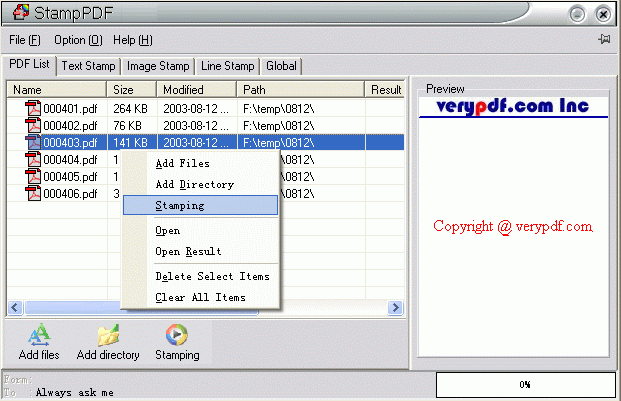 PDF Stamp (PDF Watermark) - PDF Stamp is an advanced product that enables you to stamp content into a PDF document. Besides images, texts and graphics, PDF Stamp is able to add links and notes.
PDF Stamp (PDF Watermark) - PDF Stamp is an advanced product that enables you to stamp content into a PDF document. Besides images, texts and graphics, PDF Stamp is able to add links and notes. PDF To Image Converter - PDF to Image Converter Command Line is a program based on Windows platform, which allows the batch converting of large numbers of PDF files at the same time. PDF to Image Converter can be integrated into your own software applications.
PDF To Image Converter - PDF to Image Converter Command Line is a program based on Windows platform, which allows the batch converting of large numbers of PDF files at the same time. PDF to Image Converter can be integrated into your own software applications. IE Screenshot Pro - Save an entire Web page as an image file or thumbnail image with a single click, in the most popular formats (GIF, JPEG, PNG, etc.). Stamp desired text on screenshots. It's even easy to e-mail a screenshot of a Web page to others via the Internet.
IE Screenshot Pro - Save an entire Web page as an image file or thumbnail image with a single click, in the most popular formats (GIF, JPEG, PNG, etc.). Stamp desired text on screenshots. It's even easy to e-mail a screenshot of a Web page to others via the Internet. PDF Image Stamp Server - PDF Image Stamp is a high performance server tool from Traction Software for Windows PC, Unix Aix, Linux & Macintosh OSX
PDF Image Stamp Server - PDF Image Stamp is a high performance server tool from Traction Software for Windows PC, Unix Aix, Linux & Macintosh OSX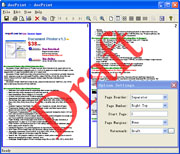 Document Printer (docPrint) - Document Printer converts Word to TIFF, Word to JPG, Word to JPEG, DOC to TIFF, DOC to JPG, DOC to JPEG, PDF to TIFF, PDF to JPG, PDF to JPEG, DWG to TIFF,DWG to JPG,DWG to JPEG,DXF to TIFF,DXF to JPG,DXF to JPEG, PPT to TIFF,PPT to JPG,Word to PDF
Document Printer (docPrint) - Document Printer converts Word to TIFF, Word to JPG, Word to JPEG, DOC to TIFF, DOC to JPG, DOC to JPEG, PDF to TIFF, PDF to JPG, PDF to JPEG, DWG to TIFF,DWG to JPG,DWG to JPEG,DXF to TIFF,DXF to JPG,DXF to JPEG, PPT to TIFF,PPT to JPG,Word to PDF X360 Tiff Image Processing OCX (Team) - X360 Tiff Image Processing ActiveX OCX help you to create and maintain multiple Tiff. You can append,delete,insert,move and swap pages within existing Tiff.You can also view and save Bmp,Emf,Gif,Jpeg, Pdf,Png,Tiff,Wmf image,get Tiff tags and Exif.
X360 Tiff Image Processing OCX (Team) - X360 Tiff Image Processing ActiveX OCX help you to create and maintain multiple Tiff. You can append,delete,insert,move and swap pages within existing Tiff.You can also view and save Bmp,Emf,Gif,Jpeg, Pdf,Png,Tiff,Wmf image,get Tiff tags and Exif.

 Top Downloads
Top Downloads
- PDF Info
- PDF Vista
- Zortam Mp3 Media Studio
- KB Piano
- Name Maker LE
- Photo Effects
- Universal Converter
- Wavepad Audio Editor
- Easy FlashMaker (SWF Creator)
- Media Encoder Console

 New Downloads
New Downloads
- Zortam Mp3 Media Studio
- Bandicam
- Usability Studio
- MakeUp Pilot
- HyperCam
- Wire Pilot
- Vocal Remover
- IncrediShow
- CollageIt
- A Ruler for Windows

New Reviews
- jZip Review
- License4J Review
- USB Secure Review
- iTestBot Review
- AbsoluteTelnet Telnet / SSH Client Review
- conaito VoIP SDK ActiveX Review
- conaito PPT2SWF SDK Review
- FastPictureViewer Review
- Ashkon MP3 Tag Editor Review
- Video Mobile Converter Review
Actual Software
| Link To Us
| Links
| Contact
Must Have
| TOP 100
| Authors
| Reviews
| RSS
| Submit






