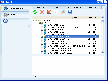Recommended Software
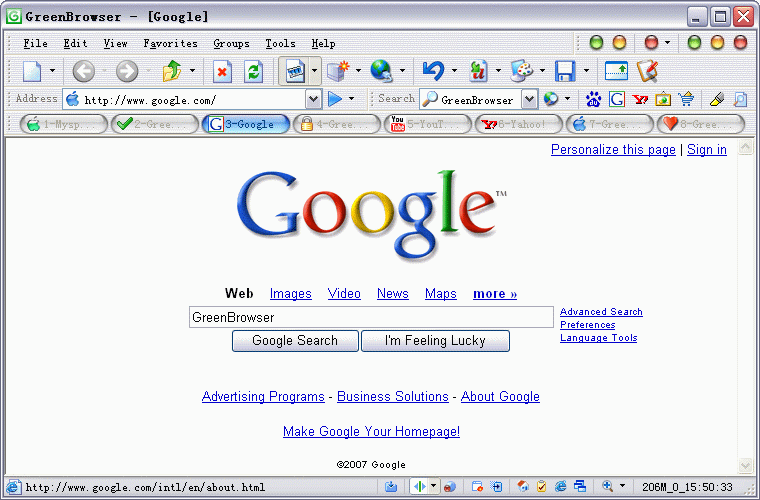
GreenBrowser 4.2.0712
GreenBrowser is a multiple windows browser based on IE with other powerful features. Such as: - Quick Key, Collector, Mouse Gesture, Mouse Drag, Ad Filter, Search Engine, Page Back Color, Toolbar Skin, Proxy, Tab Bar, Auto Scroll, Auto Save, Auto Fill Form, Start Mode, Auto Hide Bar, Mouse Drag...
DOWNLOADSoftware Catalog
 Android Android |
 Business & Productivity Tools Business & Productivity Tools |
 Desktop Desktop |
 Developer Tools Developer Tools |
 Drivers Drivers |
 Education Education |
 Games Games |
 Home & Personal Home & Personal |
 Internet & Networking Internet & Networking |
 Multimedia & Design Multimedia & Design |
 Operating Systems Operating Systems |
 Utilities Utilities |




IEHistoryX Feedback System
IEHistoryX Info
License: Shareware | Author: 585Soft
IE History eXpert is easy to use program will help you to find, view, selectively delete individual History URLs, Cookies, Cache files or completely clear Internet Explorer History, Cookies, Temporary Internet Files (Internet Explorer Cache files), delete individual Typed URL (Address Bar history), clear specific AutoComplete forms information items (search history, saved passwords cache).
Using IE History eXpert you can delete selectively only individual History links, Cookies, clear individual Temporary Internet Files, selectively delete IE Address Bar history items, delete only specific AutoComplete forms information and saved passwords.
IE History eXpert will help you to find, view and delete selectively, or clear completely IE History links, Cookies, Temporary Internet Files for a specific period of time (for example, only today History links, visited between 1:00 and 2:30 or Cookies created from 02.14.2006 to 02.16.2006) or by keyword in the page URL or page title (for example, just those that pertain to the 'free' for 'download fo FREE', 'gift' for 'Buy the GIFT', 'download' for 'DOWNLOAD free software'). Using keywords you can also find and clear History, Cookies, Cache files by per-site basis ('google.com', 'download.com', etc.).
You can not only view and clear your history, but also you can export IE History, Cookies, Cache items to the HTML file or to Excel document for later use.
AutoComplete form information tool helps you to view, export, copy to clipboard, selectively delete specified logins, saved passwords (cached passwords), search history (Google, Yahoo, MSN search history) or completely clear AutoComplete forms information.
Batch Cleanup will help you quickly clear all or only today History items, Cookies, IE Cache files, AutoComplete forms information. One click and your history is wiped.
IE History eXpert supports command line parameters and you can write your own batch scripts to delete History, Cookies, Cache items.
Notice: * - required fields
585Soft Software
 OEM Password Recovery - Use this FREE application to view, save, copy to clipboard or selective delete such data as user name and password for the programs: Internet Explorer (saved passwords), Outlook Express (including deleted e-mail accounts), and Microsoft Messenger.
OEM Password Recovery - Use this FREE application to view, save, copy to clipboard or selective delete such data as user name and password for the programs: Internet Explorer (saved passwords), Outlook Express (including deleted e-mail accounts), and Microsoft Messenger. Need3Space - Need Free Space is a comprehensive set of tools which helps you control and manage your disk space, while also gathering free space, for any drive. You can find duplicate files, temporary files, junk files, empty files and folders.
Need3Space - Need Free Space is a comprehensive set of tools which helps you control and manage your disk space, while also gathering free space, for any drive. You can find duplicate files, temporary files, junk files, empty files and folders.

 Top Downloads
Top Downloads
- Pornifier
- SurfOffline
- A1 Website Download
- Windows Live Toolbar
- Refresh
- Sothink Web Video Downloader for Firefox
- PicHot
- Movies Extractor Scout
- Remove Toolbar Buddy
- Image Zoom

 New Downloads
New Downloads
- SurfOffline
- A1 Website Download
- Basketball Browser
- SportsBrowser
- Remove Toolbar Buddy
- Remove about:blank Buddy
- Portable Offline Browser
- ROBUST Internet Speed Booster
- Offline Explorer
- Sothink Web Video Downloader for Firefox

New Reviews
- jZip Review
- License4J Review
- USB Secure Review
- iTestBot Review
- AbsoluteTelnet Telnet / SSH Client Review
- conaito VoIP SDK ActiveX Review
- conaito PPT2SWF SDK Review
- FastPictureViewer Review
- Ashkon MP3 Tag Editor Review
- Video Mobile Converter Review
Actual Software
| Link To Us
| Links
| Contact
Must Have
| TOP 100
| Authors
| Reviews
| RSS
| Submit