Recommended Software
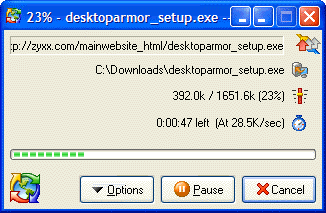
GetRight Pro 6.2a
GetRight Pro does everything a download manager can do and more. It can of course accelerate, resume and schedule your downloads. GetRight Pro goes beyond by allowing you to upload files, it can quickly scan to find just which files to upload to update your website. It supports scripting, it...
DOWNLOADSoftware Catalog
 Android Android |
 Business & Productivity Tools Business & Productivity Tools |
 Desktop Desktop |
 Developer Tools Developer Tools |
 Drivers Drivers |
 Education Education |
 Games Games |
 Home & Personal Home & Personal |
 Internet & Networking Internet & Networking |
 Multimedia & Design Multimedia & Design |
 Operating Systems Operating Systems |
 Utilities Utilities |




ICL-Icon Extractor Download
ICL-Icon Extractor 5.0
ICL-Icon Extractor is a fully-fledged tool for searching and extracting icons from any location. The latter may include files, folders, icon libraries, archives, or web collections. Added to this is an ability to extract and save Windows Vista icons. ICL-Icon Extractor extracts icons from ICO, CUR, ANI, EXE, ICL, DLL, SCR, IL, NIL, DCR, RES, OCX, and other libraries.
Extracted icons are stored along with their source information in special ICC icon collections, where they can be easily sorted, located, and viewed in a variety of display modes, including 16x16, 32x32, 48x48, Monochrome, 16 Colors, 256 Colors, or True Color. The program allows you to export icons to ICO, PNG, JPG, CUR, GIF, XPM and BMP formats, archive icons in ZIP files, delete duplicate icons and split icon libraries into individual icon files.
ICL-Icon Extractor also offers you a pain-free way to customize the look of your Windows desktop with new icons of your choice. Icon customization is done from the Customize Windows Icons dialog, which is faster and handier than using the standard Windows method. You can easily change icons of the desktop, start menu, drives, and folders. Additionally, you can change icon size and icon color depth, set space between icons - all in one click.
Other products: icon producer, iconlh, icon long horn, icon boss, icon superior, icon colonel, icon corporal, icon sergeant, icongeneral, iconbrigadier, icon brigadier, icon marshal, icon lord, icon emperor, icon prof.
Size: 5.4 MB | Download Counter: 100
If ICL-Icon Extractor download does not start please click this:
Download Link 1
Can't download? Please inform us.
Related Software
 Sib Icon Extractor - Sib Icon Extractor is a handy tool for extracting icons from almost any location, be it a local folder, a zip-archive, a Mac OS icon file or even a website. You can also rejuvenate the look of your desktop with new icons in a couple of clicks.
Sib Icon Extractor - Sib Icon Extractor is a handy tool for extracting icons from almost any location, be it a local folder, a zip-archive, a Mac OS icon file or even a website. You can also rejuvenate the look of your desktop with new icons in a couple of clicks. PC Icon Extractor - PC Icon Extractor allows you to extract all Windows icons include XP icons from inside of EXE, DLL, DRV, OCX,
SCR, VBX, ICL, NI, and IL files and save them into BMP, GIF, JPG, TIF, WMF, EMF, PNG, PCX, J2K, TGA, RAS
and ICO files.
PC Icon Extractor - PC Icon Extractor allows you to extract all Windows icons include XP icons from inside of EXE, DLL, DRV, OCX,
SCR, VBX, ICL, NI, and IL files and save them into BMP, GIF, JPG, TIF, WMF, EMF, PNG, PCX, J2K, TGA, RAS
and ICO files. IconCool Manager - Icon extractor, icon library manager and a directory of 800 icon websites. An icon library with dozens of sample entries is included. You can view icons within files and save them in ICO, GIF, JPG, or convert images in 25 formats to icons.
IconCool Manager - Icon extractor, icon library manager and a directory of 800 icon websites. An icon library with dozens of sample entries is included. You can view icons within files and save them in ICO, GIF, JPG, or convert images in 25 formats to icons. Sib Icon Converter - Sib Icon Converter allows you to convert multiple digital images and photos to Windows icons in one action. It also breaks down entire icon libraries into individual icons. You can change color resolution and size to create customized icons.
Sib Icon Converter - Sib Icon Converter allows you to convert multiple digital images and photos to Windows icons in one action. It also breaks down entire icon libraries into individual icons. You can change color resolution and size to create customized icons. My Buddy Icons - My Buddy Icons is an easy-to-use AIM buddy icon tool. It allows you to customize, modify or make your own buddy icons, then send them directly to your AIM and change the buddy icons.
My Buddy Icons - My Buddy Icons is an easy-to-use AIM buddy icon tool. It allows you to customize, modify or make your own buddy icons, then send them directly to your AIM and change the buddy icons. Icon extractor package - The Icon Extractor Package includes two programs: an icon viewer which is able to extract icons from executables or libraries and copy or save them as icon or bitmap files; an additional tool which makes it easy to distribute icon libraries.
Icon extractor package - The Icon Extractor Package includes two programs: an icon viewer which is able to extract icons from executables or libraries and copy or save them as icon or bitmap files; an additional tool which makes it easy to distribute icon libraries. CustomIcons - CustomIcons is an ultimate tool for customizing the icons on your desktop, in Windows Start menu, for your folders and many other locations. Using CustomIcons you can easily replace default Windows icons with the ones to your choice.
CustomIcons - CustomIcons is an ultimate tool for customizing the icons on your desktop, in Windows Start menu, for your folders and many other locations. Using CustomIcons you can easily replace default Windows icons with the ones to your choice. MyFolder Free - Click on a folder with the right button of the mouse and change the folder icon by My Folder.
By clicking right button of the mouse on the folder; you can reach all the galleries those defined submenu under Horizon Myfolder Menu.
MyFolder Free - Click on a folder with the right button of the mouse and change the folder icon by My Folder.
By clicking right button of the mouse on the folder; you can reach all the galleries those defined submenu under Horizon Myfolder Menu. PC Icon Editor - PC Icon Editor is a powerful tool designed to Create, Edit and Manage Windows icons and Icon Library files as well
include XP icons . Ability to EXTRACT Windows icons from inside of applications and save them to Icons and Icon Library.
PC Icon Editor - PC Icon Editor is a powerful tool designed to Create, Edit and Manage Windows icons and Icon Library files as well
include XP icons . Ability to EXTRACT Windows icons from inside of applications and save them to Icons and Icon Library. ABBIcon Pro - Builds and maintains icon libraries like Windows Explorer. Extracts and creates icons from files in 35 formats. Exports icons to 17 format files. Create icons from Web Pages, Screen Capture. 40,000+ icons for registered user.
ABBIcon Pro - Builds and maintains icon libraries like Windows Explorer. Extracts and creates icons from files in 35 formats. Exports icons to 17 format files. Create icons from Web Pages, Screen Capture. 40,000+ icons for registered user.

 Top Downloads
Top Downloads
- World Flags Icon Presentation
- Free Icon Gallery
- Free vista icons
- Free Business Office icons
- Stock Icons - XP and MAC style icons free
- Web Icons - professional icons for web
- World Flags Icon Collection
- Software Icons - Professional XP icons for software and web
- Buddy Icon Grabber
- ArtCursors

 New Downloads
New Downloads
- ArtCursors
- Icon Craft
- 1 Click & Go
- IconLover
- CustomIcons
- ICL-Icon Extractor
- Lovely Folders
- Program Icon Changer
- Business Icon Set
- Wise Icon Maker

New Reviews
- jZip Review
- License4J Review
- USB Secure Review
- iTestBot Review
- AbsoluteTelnet Telnet / SSH Client Review
- conaito VoIP SDK ActiveX Review
- conaito PPT2SWF SDK Review
- FastPictureViewer Review
- Ashkon MP3 Tag Editor Review
- Video Mobile Converter Review
Actual Software
| Link To Us
| Links
| Contact
Must Have
| TOP 100
| Authors
| Reviews
| RSS
| Submit





