Recommended Software
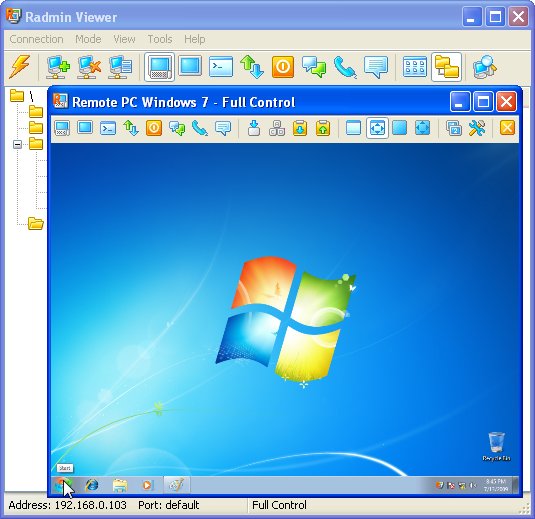
Radmin Remote Control 3.4
Radmin (Remote Administrator) is the famous remote administration software for remote computer control. It enables you to access a remote PC via a LAN or over the Internet in multiple modes: remote file access, remote assistance, full remote computer control, Telnet, text and voice chat. Strong...
DOWNLOADSoftware Catalog
 Android Android |
 Business & Productivity Tools Business & Productivity Tools |
 Desktop Desktop |
 Developer Tools Developer Tools |
 Drivers Drivers |
 Education Education |
 Games Games |
 Home & Personal Home & Personal |
 Internet & Networking Internet & Networking |
 Multimedia & Design Multimedia & Design |
 Operating Systems Operating Systems |
 Utilities Utilities |




Hide Window Plus
Hide Window Plus 2.0
Category:
Utilities / Security & Encryption
| Author: Hide Window Software
DOWNLOAD
GET FULL VER
Cost: $19.95 USD
License: Shareware
Size: 588.4 KB
Download Counter: 6
Key Features:
Hide any running program from screen and taskbar without terminating it
Hide and show hidden programs with customizable keyboard shortcuts
Hide by clicking right mouse button on system Close button
Mute sound with keyboard shortcut
Mute sound when a window is hidden
Run screensaver with a hotkey
Turn off monitor with a hotkey
Hotkey to terminate hidden programs
Customizable shortcuts
Runs invisibly in background
OS Support:
Language Support:
Related Software
Aim window hide | Anti-boss hide | Boss free hide | Boss hide key | Boss Key | Hide | Hide a program | Hide ip program | Hide program | Hide Window | Hide window now | Hide Windows | Hider Running Program | Hotkey | Hotkey Hide Window | Run Screensaver | Shortcut | Turn Off Monitor
 Boss Key - Hide your inappropriate computing. Boss Key - instantly hide windows (applications) in order to prevent uninvited persons from seeing them. Protect your privacy! Get a boss key.
Boss Key - Hide your inappropriate computing. Boss Key - instantly hide windows (applications) in order to prevent uninvited persons from seeing them. Protect your privacy! Get a boss key. Supreme Folder Hider - Folder Hider will hide files and folders where Supreme Folder Hider will hide files and folders and keep users from accessing and viewing the files from within Windows Explorer/ Password protect folders with a simple keyboard hotkey.
Supreme Folder Hider - Folder Hider will hide files and folders where Supreme Folder Hider will hide files and folders and keep users from accessing and viewing the files from within Windows Explorer/ Password protect folders with a simple keyboard hotkey. Hide Window Hotkey - Hide applications window or close them completely through Mouse Hotkey or Keyboard Hotkey.Resize your programs automatically,such as maximize,minimize,normal,minimize to tray.Set specific windows transparency and arrange the windows on taskbar.
Hide Window Hotkey - Hide applications window or close them completely through Mouse Hotkey or Keyboard Hotkey.Resize your programs automatically,such as maximize,minimize,normal,minimize to tray.Set specific windows transparency and arrange the windows on taskbar. Window Magician - Small utility that can hide windows, system tray icons or run screensaver by pressing one hotkey
Window Magician - Small utility that can hide windows, system tray icons or run screensaver by pressing one hotkey EfreeSoft Boss Key - EfreeSoft Boss Key allow you to hide active program window immediatlly using a hot key!
EfreeSoft Boss Key - EfreeSoft Boss Key allow you to hide active program window immediatlly using a hot key! EfreeDown.com Boss Key - EfreeDown.com Boss Key allow you to hide active program window immediatlly using a hot key!
EfreeDown.com Boss Key - EfreeDown.com Boss Key allow you to hide active program window immediatlly using a hot key! WinHide - Quickly hide your working programs and windows. The hidden programs are not displayed in the Taskbar, in Ctrl-Alt-Del list or in task manager.
WinHide - Quickly hide your working programs and windows. The hidden programs are not displayed in the Taskbar, in Ctrl-Alt-Del list or in task manager. ATS Warning! The Boss! - Avoid others seeing data in your PC (message programs, bank account numbers, photographs unsuitable for children) hiding windows, applications, the icons in the systray, and mute your sound card. Try the fully version of Warning! The Boss! FOR FREE
ATS Warning! The Boss! - Avoid others seeing data in your PC (message programs, bank account numbers, photographs unsuitable for children) hiding windows, applications, the icons in the systray, and mute your sound card. Try the fully version of Warning! The Boss! FOR FREE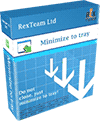 Minimize to tray - Minimize, hide any application to system tray, it’s like boss key. Hide them all! You can minimize application by shortcut key. You may choose applications which will be always minimized to tray. Minimize to tray easy to use. Minimize them all now!
Minimize to tray - Minimize, hide any application to system tray, it’s like boss key. Hide them all! You can minimize application by shortcut key. You may choose applications which will be always minimized to tray. Minimize to tray easy to use. Minimize them all now! AceHide - It is possible to hide any application windows by using a hotkey or via an icon in your system tray.
AceHide - It is possible to hide any application windows by using a hotkey or via an icon in your system tray.

 Top Downloads
Top Downloads
- Evidence Begone Free Porn Scan
- Agnitum Outpost Firewall Pro
- PasswordsPro
- SpotMSN Password Recover
- Zip Password
- Win Spy Software Pro
- KeysRecover
- Internet Access Controller
- Internet SPY - PC Detective
- Webroot Spy Sweeper with AntiVirus

 New Downloads
New Downloads
- DiskPulse Server
- SpyAgent
- Passwords Base
- Network Password Manager
- Cryper
- PasswordsPro
- SpotMSN Password Recover
- IE Asterisk Password Uncover
- Master Voyager
- ProteMac NetMine

New Reviews
- jZip Review
- License4J Review
- USB Secure Review
- iTestBot Review
- AbsoluteTelnet Telnet / SSH Client Review
- conaito VoIP SDK ActiveX Review
- conaito PPT2SWF SDK Review
- FastPictureViewer Review
- Ashkon MP3 Tag Editor Review
- Video Mobile Converter Review
Actual Software
| Link To Us
| Links
| Contact
Must Have
| TOP 100
| Authors
| Reviews
| RSS
| Submit






