Recommended Software

UnHackMe 7.80.0.481
The main difference between UnHackMe and other antirootkit software is its detection method. Precise double-checking for a Windows-based PC, which allows identifying and eliminating any types of malicious software. Instant tracking of malicious code in the system. UnHackMe was initially...
DOWNLOADSoftware Catalog
 Android Android |
 Business & Productivity Tools Business & Productivity Tools |
 Desktop Desktop |
 Developer Tools Developer Tools |
 Drivers Drivers |
 Education Education |
 Games Games |
 Home & Personal Home & Personal |
 Internet & Networking Internet & Networking |
 Multimedia & Design Multimedia & Design |
 Operating Systems Operating Systems |
 Utilities Utilities |




Global Clipboard Screenshot
Global Clipboard 2.3
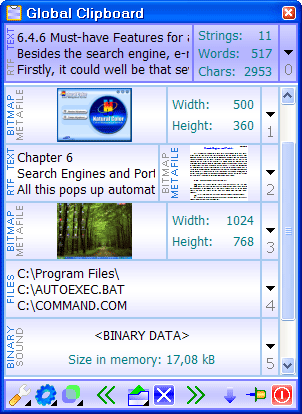
Global Clipboard saves all information which is copied in a clipboard. Allows to easily fill in forms, see statistics for the text and images, accumulate the text, restore contents of a clipboard, change the register of the text and transform images
DOWNLOAD
Related Software
Clipboard | Copy | Csv fill form | Fill Form | Fill pdf form | Fill tgp form | Form | Form fill 3 | Form fill xp | Form Letter | Image | Insert text pdf | Letter | Paste | Pdf form fill | Pos text insert | Productivity | Screenshot | Text | Write
 Free Clipboard Viewer - The clipboard viewer is a handy way to see exactly what's on your clipboard. Whenever you want to see exactly what's being stored in your clipboard run Free Clipboard Viewer. It lists the available formats that is currently stored on the clipboard.
Free Clipboard Viewer - The clipboard viewer is a handy way to see exactly what's on your clipboard. Whenever you want to see exactly what's being stored in your clipboard run Free Clipboard Viewer. It lists the available formats that is currently stored on the clipboard. Visual Clipboard - Handy clipboard history manager. Just hold mouse button or press Ctrl+Alt to view/edit clipboard content. It is the simplest and fast clipboard manager.
Visual Clipboard - Handy clipboard history manager. Just hold mouse button or press Ctrl+Alt to view/edit clipboard content. It is the simplest and fast clipboard manager. Clipboard Magic - Clipboard Magic is a freeware Windows Clipboard enhancement tool. Any text copied to the Windows clipboard is automatically archived in Clipboard Magic. This text may be copied back to the clipboard with a click of the mouse.
Clipboard Magic - Clipboard Magic is a freeware Windows Clipboard enhancement tool. Any text copied to the Windows clipboard is automatically archived in Clipboard Magic. This text may be copied back to the clipboard with a click of the mouse. Remote Clipboard - The text from clipboard can be copied to all computers from the network with just one click.You don't need to configure anything, you need only to install the software your computers and the software will automatically find all network computers.
Remote Clipboard - The text from clipboard can be copied to all computers from the network with just one click.You don't need to configure anything, you need only to install the software your computers and the software will automatically find all network computers. Clipboard Viewer - Enhanced Clipboard Manager. It allows queue of all clipboard data, save entire clipboard data into permanent storage. Shows the time at which you copied data into clipboard. Shows an Icon of the application from where you copied data onto the clipboa
Clipboard Viewer - Enhanced Clipboard Manager. It allows queue of all clipboard data, save entire clipboard data into permanent storage. Shows the time at which you copied data into clipboard. Shows an Icon of the application from where you copied data onto the clipboa Clipboard Box - Clipboard Box saves time and makes you more productive by adding clipboard functions that windows clipboard leaves out---starting with the ability to save numerous clips,instead of just one.
Clipboard Box - Clipboard Box saves time and makes you more productive by adding clipboard functions that windows clipboard leaves out---starting with the ability to save numerous clips,instead of just one. Clipdiary - Clipdiary is a clipboard utility for keeping the clipboard history. Install our clipboard utility and you will never lose data once copied. Clipdiary will record everything you place to clipboard into database and you can copy data into clipboard
Clipdiary - Clipdiary is a clipboard utility for keeping the clipboard history. Install our clipboard utility and you will never lose data once copied. Clipdiary will record everything you place to clipboard into database and you can copy data into clipboard A to Z Clipboard - A to Z Clipboard is a free utility which allows you to copy up to 25 times before pasting. (Unlike the Windows clipboard which only allows you to copy once.)
A to Z Clipboard - A to Z Clipboard is a free utility which allows you to copy up to 25 times before pasting. (Unlike the Windows clipboard which only allows you to copy once.) Clippity Dippity Do - CDD enhances the functionality of the Windows Clipboard copy & paste operations. With CDD you can convert all data copied to plain text, log and backup the clipboard, convert JAVASCRIPT URL's to plain URL's, and build a list of data items.
Clippity Dippity Do - CDD enhances the functionality of the Windows Clipboard copy & paste operations. With CDD you can convert all data copied to plain text, log and backup the clipboard, convert JAVASCRIPT URL's to plain URL's, and build a list of data items. Global Clock Screensaver - Global Clock screensaver which displays clocks of different cities. A screensaver which is a tool in itself and can be useful in Travel Agencies, Hotels, Global Offices. It also displays Date, days. The center watch displays your local time.
Global Clock Screensaver - Global Clock screensaver which displays clocks of different cities. A screensaver which is a tool in itself and can be useful in Travel Agencies, Hotels, Global Offices. It also displays Date, days. The center watch displays your local time.

 Top Downloads
Top Downloads
- Clipboard Monitor
- A to Z Clipboard
- Visual Clipboard
- Clipboard Assistant
- Clipdiary
- Free Clipboard Viewer
- AceText
- DzSoft Paste & Save
- Clipboard Magic
- AccelClip

 New Downloads
New Downloads
- Staxofax
- Spartan Portable Multi Clipboard
- Clipboard Assistant
- CopyPlus
- Spartan Multi Clipboard
- Clipboard Magic
- A to Z Clipboard
- AceText
- ClipSize
- Clipdiary

New Reviews
- jZip Review
- License4J Review
- USB Secure Review
- iTestBot Review
- AbsoluteTelnet Telnet / SSH Client Review
- conaito VoIP SDK ActiveX Review
- conaito PPT2SWF SDK Review
- FastPictureViewer Review
- Ashkon MP3 Tag Editor Review
- Video Mobile Converter Review
Actual Software
| Link To Us
| Links
| Contact
Must Have
| TOP 100
| Authors
| Reviews
| RSS
| Submit





