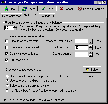Recommended Software
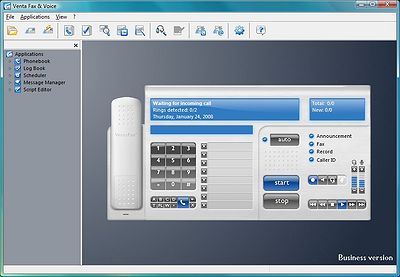
VentaFax Business 6.0
VentaFax is a full-featured fax and answering machine software with color fax support. It sends and receives faxes and turns your PC with a fax modem into a versatile answering machine with remote control and email integration. You can retrieve your fax and voice messages from any touchtone phone...
DOWNLOADSoftware Catalog
 Android Android |
 Business & Productivity Tools Business & Productivity Tools |
 Desktop Desktop |
 Developer Tools Developer Tools |
 Drivers Drivers |
 Education Education |
 Games Games |
 Home & Personal Home & Personal |
 Internet & Networking Internet & Networking |
 Multimedia & Design Multimedia & Design |
 Operating Systems Operating Systems |
 Utilities Utilities |




GhostlyEye
GhostlyEye 1.0
Category:
Multimedia & Design / Image Editing
| Author: Harry Doldersum
DOWNLOAD
GET FULL VER
Cost: $25.00 USD, 21.00 EUR
License: Shareware
Size: 959.3 KB
Download Counter: 5
It will take these screenshots in a timer automated mode, using settings that you will have configured previously. A GhostlyEye session can be executed manually or it can execute automatically at each system start, during which it will not show itself.
(Being a normal computer process, GhostlyEye will be visible in Windows Taskmanager, however).
You can configure the preferred timer interval between the various screen snapshots. A session does not need to be limited, but a time limit and/or a quantity based limit can be configured. If preferred, GhostlyEye could also close itself when the task is completed (this would mean that either a time or quantity limit has been reached).
Requirements: Basic Win95/98 machine or better
OS Support:
Language Support:
Related Software
Business | Drive Snapshot | Ghostlyeye | Grabber | Html snapshot | Image | Image Grabber | Make Snapshot | Picture | Picture Grabber | Recreation | Screen Snapshot | Screenshot | Snapshot | Snapshot 32 | Snapshot Capture | Snapshot hockey | Timer | Webpage Snapshot
 TGrab - TGrab is a new type of "image grabber": it takes screenshots in both a manual mode and in a timer automated mode. You can configure TGrab to take a picture at a preferred timer interval, during a time limited session or until a quantity is reached.
TGrab - TGrab is a new type of "image grabber": it takes screenshots in both a manual mode and in a timer automated mode. You can configure TGrab to take a picture at a preferred timer interval, during a time limited session or until a quantity is reached. AT Screen Thief - Screen capture. Screen Editor. Screenshot depository. Zoom. Hunter. Support of printing and saving in BMP, JPG, GIF, PNG.
AT Screen Thief - Screen capture. Screen Editor. Screenshot depository. Zoom. Hunter. Support of printing and saving in BMP, JPG, GIF, PNG. Web Pictures Grabber - Web Pictures Grabber is a useful utility which can search pictures from web sites and download them automatically.
Web Pictures Grabber - Web Pictures Grabber is a useful utility which can search pictures from web sites and download them automatically. Web Page SnapShot - The main purpose is to create a snapshot (screenshot) of a web page with URL. You can set image dimensions and save the image in BMP, Jpeg, GIF and PNG image formats.
Web Page SnapShot - The main purpose is to create a snapshot (screenshot) of a web page with URL. You can set image dimensions and save the image in BMP, Jpeg, GIF and PNG image formats. Easy Photo Grabber - Video Photo Surveillance Software for Windows. Grab video images from your webcam or TV-capture card and create a photo archive on disk. Keep a watchful eye on your office, house, or shop - truly, any place you want to monitor.
Easy Photo Grabber - Video Photo Surveillance Software for Windows. Grab video images from your webcam or TV-capture card and create a photo archive on disk. Keep a watchful eye on your office, house, or shop - truly, any place you want to monitor. Able Video Snapshot - How to take a snapshot of your video? The program lets you take snapshots directly from your movie. This means you can go to any point within a video clip, capture a freeze frame picture, and save this image to your hard drive.
Able Video Snapshot - How to take a snapshot of your video? The program lets you take snapshots directly from your movie. This means you can go to any point within a video clip, capture a freeze frame picture, and save this image to your hard drive. Picture Ripper - Picture Ripper is a fast image and movie download utility. It can download thousands of pictures and movies from your favorite gallery sites. PictureRipper is ideal for TGPs, regular picture gallery sites. Picture Ripper comes with a viewer.
Picture Ripper - Picture Ripper is a fast image and movie download utility. It can download thousands of pictures and movies from your favorite gallery sites. PictureRipper is ideal for TGPs, regular picture gallery sites. Picture Ripper comes with a viewer. !Quick Screenshot Maker - Quick Screenshot Maker is an excellent tool for screen capturing, screen shot editing. It can capture screenshot and directly send it to the current canvas, also, it can Edit several captures in one screenshot project.
!Quick Screenshot Maker - Quick Screenshot Maker is an excellent tool for screen capturing, screen shot editing. It can capture screenshot and directly send it to the current canvas, also, it can Edit several captures in one screenshot project. IE Screenshot Pro - Save an entire Web page as an image file or thumbnail image with a single click, in the most popular formats (GIF, JPEG, PNG, etc.). Stamp desired text on screenshots. It's even easy to e-mail a screenshot of a Web page to others via the Internet.
IE Screenshot Pro - Save an entire Web page as an image file or thumbnail image with a single click, in the most popular formats (GIF, JPEG, PNG, etc.). Stamp desired text on screenshots. It's even easy to e-mail a screenshot of a Web page to others via the Internet. Sports and Recreation Images Collection - Sports and Recreation Collection includes 70 animated and non-animated well designed images, smilies and emoticons. Categories are Sports, Fitness, Balls, Recreation, Equipment and Chess.
Sports and Recreation Images Collection - Sports and Recreation Collection includes 70 animated and non-animated well designed images, smilies and emoticons. Categories are Sports, Fitness, Balls, Recreation, Equipment and Chess.

 Top Downloads
Top Downloads
- T3D - 2D to 3D Converter
- Easy Photo Frame
- Life Photo Maker
- PhotoInstrument
- RasterVect
- ASCII Art Generator
- Amazing Photo Editor
- Algolab Raster to Vector Conversion Toolkit
- MakeUp Instrument
- IE Picture Framer

 New Downloads
New Downloads
- reaConverter Pro
- RasterVect
- Easy Photo Frame
- PhotoInstrument
- MakeUp Instrument
- TiffSplitter
- HardCopy Pro
- IncrediFace
- Pixel Editor
- Photopus

New Reviews
- jZip Review
- License4J Review
- USB Secure Review
- iTestBot Review
- AbsoluteTelnet Telnet / SSH Client Review
- conaito VoIP SDK ActiveX Review
- conaito PPT2SWF SDK Review
- FastPictureViewer Review
- Ashkon MP3 Tag Editor Review
- Video Mobile Converter Review
Actual Software
| Link To Us
| Links
| Contact
Must Have
| TOP 100
| Authors
| Reviews
| RSS
| Submit