Recommended Software

Agnitum Outpost Firewall Pro 7.5.1
PC defense against hackers, malware, viruses and Internet attacks. Inbound and outbound system and application firewall delivers powerful protection against a wide range of threats from local networks and the Internet and prevents unauthorized access to your PC. Protection for your OS and...
DOWNLOADSoftware Catalog
 Android Android |
 Business & Productivity Tools Business & Productivity Tools |
 Desktop Desktop |
 Developer Tools Developer Tools |
 Drivers Drivers |
 Education Education |
 Games Games |
 Home & Personal Home & Personal |
 Internet & Networking Internet & Networking |
 Multimedia & Design Multimedia & Design |
 Operating Systems Operating Systems |
 Utilities Utilities |




Fresh RAM
Fresh RAM 5.0.0
Category:
Utilities / System Utilities
| Author: Reohix
DOWNLOAD
GET FULL VER
Cost: $14.99 USD, 14.99 USD
License: Shareware
Size: 5.2 MB
Download Counter: 68
Fresh RAM is a software which can effectively improve the situation, optimizing the ways your system and applications are using memory, and, therefore, fastening entire work without any additional hardware expenses.
Fresh RAM has fast and complicated memory analysis algorithms under the hood; but the appearance of the software is simple, understandable and attractive: you always see the overall situation about your system memory, you can select analysis algorithm complexity (speed vs. effectiveness selection) and run optimizations; in a few minutes you’ll feel how fresh the air in your system is — all running things are running like a breeze!
This software product also comes equipped with additional Microsoft Windows XP tweaks, which will make sure that you get the most out of your computer.
But that is not all! Fresh RAM takes memory optimization to the next level, and with version 5.0, we have also integrated customizable automatic memory optimization options as well as Process RAM Usage Identifier. The Process RAM Usage Identifier will help you understand which applications consume the most memory and how to control them, while the automatic memory optimization options will make sure that free memory is always available for when you need it the most.
Requirements: 700 MHz CPU
OS Support:
Language Support:
Related Software
Fresh devices | Fresh diagnose | Fresh download | Fresh downloads | Fresh games | Fresh mail list | Fresh proxy | Fresh Ram | Fresh Ram 4 | Fresh Ram 5 | Fresh Ram By Reohix | Fresh Ram Ram Optimization | Fresh Ui | Fresh utility | Fresh view 1.00 | Ram Booster | Ram Optimization Solution | Reohix Fresh Ram | Speed Up Pc | Speed Up Your System
 Fortora Fresh Finance for Windows - Straightforward personal finance software for everyone. With Fortora Fresh Finance you can easily manage your personal finance-related tasks, such as balancing the checkbook, keeping track of credit cards, bill reminders, budgets and more.
Fortora Fresh Finance for Windows - Straightforward personal finance software for everyone. With Fortora Fresh Finance you can easily manage your personal finance-related tasks, such as balancing the checkbook, keeping track of credit cards, bill reminders, budgets and more. Socks Proxy Search - Socks Proxy Search: Fast fresh socks4 and socks5 proxy leech tool. Automatically Search from embedded websites & forums to leech fresh socks proxies easily. Fast & Fresh - Just in 1 minute, can search thousands of socks4 and socks5 servers.
Socks Proxy Search - Socks Proxy Search: Fast fresh socks4 and socks5 proxy leech tool. Automatically Search from embedded websites & forums to leech fresh socks proxies easily. Fast & Fresh - Just in 1 minute, can search thousands of socks4 and socks5 servers. Fresh Download - Fresh Download is a totally free, easy-to-use and very fast download manager software that turbo charges downloading files from the Internet, such as your favorite software, mp3 files, video files, picture collections, etc.
Fresh Download - Fresh Download is a totally free, easy-to-use and very fast download manager software that turbo charges downloading files from the Internet, such as your favorite software, mp3 files, video files, picture collections, etc. Proxy Multiply - Proxy Multiply uses an efficient and fast search method to produce an exponentially increasing number of proxies. Just press 'Start' and PM will search the internet for new HTTP and SOCKS proxies, tailored to your needs via configuration settings.
Proxy Multiply - Proxy Multiply uses an efficient and fast search method to produce an exponentially increasing number of proxies. Just press 'Start' and PM will search the internet for new HTTP and SOCKS proxies, tailored to your needs via configuration settings.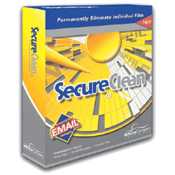 SecureClean - Permanently delete emails, images, files, sites, etc. from your hard drive. Use SecureClean to remove traces of your personal information and prevent identity theft. Improve system performance and speed up your PC. Get a fresh start with SecureClean.
SecureClean - Permanently delete emails, images, files, sites, etc. from your hard drive. Use SecureClean to remove traces of your personal information and prevent identity theft. Improve system performance and speed up your PC. Get a fresh start with SecureClean. Fresh Start Professional Edition - Unleash your PC Performance with this Easy to use, but Smart tool!
This tool gives you the ability to locate junk and useless data on your computer using unique intelligent matrix and logic comparisons.
Fresh Start Professional Edition - Unleash your PC Performance with this Easy to use, but Smart tool!
This tool gives you the ability to locate junk and useless data on your computer using unique intelligent matrix and logic comparisons. Landscapes Online Wallpaper - This small utility configures your desktop so that it always has a fresh landscape as wallpaper. Photos are taken from the Internet from the 'Landscape Pictures Blog' http://www.landscapedvd.com/wallpaperblog/. Everything is done automatically.
Landscapes Online Wallpaper - This small utility configures your desktop so that it always has a fresh landscape as wallpaper. Photos are taken from the Internet from the 'Landscape Pictures Blog' http://www.landscapedvd.com/wallpaperblog/. Everything is done automatically. Forum Proxy Leecher - Forum Proxy Leecher (FPL) is an intelligent proxy leecher that can extract proxies from various proxy sites and proxy forums even if the proxies are in the attachmen. It can also extract the unique proxies from a huge file and rapidly classify them.
Forum Proxy Leecher - Forum Proxy Leecher (FPL) is an intelligent proxy leecher that can extract proxies from various proxy sites and proxy forums even if the proxies are in the attachmen. It can also extract the unique proxies from a huge file and rapidly classify them. Basic Icon Set - Get your program a fresh look and feel using a new set of icons. The set includes the most frequently used toolbar and menu icons. All Windows XP style-like icons you need for items in menus from File to Help.
Basic Icon Set - Get your program a fresh look and feel using a new set of icons. The set includes the most frequently used toolbar and menu icons. All Windows XP style-like icons you need for items in menus from File to Help. Advanced SPAM Generator - Know how technology of e-mail addresses extraction. Improved algorithm allows to exclude illegal addresses and generate fresh mail list with unlimited number of recipients.
Advanced SPAM Generator - Know how technology of e-mail addresses extraction. Improved algorithm allows to exclude illegal addresses and generate fresh mail list with unlimited number of recipients.

 Top Downloads
Top Downloads
- KDT Soft. Recover Product Key Demo
- System Mechanic Professional
- UltraISO Premium
- Crap Cleaner
- Volume Serial Number Editor
- Manage PC Shutdown
- Minimize to tray
- Shutdown Lock
- Comodo System Cleaner
- Turn Off Monitor

 New Downloads
New Downloads
- System Mechanic Professional
- System Cleaner
- WinTools.net Professional
- Smart Defrag
- Flashpaste
- RoboTask
- Advanced Task Scheduler
- USB Secure
- NETGATE Registry Cleaner
- PTFB Pro

New Reviews
- jZip Review
- License4J Review
- USB Secure Review
- iTestBot Review
- AbsoluteTelnet Telnet / SSH Client Review
- conaito VoIP SDK ActiveX Review
- conaito PPT2SWF SDK Review
- FastPictureViewer Review
- Ashkon MP3 Tag Editor Review
- Video Mobile Converter Review
Actual Software
| Link To Us
| Links
| Contact
Must Have
| TOP 100
| Authors
| Reviews
| RSS
| Submit






