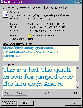Recommended Software
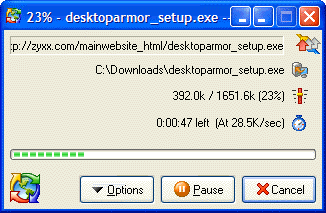
GetRight Pro 6.2a
GetRight Pro does everything a download manager can do and more. It can of course accelerate, resume and schedule your downloads. GetRight Pro goes beyond by allowing you to upload files, it can quickly scan to find just which files to upload to update your website. It supports scripting, it...
DOWNLOADSoftware Catalog
 Android Android |
 Business & Productivity Tools Business & Productivity Tools |
 Desktop Desktop |
 Developer Tools Developer Tools |
 Drivers Drivers |
 Education Education |
 Games Games |
 Home & Personal Home & Personal |
 Internet & Networking Internet & Networking |
 Multimedia & Design Multimedia & Design |
 Operating Systems Operating Systems |
 Utilities Utilities |




FontReview
FontReview 2.61
Category:
Utilities / Font Tools
| Author: Lose Your Mind Development
DOWNLOAD
Cost: $15.00 USD
License: Shareware
Size: 2.0 MB
Download Counter: 18
With FontReview installed, simply double click a TrueType file to see exactly what the font looks like. FontReview integrates smoothly with the Windows Explorer. (see picture, left) Right clicking on the TrueType file displays a menu with options to view, print or install the font. FontReview can print three professional looking sample sheets and a character set chart for any TrueType font.
FontReview also distinguishes between TrueType and OpenType fonts. If an OpenType font is detected, it is displayed with the signature O icon. This O icon is also used by Windows 2000 to designate OpenType fonts.
Other Features
-Integrates into Windows interface as a replacement for the Windows fontview.exe tool
-Windows shell interface lets you preview, print and install fonts from context menu
-Other font files can be opened using drag and drop from Windows Exploer
-Displays common characters and editable sample text from fonts
-User can change point size of sample text
-TrueType and OpenType fonts are distinguished by unique icons
-Displays all 256 characters of ANSI set in a grid
-Displays list of all kerning pairs defined in font files
-Can print three professional font sample sheets
-Can print chart showing all 255 characters of the ANSI set
-Print outs can be customized with user defined text
-Options allow user to change font sample colors
-Character set grid size can be customized
-Shell integration can be customized to work in conjuction with Windows fontview.exe
-FontReview is a small and lightweight utility
-Includes easy setup and uninstall programs
-Complete on-line help
Requirements: Typical Windows 9x/NT4/2000 machine
OS Support:
Language Support:
Related Software
Font | Font Manager | Fonts | Manager | System | System Tool | System tool dvd | System Utility | Tool | Truetype | Utility | Windows | Windows Backup Utility | Windows Boosts Utility | Windows Ce System | Windows Desktop Utility | Windows System | Windows Utility
 AMI Font Wrangler - AMI Font Wrangler is the TrueType font manager that makes it easy to install, remove, rename, and copy fonts. You can quickly browse and weed installed and downloaded font collections, print a contact sheet, and resolve typeface name conflicts.
AMI Font Wrangler - AMI Font Wrangler is the TrueType font manager that makes it easy to install, remove, rename, and copy fonts. You can quickly browse and weed installed and downloaded font collections, print a contact sheet, and resolve typeface name conflicts. X-Fonter - X-Fonter is an advanced font manager and font viewer for Windows that supports all font types. The clear font previews make selecting the right font an easy task. You can also organize your fonts into custom collections and print font overviews.
X-Fonter - X-Fonter is an advanced font manager and font viewer for Windows that supports all font types. The clear font previews make selecting the right font an easy task. You can also organize your fonts into custom collections and print font overviews. FontExpert 2006 - This font manager allows you to preview and manage both installed and uninstalled typefaces and examine your system for font errors. You can display the list of installed font faces, customizable font samples and advanced font properties.
FontExpert 2006 - This font manager allows you to preview and manage both installed and uninstalled typefaces and examine your system for font errors. You can display the list of installed font faces, customizable font samples and advanced font properties. Typograf font manager - Top class font manager for OpenType, TrueType, PostScript Type1 and printer fonts. Previews all fonts, prints fonts in many ways, compares fonts, displays all font properties and views character set, keyboard layout. Zoomes and manages fonts.
Typograf font manager - Top class font manager for OpenType, TrueType, PostScript Type1 and printer fonts. Previews all fonts, prints fonts in many ways, compares fonts, displays all font properties and views character set, keyboard layout. Zoomes and manages fonts. Printer's Apprentice - Comprehensive, professional tool for managing font files on Windows XP/2000/9x systems. Features an elegant Explorer-style interface for viewing TTF, OTF & Type 1 fonts. Has extensive catalog and font sample sheet printing. Includes full uninstall.
Printer's Apprentice - Comprehensive, professional tool for managing font files on Windows XP/2000/9x systems. Features an elegant Explorer-style interface for viewing TTF, OTF & Type 1 fonts. Has extensive catalog and font sample sheet printing. Includes full uninstall. FontExplorerL.M. - FontExplorerL.M. is a powerful font manager for Windows with intuitive and easy-to-use interface.It holds several unique functions for fonts management, such as Font Database, advanced Filter and Search options,Fonts preview with Unicode glyphs.
FontExplorerL.M. - FontExplorerL.M. is a powerful font manager for Windows with intuitive and easy-to-use interface.It holds several unique functions for fonts management, such as Font Database, advanced Filter and Search options,Fonts preview with Unicode glyphs. MainType - MainType is a powerful font manager that offers a straightforward and easy-to-use interface to help you maintain your fonts. You can use it to install, uninstall, preview and group your fonts, print reports, reveal detailed font information and more.
MainType - MainType is a powerful font manager that offers a straightforward and easy-to-use interface to help you maintain your fonts. You can use it to install, uninstall, preview and group your fonts, print reports, reveal detailed font information and more. Font Viewer utility - xp Font viewer is a utility that allows you to view the fonts installed on your system. You simply enter a phrase and the program shows this phrase in different fonts. Thus you can clearly see your phrase written in different fonts.
Font Viewer utility - xp Font viewer is a utility that allows you to view the fonts installed on your system. You simply enter a phrase and the program shows this phrase in different fonts. Thus you can clearly see your phrase written in different fonts. Font viewer - xp Font viewer is a utility that allows you to view the fonts installed on your system. You simply enter a phrase and the program shows this phrase in different fonts. Thus you can clearly see your phrase written in different fonts.
Font viewer - xp Font viewer is a utility that allows you to view the fonts installed on your system. You simply enter a phrase and the program shows this phrase in different fonts. Thus you can clearly see your phrase written in different fonts. xp font viewer - xp Font viewer is a utility that allows you to view the fonts installed on your system. You simply enter a phrase and the program shows this phrase in different fonts. Thus you can clearly see your phrase written in different fonts.
xp font viewer - xp Font viewer is a utility that allows you to view the fonts installed on your system. You simply enter a phrase and the program shows this phrase in different fonts. Thus you can clearly see your phrase written in different fonts.

 Top Downloads
Top Downloads
- 3D Green Animated Cursors
- Free TrueType Barcode Font
- FontMap
- ppFonter - Bitmap Font Maker
- Free&Easy Font Viewer
- EMS SQL Manager for DBISAM
- Opcion Font Viewer
- CharView
- Font Xplorer
- xp font viewer

 New Downloads
New Downloads
- X-Fonter
- SuperLauncher
- Manage My Fonts
- Free&Easy Font Viewer
- Free Font Renamer
- Font Manager
- Advanced Font Viewer
- EMS SQL Manager for DBISAM
- FontRenamer
- Letter text editor

New Reviews
- jZip Review
- License4J Review
- USB Secure Review
- iTestBot Review
- AbsoluteTelnet Telnet / SSH Client Review
- conaito VoIP SDK ActiveX Review
- conaito PPT2SWF SDK Review
- FastPictureViewer Review
- Ashkon MP3 Tag Editor Review
- Video Mobile Converter Review
Actual Software
| Link To Us
| Links
| Contact
Must Have
| TOP 100
| Authors
| Reviews
| RSS
| Submit