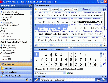Recommended Software

CyberLink PowerDVD 11
PowerDVD 11 is the ultimate universal media and Blu-ray player that extends your viewing experience beyond just movies. Play Blu-ray Discs, DVDs, video files, music, and now you can even view photos, all from one universal player. Stream content from your smart device, DLNA server or cloud to...
DOWNLOADSoftware Catalog
 Android Android |
 Business & Productivity Tools Business & Productivity Tools |
 Desktop Desktop |
 Developer Tools Developer Tools |
 Drivers Drivers |
 Education Education |
 Games Games |
 Home & Personal Home & Personal |
 Internet & Networking Internet & Networking |
 Multimedia & Design Multimedia & Design |
 Operating Systems Operating Systems |
 Utilities Utilities |




FontExplorerL.M. Download
FontExplorerL.M. 4.9.4
FontExplorerL.M. is a powerful font manager for Windows with intuitive and easy-to-use interface.It holds several unique functions for fonts management, such as Font Database and advanced Filter and Search options.Those features helps you to locate specific font in second. FontExplorerL.M. supports all font types: TrueType, TrueType Collections,OpenType, Postscript Type 1, Raster and Vector Fonts.
More features:
Fast font preview thousands of fonts by folder or drive.
Easy to Load (Temporary install) - Unload, Install - Uninstall, Delete, Copy and Move fonts.
Extended Character Map for selected font - Unicode ranges and available font char-sets (Western,Cyrillic,...).
Sample text preview with Unicode characters (Hebrew, Arabian,Chinese, Japanese...)
Quickly organize your fonts into collections, without changing original font location.
Write - Read comments about favorite folders, font collections and collection fonts. Font database for all available drives, sorted by Font name, Font Filename, Type, Family and Style
Extended info about selected font..
Before you start printing your fonts, you can preview all selected fonts with different paper sizes.Fonts doesn't have to be installed before printing...
Keyboard layout for selected font..
Export and preview fonts as HTML (Web) page
Size: 2.2 MB | Download Counter: 7
If FontExplorerL.M. download does not start please click this:
Download Link 1
Can't download? Please inform us.
Related Software
 Advanced Font Viewer - You can back up the files of the selected fonts or send them by e-mail. You can quickly choose a font among all installed fonts because now you do not have to click each font file - you see all font types at once in one list.
Advanced Font Viewer - You can back up the files of the selected fonts or send them by e-mail. You can quickly choose a font among all installed fonts because now you do not have to click each font file - you see all font types at once in one list. X-Fonter - X-Fonter is an advanced font manager and font viewer for Windows that supports all font types. The clear font previews make selecting the right font an easy task. You can also organize your fonts into custom collections and print font overviews.
X-Fonter - X-Fonter is an advanced font manager and font viewer for Windows that supports all font types. The clear font previews make selecting the right font an easy task. You can also organize your fonts into custom collections and print font overviews. Armenian Font Installer Pro - Armenian Font Installer Pro is a unique program for Armenians or any one who is working on Armenian literatures or
texts with over 250 Armenian Fonts for Windows (Win), Macintosh (Mac) and MS-DOS operating systems.
Armenian Font Installer Pro - Armenian Font Installer Pro is a unique program for Armenians or any one who is working on Armenian literatures or
texts with over 250 Armenian Fonts for Windows (Win), Macintosh (Mac) and MS-DOS operating systems. Free&Easy Font Viewer - Comfortable and free way to preview the fonts installed on your system.
Free&Easy Font Viewer - Comfortable and free way to preview the fonts installed on your system. FontExpert 2006 - This font manager allows you to preview and manage both installed and uninstalled typefaces and examine your system for font errors. You can display the list of installed font faces, customizable font samples and advanced font properties.
FontExpert 2006 - This font manager allows you to preview and manage both installed and uninstalled typefaces and examine your system for font errors. You can display the list of installed font faces, customizable font samples and advanced font properties. Font viewer - xp Font viewer is a utility that allows you to view the fonts installed on your system. You simply enter a phrase and the program shows this phrase in different fonts. Thus you can clearly see your phrase written in different fonts.
Font viewer - xp Font viewer is a utility that allows you to view the fonts installed on your system. You simply enter a phrase and the program shows this phrase in different fonts. Thus you can clearly see your phrase written in different fonts. xp font viewer - xp Font viewer is a utility that allows you to view the fonts installed on your system. You simply enter a phrase and the program shows this phrase in different fonts. Thus you can clearly see your phrase written in different fonts.
xp font viewer - xp Font viewer is a utility that allows you to view the fonts installed on your system. You simply enter a phrase and the program shows this phrase in different fonts. Thus you can clearly see your phrase written in different fonts. Font viewer free for use - xp Font viewer is a utility that allows you to view the fonts installed on your system. You simply enter a phrase and the program shows this phrase in different fonts. Thus you can clearly see your phrase written in different fonts.
Font viewer free for use - xp Font viewer is a utility that allows you to view the fonts installed on your system. You simply enter a phrase and the program shows this phrase in different fonts. Thus you can clearly see your phrase written in different fonts. Font Viewer utility - xp Font viewer is a utility that allows you to view the fonts installed on your system. You simply enter a phrase and the program shows this phrase in different fonts. Thus you can clearly see your phrase written in different fonts.
Font Viewer utility - xp Font viewer is a utility that allows you to view the fonts installed on your system. You simply enter a phrase and the program shows this phrase in different fonts. Thus you can clearly see your phrase written in different fonts. Manage My Fonts - It helps the administrator or user of a computer to install, activate or deactivate, delete and generally manage font files on a computer.
Manage My Fonts - It helps the administrator or user of a computer to install, activate or deactivate, delete and generally manage font files on a computer.

 Top Downloads
Top Downloads
- 3D Green Animated Cursors
- Free TrueType Barcode Font
- FontMap
- ppFonter - Bitmap Font Maker
- Free&Easy Font Viewer
- EMS SQL Manager for DBISAM
- Opcion Font Viewer
- CharView
- Font Xplorer
- xp font viewer

 New Downloads
New Downloads
- X-Fonter
- SuperLauncher
- Manage My Fonts
- Free&Easy Font Viewer
- Free Font Renamer
- Font Manager
- Advanced Font Viewer
- EMS SQL Manager for DBISAM
- FontRenamer
- Letter text editor

New Reviews
- jZip Review
- License4J Review
- USB Secure Review
- iTestBot Review
- AbsoluteTelnet Telnet / SSH Client Review
- conaito VoIP SDK ActiveX Review
- conaito PPT2SWF SDK Review
- FastPictureViewer Review
- Ashkon MP3 Tag Editor Review
- Video Mobile Converter Review
Actual Software
| Link To Us
| Links
| Contact
Must Have
| TOP 100
| Authors
| Reviews
| RSS
| Submit