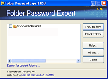Recommended Software

MS Project Viewer 2.8
MOOS Project Viewer is a Microsoft Project viewer that can open any MS Project file type (.mpp, .mpt, .mpx, .xml) for any Microsoft Project version (2000, 2003, 2007, 2010). Available views: WBS, Gantt chart, task sheet, resource sheet, resource usage, tracking Gantt. It is running on any Java...
DOWNLOADSoftware Catalog
 Android Android |
 Business & Productivity Tools Business & Productivity Tools |
 Desktop Desktop |
 Developer Tools Developer Tools |
 Drivers Drivers |
 Education Education |
 Games Games |
 Home & Personal Home & Personal |
 Internet & Networking Internet & Networking |
 Multimedia & Design Multimedia & Design |
 Operating Systems Operating Systems |
 Utilities Utilities |




Folder Password Expert USB Download
Folder Password Expert USB 2.1.0.6
Folder Password Expert USB is security software designed to protect your folders against unauthorized access to their contents. You protect the folders with your personal password.
Folder Password Expert USB protects the privacy of your information: password is always required to unlock protected folders. You can protect as many folders as you want to.
Folder Password Expert USB supports Windows 98, 2000, ME, XP. The program can be installed on your PC or laptop.
If you prefer to work at different computers, install Folder Password Expert USB right on your flash drive, USB external or removable drive. This allows you to access protected folders at any computer your drive is connected to (the password is always required to access protected folders). You can also protect folders on your hard drive and then burn these folders to your CD or DVD.
Folder Password Expert USB is an easy-to-use program that protects your folders. Download Folder Password Expert USB now.
Size: 924.5 KB | Download Counter: 30
If Folder Password Expert USB download does not start please click this:
Can't download? Please inform us.
Related Software
 Folder Security - Folder Security is a software program designed to protect your sensitive data on internal, external and removable drives. Install the program on your USB external or removable drive and lock/unlock folders at any computer your drive is connected to.
Folder Security - Folder Security is a software program designed to protect your sensitive data on internal, external and removable drives. Install the program on your USB external or removable drive and lock/unlock folders at any computer your drive is connected to. Password Protect Folders - Password Protect Folders is security software that lets you make your folders private. It is convenient that the program lets you lock folders from within Windows Explorer via a right click. The program can lock or unlock multiple folders at once.
Password Protect Folders - Password Protect Folders is security software that lets you make your folders private. It is convenient that the program lets you lock folders from within Windows Explorer via a right click. The program can lock or unlock multiple folders at once. Password Protected Lock - Password Protected Lock is an excellent security computer lock you can use to secure your PC and protect your privacy. It is attractive, secure, and very easy to use. It starts automatically with Windows and optionally activates desktop lock...
Password Protected Lock - Password Protected Lock is an excellent security computer lock you can use to secure your PC and protect your privacy. It is attractive, secure, and very easy to use. It starts automatically with Windows and optionally activates desktop lock... Password Protect - Password Protect is a software program allowing you to secure your personal files and folders with a password. The program supports all versions of Windows for PC including Windows 7, Vista, XP. Download Password Protect and give it a try now.
Password Protect - Password Protect is a software program allowing you to secure your personal files and folders with a password. The program supports all versions of Windows for PC including Windows 7, Vista, XP. Download Password Protect and give it a try now. Folder Lock - Folder Lock is a full suite solution that lets you keep your personal files encrypted and locked, while keeping an automatic and real-time backup of encrypted files to an online storage. It also offers portable security for USB drives and CDs/DVDs.
Folder Lock - Folder Lock is a full suite solution that lets you keep your personal files encrypted and locked, while keeping an automatic and real-time backup of encrypted files to an online storage. It also offers portable security for USB drives and CDs/DVDs. Max Folder Secure - Max Folder Secure is a security tool that lets you lock/hide your files, folders with your personal password. Locking your files, folders is the best way to guarantee that nobody, whether accidentally or intentionally, gets access to your information
Max Folder Secure - Max Folder Secure is a security tool that lets you lock/hide your files, folders with your personal password. Locking your files, folders is the best way to guarantee that nobody, whether accidentally or intentionally, gets access to your information My Lockbox - The easiest way to hide and lock your folder from prying eyes. During the setup process, specify the location of your private folder and your password. After the setup is finished, your folder is password protected! Get free edition now!
My Lockbox - The easiest way to hide and lock your folder from prying eyes. During the setup process, specify the location of your private folder and your password. After the setup is finished, your folder is password protected! Get free edition now! 1 Click & Lock - 1Click & Lock up is a system tray security utility you can use to secure your desktop when you step away from your PC. It's secure and very easy-to-use. Just define a password, and select Lock to hide and deny access to your desktop to anyone without
1 Click & Lock - 1Click & Lock up is a system tray security utility you can use to secure your desktop when you step away from your PC. It's secure and very easy-to-use. Just define a password, and select Lock to hide and deny access to your desktop to anyone without Win Guard Pro - Password protect your programs. Encrypt your files and folders via Explorer. Extra features to password protect Windows at Boot, task keys, software installations and internet access. Also available in Premium (optional payment).
Win Guard Pro - Password protect your programs. Encrypt your files and folders via Explorer. Extra features to password protect Windows at Boot, task keys, software installations and internet access. Also available in Premium (optional payment). FileShield - You can create a password-protected folder on your computer that will enable you to lock and encrypt a variety of files including text files, graphic files, pictures – and even specific folders. Once locked, these files cannot be deleted or moved.
FileShield - You can create a password-protected folder on your computer that will enable you to lock and encrypt a variety of files including text files, graphic files, pictures – and even specific folders. Once locked, these files cannot be deleted or moved.

 Top Downloads
Top Downloads
- Evidence Begone Free Porn Scan
- Agnitum Outpost Firewall Pro
- PasswordsPro
- SpotMSN Password Recover
- Zip Password
- Win Spy Software Pro
- KeysRecover
- Internet Access Controller
- Internet SPY - PC Detective
- Webroot Spy Sweeper with AntiVirus

 New Downloads
New Downloads
- DiskPulse Server
- SpyAgent
- Passwords Base
- Network Password Manager
- Cryper
- PasswordsPro
- SpotMSN Password Recover
- IE Asterisk Password Uncover
- Master Voyager
- ProteMac NetMine

New Reviews
- jZip Review
- License4J Review
- USB Secure Review
- iTestBot Review
- AbsoluteTelnet Telnet / SSH Client Review
- conaito VoIP SDK ActiveX Review
- conaito PPT2SWF SDK Review
- FastPictureViewer Review
- Ashkon MP3 Tag Editor Review
- Video Mobile Converter Review
Actual Software
| Link To Us
| Links
| Contact
Must Have
| TOP 100
| Authors
| Reviews
| RSS
| Submit