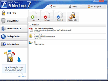Recommended Software

CyberLink PowerDVD 11
PowerDVD 11 is the ultimate universal media and Blu-ray player that extends your viewing experience beyond just movies. Play Blu-ray Discs, DVDs, video files, music, and now you can even view photos, all from one universal player. Stream content from your smart device, DLNA server or cloud to...
DOWNLOADSoftware Catalog
 Android Android |
 Business & Productivity Tools Business & Productivity Tools |
 Desktop Desktop |
 Developer Tools Developer Tools |
 Drivers Drivers |
 Education Education |
 Games Games |
 Home & Personal Home & Personal |
 Internet & Networking Internet & Networking |
 Multimedia & Design Multimedia & Design |
 Operating Systems Operating Systems |
 Utilities Utilities |




Folder Lock Download
Folder Lock 7.0.6
Folder Lock is a full suite solution letting you keep your personal files encrypted and locked, while keeping an automatic and real-time backup of encrypted files to an online storage. It also offers portable security for USB drives and CDs/DVDs. Folder Lock also lets you lock files, folders and drives; save your personal information in Wallets; shred files and clean your Windows History.
Folder Lock is the only product that offers 256-bit AES on-the-fly encryption as well as syncing of encrypted files to an online storage. No need to decrypt or manually backup your files. You can later restore files at any time, on any computer. Lockers can also be converted to executables using the 'Protect USB/CD' feature that allows you to keep your encrypted files wherever you go in USB drives or CDs and DVD or convert your files and folders to encrypted ZIP files for email attachments.
Furthermore, If you want to protect your files without encrypting them, you can also lock your files, folders and drives on your PC from access and visibility. You can also create Encrypted Wallets to save personal information like Credit Cards, Bank Accounts and Business Cards. Apart from these amazing features you can also Shred files, folders, drives and empty hard drive space. You can also clean Windows usage history.
Additionally, Folder Lock comes with additional security settings unheard before. You can activate password security and restrict access to different parts of the application using an admin level master password. You can run the application in complete stealth using the Stealth Mode feature. You can also catch and perform actions on repetitive hack attempts and on basis of incorrect password logs and you can set automatic duration based protection for your data security, so you know that your stuff is no longer accessible to anyone else when you're away from your PC.
Folder Lock works under all flavors of 32-bit and 64-bit versions of Windows 7/Vista/XP and later.
Size: 8.0 MB | Download Counter: 299
If Folder Lock download does not start please click this:
Can't download? Please inform us.
Related Software
 Password Protect Folders - Password Protect Folders is security software that lets you make your folders private. It is convenient that the program lets you lock folders from within Windows Explorer via a right click. The program can lock or unlock multiple folders at once.
Password Protect Folders - Password Protect Folders is security software that lets you make your folders private. It is convenient that the program lets you lock folders from within Windows Explorer via a right click. The program can lock or unlock multiple folders at once. Folder Security - Folder Security is a software program designed to protect your sensitive data on internal, external and removable drives. Install the program on your USB external or removable drive and lock/unlock folders at any computer your drive is connected to.
Folder Security - Folder Security is a software program designed to protect your sensitive data on internal, external and removable drives. Install the program on your USB external or removable drive and lock/unlock folders at any computer your drive is connected to. Folder Password Expert USB - Folder Password Expert USB is security software designed to protect your folders against unwanted access to their contents. You can install the program on your PC, laptop, USB drive, external or removable drives.
Folder Password Expert USB - Folder Password Expert USB is security software designed to protect your folders against unwanted access to their contents. You can install the program on your PC, laptop, USB drive, external or removable drives. Max Folder Secure - Max Folder Secure is a security tool that lets you lock/hide your files, folders with your personal password. Locking your files, folders is the best way to guarantee that nobody, whether accidentally or intentionally, gets access to your information
Max Folder Secure - Max Folder Secure is a security tool that lets you lock/hide your files, folders with your personal password. Locking your files, folders is the best way to guarantee that nobody, whether accidentally or intentionally, gets access to your information Password Protect - Password Protect is a software program allowing you to secure your personal files and folders with a password. The program supports all versions of Windows for PC including Windows 7, Vista, XP. Download Password Protect and give it a try now.
Password Protect - Password Protect is a software program allowing you to secure your personal files and folders with a password. The program supports all versions of Windows for PC including Windows 7, Vista, XP. Download Password Protect and give it a try now. WGP Folder-Lock - Lock and hide your folders by making them appear as another part of your computer, such as the Control Panel. Folder locking is completed in seconds and your data is unmodified - no complicated encryption keys to remember. Plus disable folder delete.
WGP Folder-Lock - Lock and hide your folders by making them appear as another part of your computer, such as the Control Panel. Folder locking is completed in seconds and your data is unmodified - no complicated encryption keys to remember. Plus disable folder delete. WGP Folder Lock - Lock and hide your folders by making them appear as another part of your computer, such as the Control Panel. Folder locking is completed in seconds and your data is unmodified - no complicated encryption keys to remember. Plus disable folder delete.
WGP Folder Lock - Lock and hide your folders by making them appear as another part of your computer, such as the Control Panel. Folder locking is completed in seconds and your data is unmodified - no complicated encryption keys to remember. Plus disable folder delete. File & Folder Protector - Protect Files & Folders security utility you can use to protect certain files and folders, or to hide them from viewing and searching. The program asks password upon accessing any protected file and gives access right after entering a valid passwor
File & Folder Protector - Protect Files & Folders security utility you can use to protect certain files and folders, or to hide them from viewing and searching. The program asks password upon accessing any protected file and gives access right after entering a valid passwor SensiGuard - SensiGuard file encryption software is packed with powerful features like file and folder locking, usb flash drive protection and permanent file deletion. SensiGuard encrypts your most sensitive data on any PC running Windows XP,Vista or Windows 7.
SensiGuard - SensiGuard file encryption software is packed with powerful features like file and folder locking, usb flash drive protection and permanent file deletion. SensiGuard encrypts your most sensitive data on any PC running Windows XP,Vista or Windows 7. FileShield - You can create a password-protected folder on your computer that will enable you to lock and encrypt a variety of files including text files, graphic files, pictures – and even specific folders. Once locked, these files cannot be deleted or moved.
FileShield - You can create a password-protected folder on your computer that will enable you to lock and encrypt a variety of files including text files, graphic files, pictures – and even specific folders. Once locked, these files cannot be deleted or moved.

 Top Downloads
Top Downloads
- Evidence Begone Free Porn Scan
- Agnitum Outpost Firewall Pro
- PasswordsPro
- SpotMSN Password Recover
- Zip Password
- Win Spy Software Pro
- KeysRecover
- Internet Access Controller
- Internet SPY - PC Detective
- Webroot Spy Sweeper with AntiVirus

 New Downloads
New Downloads
- DiskPulse Server
- SpyAgent
- Passwords Base
- Network Password Manager
- Cryper
- PasswordsPro
- SpotMSN Password Recover
- IE Asterisk Password Uncover
- Master Voyager
- ProteMac NetMine

New Reviews
- jZip Review
- License4J Review
- USB Secure Review
- iTestBot Review
- AbsoluteTelnet Telnet / SSH Client Review
- conaito VoIP SDK ActiveX Review
- conaito PPT2SWF SDK Review
- FastPictureViewer Review
- Ashkon MP3 Tag Editor Review
- Video Mobile Converter Review
Actual Software
| Link To Us
| Links
| Contact
Must Have
| TOP 100
| Authors
| Reviews
| RSS
| Submit