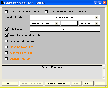Recommended Software
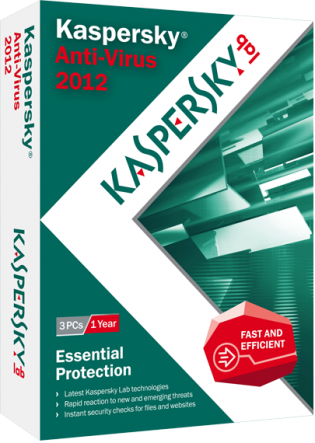
Kaspersky Anti-Virus 2012
Essential Protection—Kaspersky Anti-Virus delivers core protection from the latest viruses, malware, and more. It works behind-the-scenes with intelligent scanning and small, frequent updates, while proactively protecting you from known and emerging threats. • Harnesses the power of the...
DOWNLOADSoftware Catalog
 Android Android |
 Business & Productivity Tools Business & Productivity Tools |
 Desktop Desktop |
 Developer Tools Developer Tools |
 Drivers Drivers |
 Education Education |
 Games Games |
 Home & Personal Home & Personal |
 Internet & Networking Internet & Networking |
 Multimedia & Design Multimedia & Design |
 Operating Systems Operating Systems |
 Utilities Utilities |




FoldMonkey
FoldMonkey 1.75
Category:
Utilities / File & Disk Management
| Author: MonkeyJob Systems
DOWNLOAD
GET FULL VER
Cost: $29.00 USD
License: Shareware
Size: 2.0 MB
Download Counter: 8
You can also set up FoldMonkey to run as a server service to monitor ftp folders or multiple separate services. All errors are logged and displayed as they occur. For example, if a file already exists, FoldMonkey will tell you. Recent improvements include added support for jpeg exif tags.
Requirements: None
OS Support:
Language Support:
Related Software
Change Folder Date | Create | Date | Directory | Directory File Print Sea | Fat file sort | File | File Folder Rename | File Move | Files | Folder | Folders rename | Make | Monitor | Move Files | Mp3 sort folder | New | Print Directory File | Rename | Rename Folders
 Limagito Lite - Limagito is a utility to automatically move / copy / delete files that are added to a specific folder. You can set filters based on the file name, rename files and directories (using regular expressions) when moving them to the new destination.
Limagito Lite - Limagito is a utility to automatically move / copy / delete files that are added to a specific folder. You can set filters based on the file name, rename files and directories (using regular expressions) when moving them to the new destination. Directory Report - Directory printer. Print to a Printer, Text, Excel, XML or HTML file. Find duplicate files. Find duplicate directories. Multiple file rename. Multiple file change date. Multi file change owner. Shows file owner. Print cyclic redundancy checksum CRC
Directory Report - Directory printer. Print to a Printer, Text, Excel, XML or HTML file. Find duplicate files. Find duplicate directories. Multiple file rename. Multiple file change date. Multi file change owner. Shows file owner. Print cyclic redundancy checksum CRC Advanced Directory Printer - Advanced Directory Printer is a Windows based application designed to print or export a list of directories, sudirectories and files.
Advanced Directory Printer - Advanced Directory Printer is a Windows based application designed to print or export a list of directories, sudirectories and files. FileMonkey - FileMonkey automates common time consuming file operations. FileMonkey can copy, move, split, search, replace, rename, alter case, list or delete duplicates, trim, truncate, crop, chop, set attributes, encypt, decrypt, wipe, delete, extract and more.
FileMonkey - FileMonkey automates common time consuming file operations. FileMonkey can copy, move, split, search, replace, rename, alter case, list or delete duplicates, trim, truncate, crop, chop, set attributes, encypt, decrypt, wipe, delete, extract and more. NH's PictureSort - Within one single program, you can view and compare pictures, move one or more pictures to new folders, rename one or more pictures with only a few mouse clicks, flip and rotate pictures. And of course you can move and categorize all other files too.
NH's PictureSort - Within one single program, you can view and compare pictures, move one or more pictures to new folders, rename one or more pictures with only a few mouse clicks, flip and rotate pictures. And of course you can move and categorize all other files too. DiskScout - DiskSCOUT is a diskmonitor especially designed to track the historical development of your hard disk space usage from past to present. Watch your disk and folders treesize. Watch the historical development of folders and diskspace usage.
DiskScout - DiskSCOUT is a diskmonitor especially designed to track the historical development of your hard disk space usage from past to present. Watch your disk and folders treesize. Watch the historical development of folders and diskspace usage. Replace and Rename - Replace and Rename allows you to perform both file renaming AND text replacing in one easy batch file from one "keyword" import file. The software works with files from directories and subdirectories.
Replace and Rename - Replace and Rename allows you to perform both file renaming AND text replacing in one easy batch file from one "keyword" import file. The software works with files from directories and subdirectories. NameWiz - NameWiz rename files and a batch file renaming tool. A powerful interface with an advanced file renaming utility. Select any group of files / folders and do what you want. Any files or folders can be renamed, no restrictions
NameWiz - NameWiz rename files and a batch file renaming tool. A powerful interface with an advanced file renaming utility. Select any group of files / folders and do what you want. Any files or folders can be renamed, no restrictions Disk Recon - Disk Recon allows you to investigate folder sizes, find duplicate files, examine your disk usage, monitor files and directories and more. New features include batch file renaming, batch attribute changing and file or image preview.
Disk Recon - Disk Recon allows you to investigate folder sizes, find duplicate files, examine your disk usage, monitor files and directories and more. New features include batch file renaming, batch attribute changing and file or image preview. Fast Folder Rename - Fast Folder Rename allows you to rename multiple folders at once (first of its kind!) just by dragging and dropping from an explorer window. Options include changing of first letter to uppercase, all letters to uppercase/lowercase and more!
Fast Folder Rename - Fast Folder Rename allows you to rename multiple folders at once (first of its kind!) just by dragging and dropping from an explorer window. Options include changing of first letter to uppercase, all letters to uppercase/lowercase and more!

 Top Downloads
Top Downloads
- Total Commander
- WinBin2Iso
- Hard Drive Mechanic
- WinMount
- Export Lotus Notes Address Book
- Notes to Outlook
- Secure File Vault
- EASEUS Partition Manager
- Drive Discovery
- BootIt Next Generation

 New Downloads
New Downloads
- WinNc
- DiskSavvy Server
- Undela
- RescuePRO
- Hard Drive Mechanic
- Active SMART
- WinISO
- Outlook Recovery
- FlashPhoenix Photo Recovery
- Recovery For SQL Server

New Reviews
- jZip Review
- License4J Review
- USB Secure Review
- iTestBot Review
- AbsoluteTelnet Telnet / SSH Client Review
- conaito VoIP SDK ActiveX Review
- conaito PPT2SWF SDK Review
- FastPictureViewer Review
- Ashkon MP3 Tag Editor Review
- Video Mobile Converter Review
Actual Software
| Link To Us
| Links
| Contact
Must Have
| TOP 100
| Authors
| Reviews
| RSS
| Submit