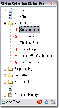Recommended Software
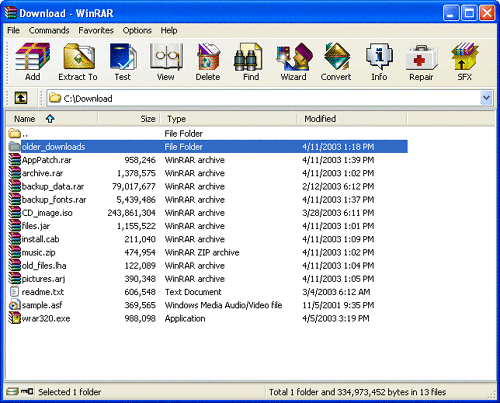
WinRAR 3.90
WinRAR is a 32-bit/64-bit Windows version of RAR Archiver, the powerful archiver and archive manager. WinRARs main features are very strong general and multimedia compression, solid compression, archive protection from damage, processing of ZIP and other non-RAR archives, scanning archives for...
DOWNLOADSoftware Catalog
 Android Android |
 Business & Productivity Tools Business & Productivity Tools |
 Desktop Desktop |
 Developer Tools Developer Tools |
 Drivers Drivers |
 Education Education |
 Games Games |
 Home & Personal Home & Personal |
 Internet & Networking Internet & Networking |
 Multimedia & Design Multimedia & Design |
 Operating Systems Operating Systems |
 Utilities Utilities |




Flashpaste Lite Feedback System
Flashpaste Lite Info
License: Freeware | Author: Softvoile | Requirements: not
Bored with typing the same text over and over? Stop! Flashpaste can help!
Flashpaste is a new breed of text copying utility. The Windows clipboard is enough for most computer users but writers, coders, and developers need a more powerful, easily customizable and practical tool. Flashpaste is all that, and more.
Flashpaste has two key features. The first is smart text insertion. While writing e-mails or creating documents, people frequently copy and paste the same words, phrases, greetings, e-mail addresses and URLs. This is especially true for those who provide technical support via e-mail, because most questions have been asked and answered numerous times before. Flashpaste is also a handy tool for web developers or web designers to easily copy and paste repeated strings of HTML code.
How does it work?
With Flashpaste, a user "programs in" frequently used addresses, e-mail text blocks, HTML codes, words, phrases and paragraphs. Then, the material can be inserted by pressing a hotkey to
launch a selection list, and navigating to designated item to insert a particular phrase.
Flashpaste can also be used to create macros, strings that are either replaced or processed by an application. Using macros, you can paste current time and date, insert commands that emulate pressing the Tab or Enter keys, and more.
Anything else?
The second key feature is clipboard history. While the standard Windows clipboard inserts only the last copied text segment, Flashpaste records all recently copied words, numbers and phrases, allowing easy reuse. The feature eliminates repeated copying and pasting, and is highly useful for software developers and writers.
What can Flashpaste do for me?
* Save time.
* Eliminate the boring retyping of the same text over and over.
* Help to avoid misprints due to errors when typing addresses or passwords.
Notice: * - required fields
Softvoile Software
 Clipdiary - Clipdiary is a clipboard utility for keeping the clipboard history. Install our clipboard utility and you will never lose data once copied. Clipdiary will record everything you place to clipboard into database and you can copy data into clipboard
Clipdiary - Clipdiary is a clipboard utility for keeping the clipboard history. Install our clipboard utility and you will never lose data once copied. Clipdiary will record everything you place to clipboard into database and you can copy data into clipboard ConfigInspector - ConfigInspector displays the most important information about you system. The application possesses the same features as Windows XP task manager and much more!
ConfigInspector works under Windows 2000/XP/2003 only.
ConfigInspector - ConfigInspector displays the most important information about you system. The application possesses the same features as Windows XP task manager and much more!
ConfigInspector works under Windows 2000/XP/2003 only. Flashdeli - Flashdeli (Flash Delivery) is an instant messaging system for your LAN or intranet. This software is a replacement for Microsoft WinPopup or Messenger services. It will give you a solid boost in office productivity.
Flashdeli - Flashdeli (Flash Delivery) is an instant messaging system for your LAN or intranet. This software is a replacement for Microsoft WinPopup or Messenger services. It will give you a solid boost in office productivity. Flashnote - Flashnote is a quick notes manager for your quick work with any text information. You can always have it at hand and you can damage it without hesitation if necessary. Try it and we hope that you will get a true helper for your computer work.
Flashnote - Flashnote is a quick notes manager for your quick work with any text information. You can always have it at hand and you can damage it without hesitation if necessary. Try it and we hope that you will get a true helper for your computer work. Flashpaste Professional - Tired of typing the same text over and over? Stop! Flashpaste can help! With Flashpaste, a user "programs in" frequently used addresses, e-mail text blocks, HTML codes, words, phrases and paragraphs. Now you can insert the material anywhere.
Flashpaste Professional - Tired of typing the same text over and over? Stop! Flashpaste can help! With Flashpaste, a user "programs in" frequently used addresses, e-mail text blocks, HTML codes, words, phrases and paragraphs. Now you can insert the material anywhere. LanDiscovery - The program helps browsing your LAN, that consists of many computers.In the program you see the list of computers, present in the network, and the list of available 'shares' on specified computer.
LanDiscovery - The program helps browsing your LAN, that consists of many computers.In the program you see the list of computers, present in the network, and the list of available 'shares' on specified computer. Softvoile Rubilnik - If you create sites using PHP, PERL or any other language for web development, each time you want to view the results of changes you should press a lot of keystrokes. Rubilnik allows you to reduce the number of keystrokes to pressing one custom key.
Softvoile Rubilnik - If you create sites using PHP, PERL or any other language for web development, each time you want to view the results of changes you should press a lot of keystrokes. Rubilnik allows you to reduce the number of keystrokes to pressing one custom key. Virtual Teacher Background Panel - Are you trying to learn foreign language, but never have enough time? Get BPanel a tool that displays words and phrases you are trying to learn and their translation. Learn foreign language in passive mode. Day by day... Do not waste your time!
Virtual Teacher Background Panel - Are you trying to learn foreign language, but never have enough time? Get BPanel a tool that displays words and phrases you are trying to learn and their translation. Learn foreign language in passive mode. Day by day... Do not waste your time! Virtual Teacher Screensaver - Are you one of millions out there who are trying to learn foreign language, but never have enough time? Get VTeacher a screensaver that displays words and phrases you are trying to learn and their translation. New product, 100% free to try!
Virtual Teacher Screensaver - Are you one of millions out there who are trying to learn foreign language, but never have enough time? Get VTeacher a screensaver that displays words and phrases you are trying to learn and their translation. New product, 100% free to try! Flashpaste - Flashpaste is user friendly but powerful extension to the normal copy and paste feature built into Windows. You can plan and categorize your own text templates for quick and easy access to text and code that you use regularly.
Flashpaste - Flashpaste is user friendly but powerful extension to the normal copy and paste feature built into Windows. You can plan and categorize your own text templates for quick and easy access to text and code that you use regularly.

 Top Downloads
Top Downloads
- Clipboard Monitor
- A to Z Clipboard
- Visual Clipboard
- Clipboard Assistant
- Clipdiary
- Free Clipboard Viewer
- AceText
- DzSoft Paste & Save
- Clipboard Magic
- Spartan Portable Multi Clipboard

 New Downloads
New Downloads
- Staxofax
- Spartan Portable Multi Clipboard
- Clipboard Assistant
- CopyPlus
- Spartan Multi Clipboard
- Clipboard Magic
- A to Z Clipboard
- AceText
- ClipSize
- Clipdiary

New Reviews
- jZip Review
- License4J Review
- USB Secure Review
- iTestBot Review
- AbsoluteTelnet Telnet / SSH Client Review
- conaito VoIP SDK ActiveX Review
- conaito PPT2SWF SDK Review
- FastPictureViewer Review
- Ashkon MP3 Tag Editor Review
- Video Mobile Converter Review
Actual Software
| Link To Us
| Links
| Contact
Must Have
| TOP 100
| Authors
| Reviews
| RSS
| Submit