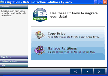Recommended Software

The Bat! 3.95
The Bat! is a powerful, highly configurable, yet easy to use, email client for the casual user or the power user, the home or the office. Unlimited multiple accounts and multiple users Familiar Explorer-style folders for organizing messages Easily configurable user interface with message...
DOWNLOADSoftware Catalog
 Android Android |
 Business & Productivity Tools Business & Productivity Tools |
 Desktop Desktop |
 Developer Tools Developer Tools |
 Drivers Drivers |
 Education Education |
 Games Games |
 Home & Personal Home & Personal |
 Internet & Networking Internet & Networking |
 Multimedia & Design Multimedia & Design |
 Operating Systems Operating Systems |
 Utilities Utilities |




EzMigration
EzMigration 3
Category:
Utilities / File & Disk Management
| Author: Data Protection Solutions by Arco
DOWNLOAD
GET FULL VER
Cost: $39.99 USD
License: Commercial
Size: 5.5 MB
Download Counter: 8
When you migrate a boot drive you cannot simply copy individual files from one drive to another if you want the new drive to be bootable. To create a duplicate boot drive that contains working applications, you need to move all the data as a single drive image. EzMigration drive migration software creates that drive image copy for you and transfers it to your new drive. It places what is essentially a clone of your original on the new drive.
When you copy a drive in this way, you are able to migrate not only your data files but your installed applications, preferences and even the partitioning information from your old drive. Ezmigration software eliminates all the time and effort normally required to set up a new drive. With just a few mouse clicks, the job is done.
But migrating your drive contents is only part of what EzMigration can do for you. When you transfer an image copy of your original drive to a new drive, the image creates a partition on the new drive. If your old and new drives are the same size, the partition will occupy all the space on the new one. However, if your new drive is bigger than your old one, you will end up with a partition the size of your old drive on the new drive and you may be left with a lot of empty space on the larger drive that you cannot access. EzMigration's partition expansion tool lets you easily move or expand the partition and regain that space.
Download and purchase EzMigration today.
Requirements: 512 MB RAM, 512 MB Hard Disk Space, 800 x 600 Screen Resolution
OS Support:
Language Support:
Related Software
Copy Boot Drive | Copy Drive | Copy drive free | Copy Dvd To Hard Drive | Copy Hard Drive | Drive Copier | Drive Copy | Drive copy se | Drive Migration | Free drive copy | Hard Drive Copy | Hard Drive Copy Software | Image Copy | Larger Drive | Migrate | Migrate Drive | Move | Usb drive copy
 Paragon Drive Copy Professional - Performs any migration, no matter the source or target. You no longer need to spend hours performing tedious, complicated re-installations when buying or upgrading your PC!
Paragon Drive Copy Professional - Performs any migration, no matter the source or target. You no longer need to spend hours performing tedious, complicated re-installations when buying or upgrading your PC! Magic DVD Copier - Magic DVD Copier is a very easy and powerful DVD copy software, which can copy DVD movie to blank DVD without any loss of quality within 20-40 minutes, or compress a DVD9 movie to fit on a 4.7 GB DVD. And it can also copy DVD movies to hard drive.
Magic DVD Copier - Magic DVD Copier is a very easy and powerful DVD copy software, which can copy DVD movie to blank DVD without any loss of quality within 20-40 minutes, or compress a DVD9 movie to fit on a 4.7 GB DVD. And it can also copy DVD movies to hard drive. R-Drive Image - Drive image and backup software to create exact image of a hard drive, partition or logical disk. Drive image files can be created with various compression levels without stopping Windows and stored in a variety of places, including removable media.
R-Drive Image - Drive image and backup software to create exact image of a hard drive, partition or logical disk. Drive image files can be created with various compression levels without stopping Windows and stored in a variety of places, including removable media. EASEUS Disk Copy - Free high-speed sector to sector disk copy software for hard disk. Disk Copy 2.3 is totally free software that allows you copy your disks or partitions regardless of your operating system, file systems and partition scheme.
EASEUS Disk Copy - Free high-speed sector to sector disk copy software for hard disk. Disk Copy 2.3 is totally free software that allows you copy your disks or partitions regardless of your operating system, file systems and partition scheme. MobileDriveSync - This software ables user to keep files updated and synchronized between the computer and the usb removable drive, you can work on the USB drive anywhere and when you connect the drive the files will be synchronized keeping the copy on the local pc.
MobileDriveSync - This software ables user to keep files updated and synchronized between the computer and the usb removable drive, you can work on the USB drive anywhere and when you connect the drive the files will be synchronized keeping the copy on the local pc. Virtual Drive Creator - Create Virtual Drives from long paths, it's easy! Type or browse to the full path, choose a drive letter and Click [Add Virtual Drive]. Make CD-ROMs obsolete, copy the contents of the CD-ROM to your Hard Drive and run the CD from there.
Virtual Drive Creator - Create Virtual Drives from long paths, it's easy! Type or browse to the full path, choose a drive letter and Click [Add Virtual Drive]. Make CD-ROMs obsolete, copy the contents of the CD-ROM to your Hard Drive and run the CD from there. Acronis Migrate Easy - Acronis Migrate Easy will help you to comprehensively install a new hard disk on your PC in a fast and easy way by transferring partitions and data from the old disk to new one in minutes while keeping all operating systems and applications fully functional.
Acronis Migrate Easy - Acronis Migrate Easy will help you to comprehensively install a new hard disk on your PC in a fast and easy way by transferring partitions and data from the old disk to new one in minutes while keeping all operating systems and applications fully functional. Ycopy - Simple, free, set and forget, copy utility. Helps migrate data from an old drive to a new one. When a file can't be copied Ycopy skips it continues with the other files. A printable report is generated of files that were unable to be copied.
Ycopy - Simple, free, set and forget, copy utility. Helps migrate data from an old drive to a new one. When a file can't be copied Ycopy skips it continues with the other files. A printable report is generated of files that were unable to be copied. Absolute DVD Copy - Absolute DVD Copy is an easy-to-use DVD copying software to get perfect duplicates of your favorite movies on DVD or Hard Drive with just a few clicks.The copy engine can fit any DVD video (up to 9.4GB) on to your DVD disc.
Absolute DVD Copy - Absolute DVD Copy is an easy-to-use DVD copying software to get perfect duplicates of your favorite movies on DVD or Hard Drive with just a few clicks.The copy engine can fit any DVD video (up to 9.4GB) on to your DVD disc. Easy Image - Drive Imaging, Drive Backup, Drive Restore, System Deployment, Bare-metal Recovery, Drive Clone,
Easy Image - Drive Imaging, Drive Backup, Drive Restore, System Deployment, Bare-metal Recovery, Drive Clone,

 Top Downloads
Top Downloads
- Total Commander
- WinBin2Iso
- Hard Drive Mechanic
- WinMount
- Export Lotus Notes Address Book
- Notes to Outlook
- Secure File Vault
- EASEUS Partition Manager
- Drive Discovery
- BootIt Next Generation

 New Downloads
New Downloads
- WinNc
- DiskSavvy Server
- Undela
- RescuePRO
- Hard Drive Mechanic
- Active SMART
- WinISO
- Outlook Recovery
- FlashPhoenix Photo Recovery
- Recovery For SQL Server

New Reviews
- jZip Review
- License4J Review
- USB Secure Review
- iTestBot Review
- AbsoluteTelnet Telnet / SSH Client Review
- conaito VoIP SDK ActiveX Review
- conaito PPT2SWF SDK Review
- FastPictureViewer Review
- Ashkon MP3 Tag Editor Review
- Video Mobile Converter Review
Actual Software
| Link To Us
| Links
| Contact
Must Have
| TOP 100
| Authors
| Reviews
| RSS
| Submit