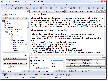Recommended Software

1Click DVD Copy 5.0.2.1
1CLICK DVD COPY™ 5 is fast and easy-to-use software for copying DVD movies. This latest version now utilizes CPRx™ error correction technology to ensure the highest level of success copying the latest generation of DVD movies.Now you can make a perfect copy of a DVD movie with just...
DOWNLOADSoftware Catalog
 Android Android |
 Business & Productivity Tools Business & Productivity Tools |
 Desktop Desktop |
 Developer Tools Developer Tools |
 Drivers Drivers |
 Education Education |
 Games Games |
 Home & Personal Home & Personal |
 Internet & Networking Internet & Networking |
 Multimedia & Design Multimedia & Design |
 Operating Systems Operating Systems |
 Utilities Utilities |




EditPad Pro Feedback System
EditPad Pro Info
License: Shareware | Author: Just Great Software
EditPad Pro is a powerful and versatile text editor or word processor, designed to make text editing as convenient as possible. Write and edit all your plain text files such as source code, scripts, web sites, logs, letters, memos, reports, articles, etc.
Edit text documents more comfortably with EditPad Pro's tabbed layout, live spell checking, column editing, extensive clipboard and block editing abilities, project and file management, keystroke macros, word count and other statistics, text wrapping and unwrapping, opening all files from certain folders, alphabetic sort, bookmarks, character map, etc. Supports all languages, including Far East languages.
Write source code more easily with EditPad Pro's syntax coloring, file navigation, code folding, search and replace with regular expressions, running external applications or scripts, persistent and rectangular selections, hexadecimal mode, integrated diff to clearly compare files, built-in FTP, auto and block indent, line numbers etc.
Save time typing and edit complex documents faster with the Clip Collection. Store and instantly reuse standard phrases, formatting tags and source code snippets. Temporarily store and easily move and duplicate blocks of text.
Adjust your text editors to your tastes and habits. EditPad Pro is extremely configurable, with many options specific per file type. Download or create syntax coloring and file navigation schemes for any programming language or file format.
Open, edit and save text files compatible with Windows, Linux, UNIX, OS X, Classic Mac, DOS and even IBM mainframes. EditPad Pro supports CRLF, LF and CR line break styles, all Unicode formats, all Windows and ISO-8859 code pages, as well as many legacy DOS, KOI8 and EBCDIC code pages.
Unlimited file size and line length. Unlimited undo and redo, even after saving.
Notice: * - required fields
Just Great Software
 DeployMaster - The no-nonsense installation builder that will deliver your software with a good first impression, being a smooth installation that will make both computer novices and experts among your customers happy. The builder is easy to use for you as well.
DeployMaster - The no-nonsense installation builder that will deliver your software with a good first impression, being a smooth installation that will make both computer novices and experts among your customers happy. The builder is easy to use for you as well. EditPad Lite - EditPad Lite is a convenient, carefully designed text editor and Notepad replacement. It has all the features a solid text editor needs without any bloat. Tabbed interface for opening many files at once. No arbitrary file size limit.
EditPad Lite - EditPad Lite is a convenient, carefully designed text editor and Notepad replacement. It has all the features a solid text editor needs without any bloat. Tabbed interface for opening many files at once. No arbitrary file size limit. HelpScribble - Full-featured, easy-to-use help authoring tool for creating WinHelp (.hlp), HTML Help (.chm), a printed manual and online documentation (on a web site) from the same source, from start to finish. Can import help files created with another tool.
HelpScribble - Full-featured, easy-to-use help authoring tool for creating WinHelp (.hlp), HTML Help (.chm), a printed manual and online documentation (on a web site) from the same source, from start to finish. Can import help files created with another tool. PowerGREP - Quickly search through large numbers of files on your PC or network using powerful text patterns to find exactly the information you want. Search and replace with plain text or regular expressions to maintain web sites, source code, reports, ...
PowerGREP - Quickly search through large numbers of files on your PC or network using powerful text patterns to find exactly the information you want. Search and replace with plain text or regular expressions to maintain web sites, source code, reports, ... RegexBuddy - Perfect companion for working with regular expressions. Easily create and clearly understand regex patterns. Test any regex on sample strings and files. Use the regex with automatic source code snippets. Collect regex libraries for future use.
RegexBuddy - Perfect companion for working with regular expressions. Easily create and clearly understand regex patterns. Test any regex on sample strings and files. Use the regex with automatic source code snippets. Collect regex libraries for future use. AceText - Extends the Windows clipboard, enabling you to copy and paste like never before. Take notes, jot down ideas and keep important information at your fingertips. Quickly communicate with standard messages and templates. Easily edit complex documents.
AceText - Extends the Windows clipboard, enabling you to copy and paste like never before. Take notes, jot down ideas and keep important information at your fingertips. Quickly communicate with standard messages and templates. Easily edit complex documents. RegexMagic - Instead of dealing with the cryptic regex syntax, use RegexMagic's powerful patterns for matching numbers, dates, times, email addresses, URLs, etc. Combine patterns to match exactly what you want. Supports all popular regular expression flavors.
RegexMagic - Instead of dealing with the cryptic regex syntax, use RegexMagic's powerful patterns for matching numbers, dates, times, email addresses, URLs, etc. Combine patterns to match exactly what you want. Supports all popular regular expression flavors.

 Top Downloads
Top Downloads
- Frame Photo Editor
- 101 Clips - Multi Clipboard
- FCleaner
- Registry Clean
- Code to Flow chart generator
- DzSoft Perl Editor
- Hex Editor Neo
- Clean My Registry
- MySQL Dump Timer
- Registry Cleaner

 New Downloads
New Downloads
- PowerGREP
- DzSoft Perl Editor
- EditPad Pro
- Hex Editor Neo
- HelpScribble
- M8 Free Multi Clipboard
- Registry Clean
- Clean My Registry
- Fix My Registry
- Registry Cleaner

New Reviews
- jZip Review
- License4J Review
- USB Secure Review
- iTestBot Review
- AbsoluteTelnet Telnet / SSH Client Review
- conaito VoIP SDK ActiveX Review
- conaito PPT2SWF SDK Review
- FastPictureViewer Review
- Ashkon MP3 Tag Editor Review
- Video Mobile Converter Review
Actual Software
| Link To Us
| Links
| Contact
Must Have
| TOP 100
| Authors
| Reviews
| RSS
| Submit