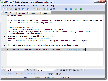Recommended Software
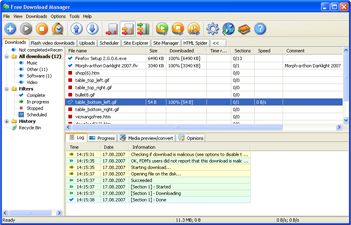
Internet Download Manager 1
Free Internet Download Manager downloads files and convert videos (including flash) faster with open-source Free Download Manager. Its features include integration with all browsers, support of downloads from RapidShare, BitTorrent support, adjusting traffic usage, resuming broken downloads. Free...
DOWNLOADSoftware Catalog
 Android Android |
 Business & Productivity Tools Business & Productivity Tools |
 Desktop Desktop |
 Developer Tools Developer Tools |
 Drivers Drivers |
 Education Education |
 Games Games |
 Home & Personal Home & Personal |
 Internet & Networking Internet & Networking |
 Multimedia & Design Multimedia & Design |
 Operating Systems Operating Systems |
 Utilities Utilities |




EditPad Lite Feedback System
EditPad Lite Info
License: Freeware | Author: Just Great Software
EditPad Lite is a convenient, carefully designed text editor and Notepad replacement. It has all the features a solid text editor needs without any bloat.
You can open as many files at a time as you want, with no arbitrary file size limit and no arbitrary line length limit. You change between the open files by clicking on their tabs. No hassle with heaps of overlapping windows. If you want, EditPad Lite limits itself to one instance, saving you a lot of task switching, and keep an icon visible in the system tray, for quick access.
Save time with the Search and replace that can work across all open files. Reduce frustration with the unlimited undo and redo, which can undo changes even after saving them.
EditPad Lite is fully globalized. You can edit and convert ASCII, ANSI and Unicode files, and work with Windows, Unix and Mac files. Create text files in any language you like, whether that's English, French, Russian or Chinese. EditPad Lite itself has also been translated into many languages, including all documentation. Other language versions can be downloaded from www.editpadlite.com
You can edit structured text files quickly with the many block functions. save parts of your text to disk and insert a file in the current text. Rectangular blocks are supported as well.
You will save paper and ink with the powerful print preview, and options like printer font, margins, headers/footers, etc.
You can adjust the appearance and functionality of EditPad Lite to your own tastes and habits with the many preferences that you can specify. Many settings such as word wrap, line numbering and auto indent can be made for each file type individually. You can also define your own file types.
Install EditPad Lite on a USB stick or other removable device, and carry your favorite text editor with you wherever you go.
Notice: * - required fields
Just Great Software
 DeployMaster - The no-nonsense installation builder that will deliver your software with a good first impression, being a smooth installation that will make both computer novices and experts among your customers happy. The builder is easy to use for you as well.
DeployMaster - The no-nonsense installation builder that will deliver your software with a good first impression, being a smooth installation that will make both computer novices and experts among your customers happy. The builder is easy to use for you as well. EditPad Pro - EditPad Pro is a powerful and versatile text editor or word processor, designed to make text editing as convenient as possible. Write and edit all your text files such as source code, scripts, web sites, logs, letters, memos, reports, articles, etc.
EditPad Pro - EditPad Pro is a powerful and versatile text editor or word processor, designed to make text editing as convenient as possible. Write and edit all your text files such as source code, scripts, web sites, logs, letters, memos, reports, articles, etc. HelpScribble - Full-featured, easy-to-use help authoring tool for creating WinHelp (.hlp), HTML Help (.chm), a printed manual and online documentation (on a web site) from the same source, from start to finish. Can import help files created with another tool.
HelpScribble - Full-featured, easy-to-use help authoring tool for creating WinHelp (.hlp), HTML Help (.chm), a printed manual and online documentation (on a web site) from the same source, from start to finish. Can import help files created with another tool. PowerGREP - Quickly search through large numbers of files on your PC or network using powerful text patterns to find exactly the information you want. Search and replace with plain text or regular expressions to maintain web sites, source code, reports, ...
PowerGREP - Quickly search through large numbers of files on your PC or network using powerful text patterns to find exactly the information you want. Search and replace with plain text or regular expressions to maintain web sites, source code, reports, ... RegexBuddy - Perfect companion for working with regular expressions. Easily create and clearly understand regex patterns. Test any regex on sample strings and files. Use the regex with automatic source code snippets. Collect regex libraries for future use.
RegexBuddy - Perfect companion for working with regular expressions. Easily create and clearly understand regex patterns. Test any regex on sample strings and files. Use the regex with automatic source code snippets. Collect regex libraries for future use. AceText - Extends the Windows clipboard, enabling you to copy and paste like never before. Take notes, jot down ideas and keep important information at your fingertips. Quickly communicate with standard messages and templates. Easily edit complex documents.
AceText - Extends the Windows clipboard, enabling you to copy and paste like never before. Take notes, jot down ideas and keep important information at your fingertips. Quickly communicate with standard messages and templates. Easily edit complex documents. RegexMagic - Instead of dealing with the cryptic regex syntax, use RegexMagic's powerful patterns for matching numbers, dates, times, email addresses, URLs, etc. Combine patterns to match exactly what you want. Supports all popular regular expression flavors.
RegexMagic - Instead of dealing with the cryptic regex syntax, use RegexMagic's powerful patterns for matching numbers, dates, times, email addresses, URLs, etc. Combine patterns to match exactly what you want. Supports all popular regular expression flavors.

 Top Downloads
Top Downloads
- PDF Compress
- Rapid PDF Count
- 602PC SUITE
- CIB pdf brewer
- Advanced ID Creator Professional
- Copistar
- Type it Easy
- WordMaestro
- WordPipe Search Replace
- PDF4Free

 New Downloads
New Downloads
- Spartan U3 Multi Clipboard
- Rapid PDF Count
- Text Template Parser
- Flashnote
- Kingsoft Office
- SEOTextEd
- EditPad Lite
- AutoText
- PDF Measure It
- Belltech Business Card Designer Pro

New Reviews
- jZip Review
- License4J Review
- USB Secure Review
- iTestBot Review
- AbsoluteTelnet Telnet / SSH Client Review
- conaito VoIP SDK ActiveX Review
- conaito PPT2SWF SDK Review
- FastPictureViewer Review
- Ashkon MP3 Tag Editor Review
- Video Mobile Converter Review
Actual Software
| Link To Us
| Links
| Contact
Must Have
| TOP 100
| Authors
| Reviews
| RSS
| Submit