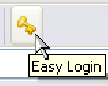Recommended Software

PMM Personal Memory Manager PMM70ST
Philosophy Application - PMM Personal Memory Manager v7.0 (July 2010). A philosophy of memory and the power of belief, called "Constructive Recollection" received its own software application. PMM (Personal Memory Manager) is your life-long support system to constructively recollect what you...
DOWNLOADSoftware Catalog
 Android Android |
 Business & Productivity Tools Business & Productivity Tools |
 Desktop Desktop |
 Developer Tools Developer Tools |
 Drivers Drivers |
 Education Education |
 Games Games |
 Home & Personal Home & Personal |
 Internet & Networking Internet & Networking |
 Multimedia & Design Multimedia & Design |
 Operating Systems Operating Systems |
 Utilities Utilities |




EasyLogin Download
EasyLogin 1.0
The EasyLogin toolbar button for Internet Explorer allows you to log into websites using a single mouse click. Version 1 is now available, with the following features:
- One touch Login to any HTML site
- Save time on typing usernames and passwords
- Saves login information as a favorite, which you can place anywhere on your computer and even email to someone else, or add to a website
- Once created the EasyLogin bookmark will work in any modern browser
- Tested on many websites including gmail, yahoo and aol
- Totally free, with no popup adverts or spyware
To Use EasyLogin go to the webpage where you would like to log in and type your username and password. Do not click the login button, instead click the EasyLogin toolbar button and you will be asked where you will be asked to save your Login Link to your browser's favorites. To log in simply click the link that EasyLogin created for you.
Size: 341.7 KB | Download Counter: 12
If EasyLogin download does not start please click this:
Download Link 1
Can't download? Please inform us.
Related Software
 IE AutoLogin - IE AutoLogin is an Internet Explorer Web Password Manager that allows you to log into a website automatically using previously saved login info. Access from toolbar, context menu. Imports IE AutoComplete entries. Easy editing of login info.
IE AutoLogin - IE AutoLogin is an Internet Explorer Web Password Manager that allows you to log into a website automatically using previously saved login info. Access from toolbar, context menu. Imports IE AutoComplete entries. Easy editing of login info. AbcShortcuts IE Toolbar - Free IE Toolbar - Lists the websites you visited in 26 menus (a-z) for quick access.
Also lets you store the websites you use all the time in 26 buttons (a-z) for quick login or search.
AbcShortcuts IE Toolbar - Free IE Toolbar - Lists the websites you visited in 26 menus (a-z) for quick access.
Also lets you store the websites you use all the time in 26 buttons (a-z) for quick login or search. Internet Explorer Password (TSIEP) - Internet Explorer Password is MS Internet Explorer password recovery tool. It allows you to recover passwords to websites and form data which MS IE saves in its cache. IE Password supports all version, including Internet Explorer 8.
Internet Explorer Password (TSIEP) - Internet Explorer Password is MS Internet Explorer password recovery tool. It allows you to recover passwords to websites and form data which MS IE saves in its cache. IE Password supports all version, including Internet Explorer 8. Internet Explorer Password - Internet Explorer Password recovers passwords for IE Content Advisor, designed to block adult websites. You can't use IE with Content Advisor on, since most websites are not rated. With this tool, you may recover a password and turn off the Advisor.
Internet Explorer Password - Internet Explorer Password recovers passwords for IE Content Advisor, designed to block adult websites. You can't use IE with Content Advisor on, since most websites are not rated. With this tool, you may recover a password and turn off the Advisor. WebPage Captor - Webpage Captor is a Plugin for Microsoft Internet Explorer that allows you to takes a snapshot of a complete webpage as image.
WebPage Captor - Webpage Captor is a Plugin for Microsoft Internet Explorer that allows you to takes a snapshot of a complete webpage as image. Remove Toolbar Buddy - Remove Toolbar Buddy heals your Internet Explorer by removing unwanted toolbars, toolbar buttons, menus, browser helper objects. Remove Toolbar Buddy removes all kinds of Internet Explorer add-ons.
Remove Toolbar Buddy - Remove Toolbar Buddy heals your Internet Explorer by removing unwanted toolbars, toolbar buttons, menus, browser helper objects. Remove Toolbar Buddy removes all kinds of Internet Explorer add-ons. PimpFish - Grab, download, share and organize Flash, Quicktime or any other video, pictures or files you find on websites in a single click. Use this Download Manager, IE or Firefox toolbar and FloatBar to grab movies, zoom pics in your browser and share stuff.
PimpFish - Grab, download, share and organize Flash, Quicktime or any other video, pictures or files you find on websites in a single click. Use this Download Manager, IE or Firefox toolbar and FloatBar to grab movies, zoom pics in your browser and share stuff. 1ClickPicGrabber with FloatBar - Grab, save and organize Flash, Quicktime and any other video or pictures you find on websites in a single click. Use this Internet Explorer toolbar, FloatBar and background downloader to grab material, zoom pictures and send them to a friend.
1ClickPicGrabber with FloatBar - Grab, save and organize Flash, Quicktime and any other video or pictures you find on websites in a single click. Use this Internet Explorer toolbar, FloatBar and background downloader to grab material, zoom pictures and send them to a friend. Internet Password Pro - Stop going crazy trying to remember all of your usernames and passwords!
Safely and securely organize them all in ONE convenient place with Internet Password Pro.
Internet Password Pro - Stop going crazy trying to remember all of your usernames and passwords!
Safely and securely organize them all in ONE convenient place with Internet Password Pro. Password Recovery Bar - Forgot your Internet passwords? Lost data for your mail or news account? Want to move IE Web form AutoComplete data and stored passwords from one computer to another? Solve all these and many similar problems with Password Recovery Bar!
Password Recovery Bar - Forgot your Internet passwords? Lost data for your mail or news account? Want to move IE Web form AutoComplete data and stored passwords from one computer to another? Solve all these and many similar problems with Password Recovery Bar!

 Top Downloads
Top Downloads
- Pornifier
- SurfOffline
- A1 Website Download
- Windows Live Toolbar
- Refresh
- Sothink Web Video Downloader for Firefox
- PicHot
- Movies Extractor Scout
- Remove Toolbar Buddy
- Image Zoom

 New Downloads
New Downloads
- SurfOffline
- A1 Website Download
- Basketball Browser
- SportsBrowser
- Remove Toolbar Buddy
- Remove about:blank Buddy
- Portable Offline Browser
- ROBUST Internet Speed Booster
- Offline Explorer
- Sothink Web Video Downloader for Firefox

New Reviews
- jZip Review
- License4J Review
- USB Secure Review
- iTestBot Review
- AbsoluteTelnet Telnet / SSH Client Review
- conaito VoIP SDK ActiveX Review
- conaito PPT2SWF SDK Review
- FastPictureViewer Review
- Ashkon MP3 Tag Editor Review
- Video Mobile Converter Review
Actual Software
| Link To Us
| Links
| Contact
Must Have
| TOP 100
| Authors
| Reviews
| RSS
| Submit