Recommended Software
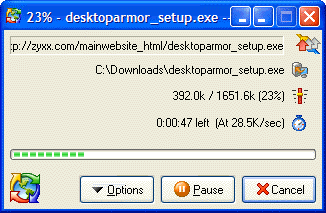
GetRight Pro 6.2a
GetRight Pro does everything a download manager can do and more. It can of course accelerate, resume and schedule your downloads. GetRight Pro goes beyond by allowing you to upload files, it can quickly scan to find just which files to upload to update your website. It supports scripting, it...
DOWNLOADSoftware Catalog
 Android Android |
 Business & Productivity Tools Business & Productivity Tools |
 Desktop Desktop |
 Developer Tools Developer Tools |
 Drivers Drivers |
 Education Education |
 Games Games |
 Home & Personal Home & Personal |
 Internet & Networking Internet & Networking |
 Multimedia & Design Multimedia & Design |
 Operating Systems Operating Systems |
 Utilities Utilities |




Easy Screen Capture
Easy Screen Capture 2.4.0.1
Category:
Desktop / Start & Shutdown Screens
| Author: Easy Screen Capture
DOWNLOAD
GET FULL VER
Cost: $29.95 USD
License: Shareware
Size: 1.5 MB
Download Counter: 11
Supports huge ammount of image formats:
JPEG Bitmap (*.jpg;*.jpeg;*.jpe)
Compuserve Bitmap (*.gif)
Portable Network Graphics (*.png)
TIFF Bitmap (*.tif;*.tiff;*.fax;*.g3n;*.g3f)
JPEG2000 Files (*.jp2)
JPEG2000 Code Stream (*.j2k;*.jpc;*.j2c)
Targa (*.tga;*.targa;*.vda;*.icb;*.vst;*.pix)
Paintbrush (*.pcx)
Windows Bitmap (*.bmp;*.dib;*.rle)
Windows Metafile (*.wmf)
Enhanced Windows Metafile (*.emf)
Windows Icon (*.ico)
Windows Cursor (*.cur)
Wireless Bitmap (*.wbmp)
Portable Pixmap (*.pxm;*.ppm)
Requirements: Pentium-133 or better 32 Mb Ram 2 mb Hdd space Hi-Color display
OS Support:
Language Support:
Related Software
Annotation | Capture Screen | Capture Screen Video | Desktop | Dvd Screen Capture | Easy Screen Capture | Edit | Image | Picture | Print Screen | Screen Capture | Screen Capture Avi | Screen Capture Freeware | Screen Capture Software | Screen Video Capture | Video | Video Capture Screen | Video Screen Capture
 Quick Screen Capture - Quick Screen Capture is a screen capture and image editing tool that can capture any part of your screen. It can also edit the captured image, and save the image into BMP/JPG/GIF formats.
Quick Screen Capture - Quick Screen Capture is a screen capture and image editing tool that can capture any part of your screen. It can also edit the captured image, and save the image into BMP/JPG/GIF formats. Any Capture Screen - Screen capture software that can print screen and grab screenshot from Windows desktop, even surfaces of DVD players and video games, copy it to the printer, the clipboard, and file, allow you editing the image and undoing/redoing 10 steps.
Any Capture Screen - Screen capture software that can print screen and grab screenshot from Windows desktop, even surfaces of DVD players and video games, copy it to the printer, the clipboard, and file, allow you editing the image and undoing/redoing 10 steps. ACS Capture - ACS Capture is an easy and fast to use screen capture tool. With ACS Capture you can capture any part of your screen, and record your screen to avi and flash swf files. Also, you can edit and print captured images and convert avi movie files to swf
ACS Capture - ACS Capture is an easy and fast to use screen capture tool. With ACS Capture you can capture any part of your screen, and record your screen to avi and flash swf files. Also, you can edit and print captured images and convert avi movie files to swf Super Screen Capture - Super Screen Capture is an all-in-one software for screen capture. You can capture screen in many ways, including full screen capture, region capture, window capture, scroll capture, directx capture, video screen capture, sound record and etc.
Super Screen Capture - Super Screen Capture is an all-in-one software for screen capture. You can capture screen in many ways, including full screen capture, region capture, window capture, scroll capture, directx capture, video screen capture, sound record and etc. ACA Capture Pro - ACA Capture Pro is an award-winning screen capture software.
ACA Capture Pro - ACA Capture Pro is an award-winning screen capture software. Print Screen Deluxe - Print Screen Deluxe is the ultimate screen capture utility. It provides a fast and easy way to capture, print and save your screen. One keystroke does it all! With one keystroke you can capture and print the entire screen, the current window, & more!
Print Screen Deluxe - Print Screen Deluxe is the ultimate screen capture utility. It provides a fast and easy way to capture, print and save your screen. One keystroke does it all! With one keystroke you can capture and print the entire screen, the current window, & more! ACA Capture - ACA Capture is an advanced screen capture tools for screen shots, extended window capture function, output to BMP/JPG/GIF/PNG/TIF graphic format, MS Office documents, mail to others.
ACA Capture - ACA Capture is an advanced screen capture tools for screen shots, extended window capture function, output to BMP/JPG/GIF/PNG/TIF graphic format, MS Office documents, mail to others. Capture My Screen - Capture a screen, with professional quality, has never been so easy to realize, a particular window, a region or the totality of the screen, you immediately obtain a result to be saved, printed or directly to be use in your daily software.
Capture My Screen - Capture a screen, with professional quality, has never been so easy to realize, a particular window, a region or the totality of the screen, you immediately obtain a result to be saved, printed or directly to be use in your daily software. Grabilla - How to take a screenshot or screencast in one click? You don't have to use complicated programs, just run this simple application to capture a screen picture or even video with single click and share it with friends. Simple as 1-2-3.
Grabilla - How to take a screenshot or screencast in one click? You don't have to use complicated programs, just run this simple application to capture a screen picture or even video with single click and share it with friends. Simple as 1-2-3. ScreenCap - ScreenCap is a screen capture toolkit that allows you to take snapshots of anything on your computer screen. These snapshots can then be saved as image files, after Screen Capture you can edit saved images, convert it to a PDF document
ScreenCap - ScreenCap is a screen capture toolkit that allows you to take snapshots of anything on your computer screen. These snapshots can then be saved as image files, after Screen Capture you can edit saved images, convert it to a PDF document

 Top Downloads
Top Downloads
- Auto Shutdown King
- Vital Desktop Video
- My Screensaver Maker
- AJ Screensaver Maker Standard Version
- AJ Screensaver Maker Professional
- DeskTool
- DesktopSwitcher
- Liquid Screen Saver Maker
- Wallpaper Sequencer Standard
- WiseDesktop

 New Downloads
New Downloads
- DeskTool
- Easy Screen Capture
- MiniDesk
- DesktopSwitcher
- sudan SecreenSaver
- Auto Shutdown King
- Wallpaper Sequencer Standard
- AJ Screensaver Maker Professional
- My Screensaver Maker
- WiseDesktop

New Reviews
- jZip Review
- License4J Review
- USB Secure Review
- iTestBot Review
- AbsoluteTelnet Telnet / SSH Client Review
- conaito VoIP SDK ActiveX Review
- conaito PPT2SWF SDK Review
- FastPictureViewer Review
- Ashkon MP3 Tag Editor Review
- Video Mobile Converter Review
Actual Software
| Link To Us
| Links
| Contact
Must Have
| TOP 100
| Authors
| Reviews
| RSS
| Submit






