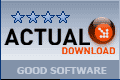Recommended Software
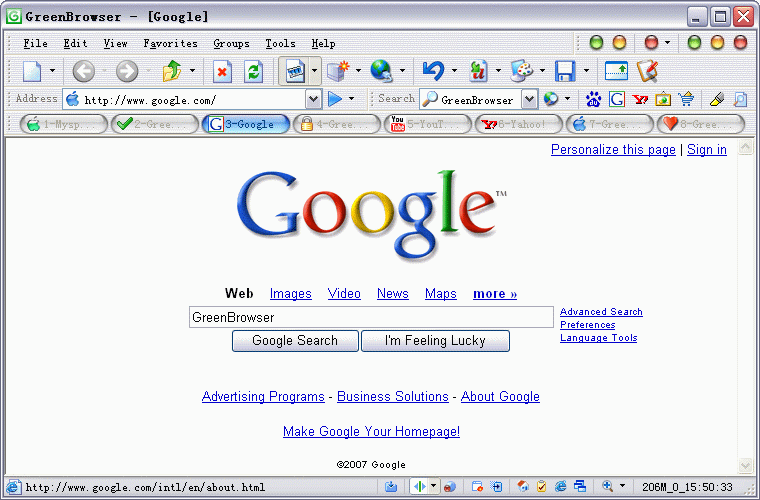
GreenBrowser 4.2.0712
GreenBrowser is a multiple windows browser based on IE with other powerful features. Such as: - Quick Key, Collector, Mouse Gesture, Mouse Drag, Ad Filter, Search Engine, Page Back Color, Toolbar Skin, Proxy, Tab Bar, Auto Scroll, Auto Save, Auto Fill Form, Start Mode, Auto Hide Bar, Mouse Drag...
DOWNLOADSoftware Catalog
 Android Android |
 Business & Productivity Tools Business & Productivity Tools |
 Desktop Desktop |
 Developer Tools Developer Tools |
 Drivers Drivers |
 Education Education |
 Games Games |
 Home & Personal Home & Personal |
 Internet & Networking Internet & Networking |
 Multimedia & Design Multimedia & Design |
 Operating Systems Operating Systems |
 Utilities Utilities |




Easy Mouse Lock
Easy Mouse Lock 1.1
Category:
Utilities / System Utilities
| Author: RTSoftwares
DOWNLOAD
GET FULL VER
Cost: $5.00 USD
License: Shareware
Size: 629.7 KB
Download Counter: 42
Requirements: Mouse Lock Utility tested on Windows XP, Vista and Windows 7
OS Support:
Language Support:
Related Software
Cat And Mouse | Hotkey | Hotkey mouse | Icons for mouse | Icons mouse | Joy to mouse | Lock Mouse | Mouse | Mouse asx | Mouse automator | Mouse axis lock | Mouse Lock | Mouse lock axis | Mouse to joy | Mouse Utility | Shortcut Key
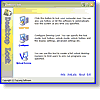 Desktop Lock Business Edition - It can lock all items with your computer,just like Mouse, Keyboard, Desktop etc. It provides a Virtual Screen tool to help you to create virtual desktops and limit users to use the programs you specified.
Desktop Lock Business Edition - It can lock all items with your computer,just like Mouse, Keyboard, Desktop etc. It provides a Virtual Screen tool to help you to create virtual desktops and limit users to use the programs you specified. Active Keyboard - Launch applications, documents, and URLs, and over 80 other actions to hot keys
- Control your Winamp player
- Hide application windows
- Open, Play and close your CD-ROM
- Change the volume, mute
- Empty recycle bin
- Lock/Unlock Desktop
Active Keyboard - Launch applications, documents, and URLs, and over 80 other actions to hot keys
- Control your Winamp player
- Hide application windows
- Open, Play and close your CD-ROM
- Change the volume, mute
- Empty recycle bin
- Lock/Unlock Desktop PC Locker Pro - PC Locker Pro is a Free Software that lock and protect your computer when you leave.You can lock you computer just by clicking one button in the system tray or using custom hotkey.
PC Locker Pro - PC Locker Pro is a Free Software that lock and protect your computer when you leave.You can lock you computer just by clicking one button in the system tray or using custom hotkey. Mouse Wheel Control - Do you want to use your mouse wheel in all Windows applications? Mouse Wheel Control is an easy-to-use mouse utility, which allows this and more. With this program, you can assign keystrokes with mouse wheel actions.
Mouse Wheel Control - Do you want to use your mouse wheel in all Windows applications? Mouse Wheel Control is an easy-to-use mouse utility, which allows this and more. With this program, you can assign keystrokes with mouse wheel actions. Soundy Mouse - Soundy Mouse allows you to add sound to your mouse movement. This sound is played through your PC-Speaker.
Soundy Mouse - Soundy Mouse allows you to add sound to your mouse movement. This sound is played through your PC-Speaker. Chris PC-Lock - Chris PC-Lock - The best way to protect your computer privacy - developed by Chris P.C. srl.
Chris PC-Lock - Chris PC-Lock - The best way to protect your computer privacy - developed by Chris P.C. srl. Access Denied XP - Security program that request username and password on boot-up and lock your desktop by one mouse click. All unwanted people are getting away from your computer. It is stronger what Windows XP security. Easy look to user privileges.
Access Denied XP - Security program that request username and password on boot-up and lock your desktop by one mouse click. All unwanted people are getting away from your computer. It is stronger what Windows XP security. Easy look to user privileges. Lock My PC - Lock My PC acts like a guard on duty, protecting your PC from prying eyes. Just press the hotkey on your keyboard or double-click the TaskTray icon to lock down your PC. Stop worrying that your secrets will be revealed! Download FREE trial now!
Lock My PC - Lock My PC acts like a guard on duty, protecting your PC from prying eyes. Just press the hotkey on your keyboard or double-click the TaskTray icon to lock down your PC. Stop worrying that your secrets will be revealed! Download FREE trial now! Access Lock - Access Lock enables you to lock your desktop with a password by several methods, prevent unauthorized access on boot, log the attemps of breaking the lock, allow people around to leave messages while your system is locked.
Access Lock - Access Lock enables you to lock your desktop with a password by several methods, prevent unauthorized access on boot, log the attemps of breaking the lock, allow people around to leave messages while your system is locked. Active System Locker - Use System Locker to restrict access to your PC by locking keyboard and mouse. It has startup and automation options, supports audit and scheduling features. Protects your system when you are away. Extremely effective for home and office use.
Active System Locker - Use System Locker to restrict access to your PC by locking keyboard and mouse. It has startup and automation options, supports audit and scheduling features. Protects your system when you are away. Extremely effective for home and office use.

 Top Downloads
Top Downloads
- KDT Soft. Recover Product Key Demo
- System Mechanic Professional
- UltraISO Premium
- Crap Cleaner
- Volume Serial Number Editor
- Manage PC Shutdown
- Minimize to tray
- Shutdown Lock
- Comodo System Cleaner
- Turn Off Monitor

 New Downloads
New Downloads
- System Mechanic Professional
- System Cleaner
- WinTools.net Professional
- Smart Defrag
- Flashpaste
- RoboTask
- Advanced Task Scheduler
- USB Secure
- NETGATE Registry Cleaner
- PTFB Pro

New Reviews
- jZip Review
- License4J Review
- USB Secure Review
- iTestBot Review
- AbsoluteTelnet Telnet / SSH Client Review
- conaito VoIP SDK ActiveX Review
- conaito PPT2SWF SDK Review
- FastPictureViewer Review
- Ashkon MP3 Tag Editor Review
- Video Mobile Converter Review
Actual Software
| Link To Us
| Links
| Contact
Must Have
| TOP 100
| Authors
| Reviews
| RSS
| Submit