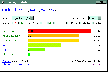Recommended Software

CyberLink PowerDVD 11
PowerDVD 11 is the ultimate universal media and Blu-ray player that extends your viewing experience beyond just movies. Play Blu-ray Discs, DVDs, video files, music, and now you can even view photos, all from one universal player. Stream content from your smart device, DLNA server or cloud to...
DOWNLOADSoftware Catalog
 Android Android |
 Business & Productivity Tools Business & Productivity Tools |
 Desktop Desktop |
 Developer Tools Developer Tools |
 Drivers Drivers |
 Education Education |
 Games Games |
 Home & Personal Home & Personal |
 Internet & Networking Internet & Networking |
 Multimedia & Design Multimedia & Design |
 Operating Systems Operating Systems |
 Utilities Utilities |




Dirlot Download
Dirlot 0.9.2
The utility shows relative size of all elements (both files and directories) in a directory on disk using columnar diagram. It allows you quickly to estimate how many space a file or subdirectory occupies on parent directory and how space is distributed among the directory's elements.
You can also:
- change parent directory
- view files' meta-data (creation date etc)
- select sort order (by size and name)
- select linear, logarithmic and root scale of diagram columns
- view size in bytes, Kbytes and Mbytes.
The utility uses color coding to present size information, so bigger elements will be indicated with red and smaller one with green. It supports also localization so you'll be able to make it speaking your native language.
In addition, the utility saves parameters of its appearance between sessions and can be controlled with command line parameters.
Size: 21.2 KB | Download Counter: 7
If Dirlot download does not start please click this:
Download Link 1
Can't download? Please inform us.
Related Software
 Disk Space Inspector - Disk Space Inspector is a feature-packed, yet easy to use, hard disk analysis, file management and disk space reporting software. The application allows for managing and monitoring disk space on local and network computers.
Disk Space Inspector - Disk Space Inspector is a feature-packed, yet easy to use, hard disk analysis, file management and disk space reporting software. The application allows for managing and monitoring disk space on local and network computers. Disk Size Manager - Disk Size Manager - a powerful hard disk space manager. Using Disk Size Manager you can keep track of your hard disks space to ensure its most efficient use. With its 2D/3D pie and bar charts as well as detailed descriptions in words.
Disk Size Manager - Disk Size Manager - a powerful hard disk space manager. Using Disk Size Manager you can keep track of your hard disks space to ensure its most efficient use. With its 2D/3D pie and bar charts as well as detailed descriptions in words. SizeExplorer Lite - Powerful disk space usage analyzer with folder size, charts, statistics, clickable reports, complete file listing, exports, search, printing.
SizeExplorer Lite - Powerful disk space usage analyzer with folder size, charts, statistics, clickable reports, complete file listing, exports, search, printing. DirSpy - DirSpy allows you to see all those using network files within a specific directory. Other impressive features of DirSpy include extensive server/client information, volume information, volume disk space monitoring, directory information, etc.
DirSpy - DirSpy allows you to see all those using network files within a specific directory. Other impressive features of DirSpy include extensive server/client information, volume information, volume disk space monitoring, directory information, etc.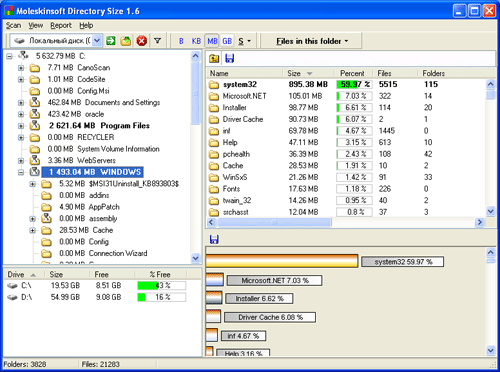 Free Disk Space Usage - It is not a secret that it is very difficult to study disk space usage of such difficult organism as PC. However with Directory Size program you can make it for a few minutes.
Free Disk Space Usage - It is not a secret that it is very difficult to study disk space usage of such difficult organism as PC. However with Directory Size program you can make it for a few minutes.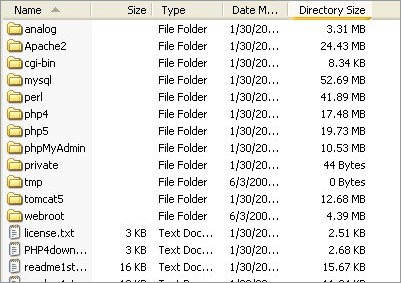 Directory Scope - This software quickly identifies the size of your folders, files, and directories as you scroll through Explorer. You will never wonder where all the free space went again.
Directory Scope - This software quickly identifies the size of your folders, files, and directories as you scroll through Explorer. You will never wonder where all the free space went again. SizeExplorer Pro - Powerful disk space usage analyzer with folder size, charts, statistics, duplicates finder, clickable reports, complete file listing, exports, printing, search, file management, loading and saving of explorations (snapshots) and compare of snapshot.
SizeExplorer Pro - Powerful disk space usage analyzer with folder size, charts, statistics, duplicates finder, clickable reports, complete file listing, exports, printing, search, file management, loading and saving of explorations (snapshots) and compare of snapshot. Purge - Purge allows you to reclaim drive space quickly, by getting rid of space-wasting "garbage". Purge can remove *.bak,*.tmp files and zero-byte files. It can delete defective links, empty the tmp. directory and erase old browser-cache files.
Purge - Purge allows you to reclaim drive space quickly, by getting rid of space-wasting "garbage". Purge can remove *.bak,*.tmp files and zero-byte files. It can delete defective links, empty the tmp. directory and erase old browser-cache files. FolderInfo - Disk usage analyzer. FolderInfo can be used as a tool for listing directories and contents and has some other useful functions.
FolderInfo - Disk usage analyzer. FolderInfo can be used as a tool for listing directories and contents and has some other useful functions. TreeSize Free - TreeSize Free shows where the disk space has gone to. It can be started from the context menu of a folder or drive and shows you the size of folders, subfolders and files. Displays also the NTFSRatio (NTFS compression rates).
TreeSize Free - TreeSize Free shows where the disk space has gone to. It can be started from the context menu of a folder or drive and shows you the size of folders, subfolders and files. Displays also the NTFSRatio (NTFS compression rates).

 Top Downloads
Top Downloads
- Disco XT DJ
- 3D Vortex & Lightning
- Mp3 Song Plays Increaser
- OtsTurntables Free
- AV MP3 Player Morpher
- AV Music Morpher
- DJ Mix Master
- Video Download Studio
- SC Free Audio DJ Mixer
- Zoiper Free IAX and SIP softphone

 New Downloads
New Downloads
- AV Music Morpher
- AV MP3 Player Morpher
- Hiro Burner
- Smart WAV Converter
- iMpeg Converter
- IphotoDVD Wizard
- FeyPlayer
- Total Audio Converter
- DVDBuilder
- Youtube Video Downloader

New Reviews
- jZip Review
- License4J Review
- USB Secure Review
- iTestBot Review
- AbsoluteTelnet Telnet / SSH Client Review
- conaito VoIP SDK ActiveX Review
- conaito PPT2SWF SDK Review
- FastPictureViewer Review
- Ashkon MP3 Tag Editor Review
- Video Mobile Converter Review
Actual Software
| Link To Us
| Links
| Contact
Must Have
| TOP 100
| Authors
| Reviews
| RSS
| Submit