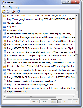Recommended Software
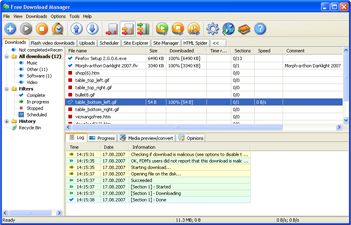
Internet Download Manager 1
Free Internet Download Manager downloads files and convert videos (including flash) faster with open-source Free Download Manager. Its features include integration with all browsers, support of downloads from RapidShare, BitTorrent support, adjusting traffic usage, resuming broken downloads. Free...
DOWNLOADSoftware Catalog
 Android Android |
 Business & Productivity Tools Business & Productivity Tools |
 Desktop Desktop |
 Developer Tools Developer Tools |
 Drivers Drivers |
 Education Education |
 Games Games |
 Home & Personal Home & Personal |
 Internet & Networking Internet & Networking |
 Multimedia & Design Multimedia & Design |
 Operating Systems Operating Systems |
 Utilities Utilities |




Clipdiary
Clipdiary 3.43
Category:
Utilities / Clipboard
| Author: Softvoile
DOWNLOAD
Cost: $19.95 USD
License: Shareware
Size: 1.8 MB
Download Counter: 14
Install our clipboard utility and you will never lose data once copied. This clipboard tool, which runs on Windows startup, will record everything placed on the clipboard into the database. All you have to do is press the Hot key combination or click the program icon in the system tray.
Clipdiary can log clipboard history and record data in several formats: plain text, RTF (Rich Text Format) and images (BMP), html, files and so on. So, besides saving parts of text, you can easily make series of screenshots, and Clipdiary will save them for you.
Why not try it?
Requirements: not
OS Support:
Language Support:
Related Software
Better Clipboard | Clipboard Diary | Clipboard gif | Clipboard History | Clipboard Manager | Clipboard php | Clipboard.gif | Clipdiary | Free Clipboard Manager | History Clipboard | Old clipboard
 Visual Clipboard - Handy clipboard history manager. Just hold mouse button or press Ctrl+Alt to view/edit clipboard content. It is the simplest and fast clipboard manager.
Visual Clipboard - Handy clipboard history manager. Just hold mouse button or press Ctrl+Alt to view/edit clipboard content. It is the simplest and fast clipboard manager. Free Clipboard Viewer - The clipboard viewer is a handy way to see exactly what's on your clipboard. Whenever you want to see exactly what's being stored in your clipboard run Free Clipboard Viewer. It lists the available formats that is currently stored on the clipboard.
Free Clipboard Viewer - The clipboard viewer is a handy way to see exactly what's on your clipboard. Whenever you want to see exactly what's being stored in your clipboard run Free Clipboard Viewer. It lists the available formats that is currently stored on the clipboard. Clipboard Viewer - Enhanced Clipboard Manager. It allows queue of all clipboard data, save entire clipboard data into permanent storage. Shows the time at which you copied data into clipboard. Shows an Icon of the application from where you copied data onto the clipboa
Clipboard Viewer - Enhanced Clipboard Manager. It allows queue of all clipboard data, save entire clipboard data into permanent storage. Shows the time at which you copied data into clipboard. Shows an Icon of the application from where you copied data onto the clipboa clip-box - A easy-to-use and powerful clipboard / document / Information manager and information collector . It allows you to keep all you information in clipbox database. inlclude clipboard / text / MS-word / graphics / media and all format documents.
clip-box - A easy-to-use and powerful clipboard / document / Information manager and information collector . It allows you to keep all you information in clipbox database. inlclude clipboard / text / MS-word / graphics / media and all format documents. Clipboard Assistant - Clipboard Assistant is intended for an acceleration and a simplification of text operations via the Clipboard. You can use it while you are writing programs, filling Web forms, making sections of related news items, etc. You can create collections of
Clipboard Assistant - Clipboard Assistant is intended for an acceleration and a simplification of text operations via the Clipboard. You can use it while you are writing programs, filling Web forms, making sections of related news items, etc. You can create collections of Clipboard Magic - Clipboard Magic is a freeware Windows Clipboard enhancement tool. Any text copied to the Windows clipboard is automatically archived in Clipboard Magic. This text may be copied back to the clipboard with a click of the mouse.
Clipboard Magic - Clipboard Magic is a freeware Windows Clipboard enhancement tool. Any text copied to the Windows clipboard is automatically archived in Clipboard Magic. This text may be copied back to the clipboard with a click of the mouse. Buffer (Clipboard Manager) - Buffer (Clipboard Manager). Storing the history of Clipboard data of any format (text, graphic, files and other objects). Restoring data after reboot. Filtration, flexible management of Clipboard data. Easy-to-use program with nice interface.
Buffer (Clipboard Manager) - Buffer (Clipboard Manager). Storing the history of Clipboard data of any format (text, graphic, files and other objects). Restoring data after reboot. Filtration, flexible management of Clipboard data. Easy-to-use program with nice interface. Remote Clipboard - The text from clipboard can be copied to all computers from the network with just one click.You don't need to configure anything, you need only to install the software your computers and the software will automatically find all network computers.
Remote Clipboard - The text from clipboard can be copied to all computers from the network with just one click.You don't need to configure anything, you need only to install the software your computers and the software will automatically find all network computers. AccelClip - This universal and secure clipboard extension tool is combined with a file viewer and can be used as a regular clipboard, a password manager, templates storage, forms filler, viewer of documents (40+ formats) with copy/paste options, etc.
AccelClip - This universal and secure clipboard extension tool is combined with a file viewer and can be used as a regular clipboard, a password manager, templates storage, forms filler, viewer of documents (40+ formats) with copy/paste options, etc. Clipboard Box - Clipboard Box saves time and makes you more productive by adding clipboard functions that windows clipboard leaves out---starting with the ability to save numerous clips,instead of just one.
Clipboard Box - Clipboard Box saves time and makes you more productive by adding clipboard functions that windows clipboard leaves out---starting with the ability to save numerous clips,instead of just one.

 Top Downloads
Top Downloads
- Clipboard Monitor
- A to Z Clipboard
- Visual Clipboard
- Clipboard Assistant
- Clipdiary
- Free Clipboard Viewer
- AceText
- DzSoft Paste & Save
- Clipboard Magic
- AccelClip

 New Downloads
New Downloads
- Staxofax
- Spartan Portable Multi Clipboard
- Clipboard Assistant
- CopyPlus
- Spartan Multi Clipboard
- Clipboard Magic
- A to Z Clipboard
- AceText
- ClipSize
- Clipdiary

New Reviews
- jZip Review
- License4J Review
- USB Secure Review
- iTestBot Review
- AbsoluteTelnet Telnet / SSH Client Review
- conaito VoIP SDK ActiveX Review
- conaito PPT2SWF SDK Review
- FastPictureViewer Review
- Ashkon MP3 Tag Editor Review
- Video Mobile Converter Review
Actual Software
| Link To Us
| Links
| Contact
Must Have
| TOP 100
| Authors
| Reviews
| RSS
| Submit