Recommended Software

The Bat! 3.95
The Bat! is a powerful, highly configurable, yet easy to use, email client for the casual user or the power user, the home or the office. Unlimited multiple accounts and multiple users Familiar Explorer-style folders for organizing messages Easily configurable user interface with message...
DOWNLOADSoftware Catalog
 Android Android |
 Business & Productivity Tools Business & Productivity Tools |
 Desktop Desktop |
 Developer Tools Developer Tools |
 Drivers Drivers |
 Education Education |
 Games Games |
 Home & Personal Home & Personal |
 Internet & Networking Internet & Networking |
 Multimedia & Design Multimedia & Design |
 Operating Systems Operating Systems |
 Utilities Utilities |




Clipboard Viewer Screenshot
Clipboard Viewer 1.0

Enhanced Clipboard Manager. It allows queue of all clipboard data, save entire clipboard data into permanent storage. Shows the time at which you copied data into clipboard. Shows an Icon of the application from where you copied data onto the clipboa
DOWNLOAD
Related Software
Avi content | Clipboard | Clipboard Content | Clipboard Manager | Content | Content Manager | Divx content | Free Clipboard Manager | Ftp content | Manager | Pdf content rip | Pdf Content Scaling | Save Clipboard Content | Vcl web content | Web Content | Xml Content Management
 Free Clipboard Viewer - The clipboard viewer is a handy way to see exactly what's on your clipboard. Whenever you want to see exactly what's being stored in your clipboard run Free Clipboard Viewer. It lists the available formats that is currently stored on the clipboard.
Free Clipboard Viewer - The clipboard viewer is a handy way to see exactly what's on your clipboard. Whenever you want to see exactly what's being stored in your clipboard run Free Clipboard Viewer. It lists the available formats that is currently stored on the clipboard. AccelClip - This universal and secure clipboard extension tool is combined with a file viewer and can be used as a regular clipboard, a password manager, templates storage, forms filler, viewer of documents (40+ formats) with copy/paste options, etc.
AccelClip - This universal and secure clipboard extension tool is combined with a file viewer and can be used as a regular clipboard, a password manager, templates storage, forms filler, viewer of documents (40+ formats) with copy/paste options, etc. ClipBox_For_Win Pro - What's ClipBox? Although the Windows clipboard is great for cutting and pasting one item at a time, often you need to work with more than one item (or clip). Or you may need to edit before pasting. Or you may need a way to store and organize lots of pieces of data (ClipBox can hold tens of...
ClipBox_For_Win Pro - What's ClipBox? Although the Windows clipboard is great for cutting and pasting one item at a time, often you need to work with more than one item (or clip). Or you may need to edit before pasting. Or you may need a way to store and organize lots of pieces of data (ClipBox can hold tens of... clip-box - A easy-to-use and powerful clipboard / document / Information manager and information collector . It allows you to keep all you information in clipbox database. inlclude clipboard / text / MS-word / graphics / media and all format documents.
clip-box - A easy-to-use and powerful clipboard / document / Information manager and information collector . It allows you to keep all you information in clipbox database. inlclude clipboard / text / MS-word / graphics / media and all format documents. Visual Clipboard - Handy clipboard history manager. Just hold mouse button or press Ctrl+Alt to view/edit clipboard content. It is the simplest and fast clipboard manager.
Visual Clipboard - Handy clipboard history manager. Just hold mouse button or press Ctrl+Alt to view/edit clipboard content. It is the simplest and fast clipboard manager.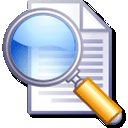 x360soft - Image Viewer ActiveX OCX - x360soft - Image Viewer ActiveX OCX used to view and save image as Bmp,Emf,Gif,Jpeg, Png,multipaged Tiff,Wmf.Major functions include crop,flip,rotate,resize,scroll,zoom,draw text,print,grayscaled,blackwhite,clipboard,get tiff tags,hand & select tool
x360soft - Image Viewer ActiveX OCX - x360soft - Image Viewer ActiveX OCX used to view and save image as Bmp,Emf,Gif,Jpeg, Png,multipaged Tiff,Wmf.Major functions include crop,flip,rotate,resize,scroll,zoom,draw text,print,grayscaled,blackwhite,clipboard,get tiff tags,hand & select tool M8 Free Multi Clipboard - M8 is the simplest of all multi-clipboard and screenshot programs. It captures all screen shots and everything you cut or copy from other programs. It keeps up to 500 clips. When you want to paste one back, restore M8 and click on the clip you want
M8 Free Multi Clipboard - M8 is the simplest of all multi-clipboard and screenshot programs. It captures all screen shots and everything you cut or copy from other programs. It keeps up to 500 clips. When you want to paste one back, restore M8 and click on the clip you want xp font viewer - xp Font viewer is a utility that allows you to view the fonts installed on your system. You simply enter a phrase and the program shows this phrase in different fonts. Thus you can clearly see your phrase written in different fonts.
xp font viewer - xp Font viewer is a utility that allows you to view the fonts installed on your system. You simply enter a phrase and the program shows this phrase in different fonts. Thus you can clearly see your phrase written in different fonts. Font viewer - xp Font viewer is a utility that allows you to view the fonts installed on your system. You simply enter a phrase and the program shows this phrase in different fonts. Thus you can clearly see your phrase written in different fonts.
Font viewer - xp Font viewer is a utility that allows you to view the fonts installed on your system. You simply enter a phrase and the program shows this phrase in different fonts. Thus you can clearly see your phrase written in different fonts. Font viewer free for use - xp Font viewer is a utility that allows you to view the fonts installed on your system. You simply enter a phrase and the program shows this phrase in different fonts. Thus you can clearly see your phrase written in different fonts.
Font viewer free for use - xp Font viewer is a utility that allows you to view the fonts installed on your system. You simply enter a phrase and the program shows this phrase in different fonts. Thus you can clearly see your phrase written in different fonts.

 Top Downloads
Top Downloads
- PromptPal
- PCMedik
- Audio Edit Gold
- StarPort Windows iSCSI Initiator
- XP Style Hacker
- iKnow Process Scanner
- NT Registry Analyzer
- SuperRam
- ProPoster
- PerfectLum

 New Downloads
New Downloads
- PCMedik
- SuperRam
- PromptPal
- IsAdmin
- AppBooster
- Game Prelauncher
- Cmd Line Helper
- Odbc 4 All
- Infiltrator Network Security Scanner
- CinemaDrape

New Reviews
- jZip Review
- License4J Review
- USB Secure Review
- iTestBot Review
- AbsoluteTelnet Telnet / SSH Client Review
- conaito VoIP SDK ActiveX Review
- conaito PPT2SWF SDK Review
- FastPictureViewer Review
- Ashkon MP3 Tag Editor Review
- Video Mobile Converter Review
Actual Software
| Link To Us
| Links
| Contact
Must Have
| TOP 100
| Authors
| Reviews
| RSS
| Submit





