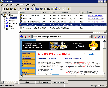Recommended Software
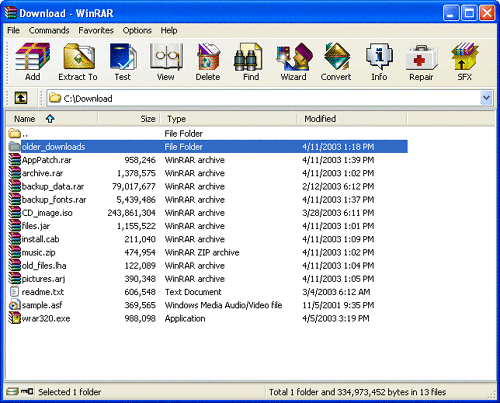
WinRAR 3.90
WinRAR is a 32-bit/64-bit Windows version of RAR Archiver, the powerful archiver and archive manager. WinRARs main features are very strong general and multimedia compression, solid compression, archive protection from damage, processing of ZIP and other non-RAR archives, scanning archives for...
DOWNLOADSoftware Catalog
 Android Android |
 Business & Productivity Tools Business & Productivity Tools |
 Desktop Desktop |
 Developer Tools Developer Tools |
 Drivers Drivers |
 Education Education |
 Games Games |
 Home & Personal Home & Personal |
 Internet & Networking Internet & Networking |
 Multimedia & Design Multimedia & Design |
 Operating Systems Operating Systems |
 Utilities Utilities |




ClipMagic
ClipMagic 3.2.3
Category:
Utilities / Clipboard
| Author: MJT Net Ltd
DOWNLOAD
Cost: $0.00 USD
License: Freeware
Size: 1.8 MB
Download Counter: 26
OS Support:
Language Support:
Related Software
Clipboard | Clipboard bmp | Clipboard box | Clipboard cad | Clipboard Extender | Clipboard gif | Clipboard png | Clipboard spy | Clipboard.gif | Ctrl-c | Extender | Ftp clipboard | Information | Old clipboard
 Clipboard Magic - Clipboard Magic is a freeware Windows Clipboard enhancement tool. Any text copied to the Windows clipboard is automatically archived in Clipboard Magic. This text may be copied back to the clipboard with a click of the mouse.
Clipboard Magic - Clipboard Magic is a freeware Windows Clipboard enhancement tool. Any text copied to the Windows clipboard is automatically archived in Clipboard Magic. This text may be copied back to the clipboard with a click of the mouse. CopyPocket - Copypocket is a different kind of clipboard tool. It is smart, easy to use and designed for those of us who need a clipboard extender but don't have the time to configure 8000 options. There is nothing like copypocket!
CopyPocket - Copypocket is a different kind of clipboard tool. It is smart, easy to use and designed for those of us who need a clipboard extender but don't have the time to configure 8000 options. There is nothing like copypocket! Visual Clipboard - Handy clipboard history manager. Just hold mouse button or press Ctrl+Alt to view/edit clipboard content. It is the simplest and fast clipboard manager.
Visual Clipboard - Handy clipboard history manager. Just hold mouse button or press Ctrl+Alt to view/edit clipboard content. It is the simplest and fast clipboard manager. Shapeshifter - Shapeshifter is the ultimate clipboard manager for the typical Windows power-user. It allows you to have several items in your clipboard, and easily swap between them.
Shapeshifter - Shapeshifter is the ultimate clipboard manager for the typical Windows power-user. It allows you to have several items in your clipboard, and easily swap between them. Clipboard Box - Clipboard Box saves time and makes you more productive by adding clipboard functions that windows clipboard leaves out---starting with the ability to save numerous clips,instead of just one.
Clipboard Box - Clipboard Box saves time and makes you more productive by adding clipboard functions that windows clipboard leaves out---starting with the ability to save numerous clips,instead of just one. X2Net SmartBoard - X2Net SmartBoard is a powerful multiuser clipboard extender. It captures everything that passes through the clipboard as you copy and paste in all applications, stores regularly used data, and allows you to share the clip items around your network.
X2Net SmartBoard - X2Net SmartBoard is a powerful multiuser clipboard extender. It captures everything that passes through the clipboard as you copy and paste in all applications, stores regularly used data, and allows you to share the clip items around your network. iHotkey - Activate functions using one key combination.
iHotkey - Activate functions using one key combination. Free Clipboard Viewer - The clipboard viewer is a handy way to see exactly what's on your clipboard. Whenever you want to see exactly what's being stored in your clipboard run Free Clipboard Viewer. It lists the available formats that is currently stored on the clipboard.
Free Clipboard Viewer - The clipboard viewer is a handy way to see exactly what's on your clipboard. Whenever you want to see exactly what's being stored in your clipboard run Free Clipboard Viewer. It lists the available formats that is currently stored on the clipboard. Multi Clipboard - Copy any 1 of 1000s of pre-written text fields into the Windows Clipboard. When filling in forms, etc, it is nice to have all the information on a given subject at your disposal. With Multi Clipboard you can access to 1000s of fields.
Multi Clipboard - Copy any 1 of 1000s of pre-written text fields into the Windows Clipboard. When filling in forms, etc, it is nice to have all the information on a given subject at your disposal. With Multi Clipboard you can access to 1000s of fields. Abridge Insert - Abridge Insert is a very useful keyboard and clipboard extender. Using Hotkey combinations, it allows you to easily insert commonly-used text into any application, such as a word processors, email programs, IDEs, etc. It also add up 10 clipboards.
Abridge Insert - Abridge Insert is a very useful keyboard and clipboard extender. Using Hotkey combinations, it allows you to easily insert commonly-used text into any application, such as a word processors, email programs, IDEs, etc. It also add up 10 clipboards.

 Top Downloads
Top Downloads
- Clipboard Monitor
- A to Z Clipboard
- Visual Clipboard
- Clipboard Assistant
- Clipdiary
- Free Clipboard Viewer
- AceText
- DzSoft Paste & Save
- Clipboard Magic
- Spartan Portable Multi Clipboard

 New Downloads
New Downloads
- Staxofax
- Spartan Portable Multi Clipboard
- Clipboard Assistant
- CopyPlus
- Spartan Multi Clipboard
- Clipboard Magic
- A to Z Clipboard
- AceText
- ClipSize
- Clipdiary

New Reviews
- jZip Review
- License4J Review
- USB Secure Review
- iTestBot Review
- AbsoluteTelnet Telnet / SSH Client Review
- conaito VoIP SDK ActiveX Review
- conaito PPT2SWF SDK Review
- FastPictureViewer Review
- Ashkon MP3 Tag Editor Review
- Video Mobile Converter Review
Actual Software
| Link To Us
| Links
| Contact
Must Have
| TOP 100
| Authors
| Reviews
| RSS
| Submit