Recommended Software
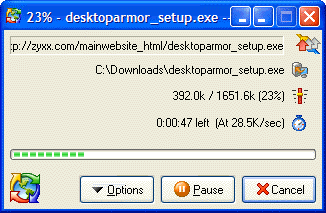
GetRight Pro 6.2a
GetRight Pro does everything a download manager can do and more. It can of course accelerate, resume and schedule your downloads. GetRight Pro goes beyond by allowing you to upload files, it can quickly scan to find just which files to upload to update your website. It supports scripting, it...
DOWNLOADSoftware Catalog
 Android Android |
 Business & Productivity Tools Business & Productivity Tools |
 Desktop Desktop |
 Developer Tools Developer Tools |
 Drivers Drivers |
 Education Education |
 Games Games |
 Home & Personal Home & Personal |
 Internet & Networking Internet & Networking |
 Multimedia & Design Multimedia & Design |
 Operating Systems Operating Systems |
 Utilities Utilities |




Clip Notes
Clip Notes 1.0
Category:
Education / Others
| Author: Dew-IRCus
DOWNLOAD
Cost: $0.00 USD
License: Freeware
Size: 266.0 KB
Download Counter: 4
Requirements: minimal
OS Support:
Language Support:
Related Software
C# screen saver | Clip Notes | Copy | Copy And Paste | Copy paste mpeg | Copy paste tool | Copy Paste Word Count | Dew-ircus | Editor | Flash Drive | Flash Screen Saver | Flash To Screen Saver | Paste | Paste it notes | Pdf copy paste | Screen Saver
 Flash Screen Saver Builder - Flash Screen Saver Builder is an easy to use and powerful tool that helps you convert a Flash movie into a Screensaver within minutes.
Flash Screen Saver Builder - Flash Screen Saver Builder is an easy to use and powerful tool that helps you convert a Flash movie into a Screensaver within minutes. M8 Free Multi Clipboard - M8 is the simplest of all multi-clipboard and screenshot programs. It captures all screen shots and everything you cut or copy from other programs. It keeps up to 500 clips. When you want to paste one back, restore M8 and click on the clip you want
M8 Free Multi Clipboard - M8 is the simplest of all multi-clipboard and screenshot programs. It captures all screen shots and everything you cut or copy from other programs. It keeps up to 500 clips. When you want to paste one back, restore M8 and click on the clip you want Flash Screensaver Creator - The fastest and easiest way to create share screen saver and resell
Flash Screensaver Creator - The fastest and easiest way to create share screen saver and resell Super Screensaver Builder - Super screensaver builder allows you to create and distribute professional screensavers for windows. Giving you the ability to create attractive screensavers in no time at all. You can create Image Slideshow, Flash and Movie clip sreensavers.
Super Screensaver Builder - Super screensaver builder allows you to create and distribute professional screensavers for windows. Giving you the ability to create attractive screensavers in no time at all. You can create Image Slideshow, Flash and Movie clip sreensavers. Flash Saver Maker - Flash Saver Maker allows you to make your own screensavers from your favorite Flash movies. Support *.swf and *.exe flash movies. Even support multiple flashs.Add your own mp3,wav or midi as background sound. No programming skills needed, easy to use
Flash Saver Maker - Flash Saver Maker allows you to make your own screensavers from your favorite Flash movies. Support *.swf and *.exe flash movies. Even support multiple flashs.Add your own mp3,wav or midi as background sound. No programming skills needed, easy to use Ultra Screen Saver Maker - Create your own screensavers quickly and easily! Merge images, sounds, movies, Flash animations and text!
Ultra Screen Saver Maker - Create your own screensavers quickly and easily! Merge images, sounds, movies, Flash animations and text! Spartan U3 Multi Clipboard - Have you ever needed information on one computer that you know you have on another? Forget transferring files. Spartan is a multi clipboard that runs from a plug in flash drive. Plug into one PC and copy. Plug into another and paste. It's that easy.
Spartan U3 Multi Clipboard - Have you ever needed information on one computer that you know you have on another? Forget transferring files. Spartan is a multi clipboard that runs from a plug in flash drive. Plug into one PC and copy. Plug into another and paste. It's that easy. 1st Screensaver Flash Studio Professional - 1st Screensaver Flash Studio is a make-your-own Flash show screen saver for Windows 95/98/Me/NT4/2000/XP.You can use your own flash as a screen saver.
1st Screensaver Flash Studio Professional - 1st Screensaver Flash Studio is a make-your-own Flash show screen saver for Windows 95/98/Me/NT4/2000/XP.You can use your own flash as a screen saver. 101 Clips - Multi Clipboard - If you ever wished that you could copy more than a single clip from one document before pasting to another, 101 Clips is for you. With 101 you can copy up to 25 times and unlike other multi clipboards, 101 shows you a preview before pasting.
101 Clips - Multi Clipboard - If you ever wished that you could copy more than a single clip from one document before pasting to another, 101 Clips is for you. With 101 you can copy up to 25 times and unlike other multi clipboards, 101 shows you a preview before pasting. Creata Screen Saver - Create your own Screen Saver with your images and photos.
Creata Screen Saver - Create your own Screen Saver with your images and photos.

 Top Downloads
Top Downloads
- ABC Drawing School I - Animals
- ABC Drawing School II - Birds
- 8085 simulator
- ANAGRAM_MAKER
- ABC Drawing School III - Dinosaurs
- ABC Drawing School IV - Vehicles
- RegexBuddy
- Mimosa Scheduling Software
- XTerm Medical Dictionary
- Docear

 New Downloads
New Downloads
- Docear
- RegexBuddy
- Userful MultiSeat
- Dictionary Organizer Deluxe
- MultiDictionary
- Word List Maker
- Media Library Manager
- Power Sayings
- DictionaryBlend
- Word Sorter

New Reviews
- jZip Review
- License4J Review
- USB Secure Review
- iTestBot Review
- AbsoluteTelnet Telnet / SSH Client Review
- conaito VoIP SDK ActiveX Review
- conaito PPT2SWF SDK Review
- FastPictureViewer Review
- Ashkon MP3 Tag Editor Review
- Video Mobile Converter Review
Actual Software
| Link To Us
| Links
| Contact
Must Have
| TOP 100
| Authors
| Reviews
| RSS
| Submit








