Recommended Software
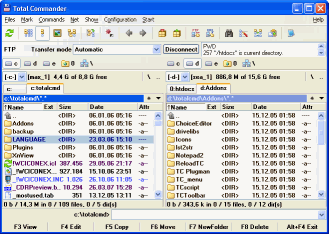
Total Commander 7.01
Total Commander (former Wincmd) is an Explorer replacement for Windows. This is the 32 bit version for Windows 9x, ME, NT, 2000, and XP. A 16 bit version is also available as tc16v656.zip. Total Commander handles archives like subdirectories. It supports...
DOWNLOADSoftware Catalog
 Android Android |
 Business & Productivity Tools Business & Productivity Tools |
 Desktop Desktop |
 Developer Tools Developer Tools |
 Drivers Drivers |
 Education Education |
 Games Games |
 Home & Personal Home & Personal |
 Internet & Networking Internet & Networking |
 Multimedia & Design Multimedia & Design |
 Operating Systems Operating Systems |
 Utilities Utilities |




Clean Startup Feedback System
Clean Startup Info
License: Shareware | Author: BoomBit | Requirements: .Net framework must be installed.
Every time you log on to Windows it launches many programs for you. Thus you can see many tray icons near system clock and Desktop alerts. Some of these programs are completely hidden.
Tired of many icons near clock? Got many alerts on Windows startup? Is there useless program that wasting system resources while you working? Or annoying adware? Not sure what to do with these?
There is no harm to clean the list of auto-startup programs! You can and you should do that! Many of such auto-startup programs is just for convenience - garbage - you can disable them! Our program will help you with that!
Clean Startup shows all Windows auto-startup areas in one list. Double click item in the list to choose to approve it or not. If you choose to delete some startup record you wont delete the file itself from the disk. It just stops automatically loading on Windows startup. You can launch that file later, if needed.
If you're computer newbie or have deleted some startup record by accident you can restore it easily. Something went wrong? Some program stopped working correctly after you made some changes to auto-startup records? No problem, just click Restore button and reboot your computer.
Clean Startup can monitor all Windows startup areas for new items and conveniently inform you if there is will be any new ones. With our program you will disable many useless speed launchers, file checkers, reminders, quick time icons, commercial news alerts, adware and many more garbage...
You even can catch and remove many computer viruses - they also automatically start from the same startup areas as usual files!
The main benefit of Clean Startup is a garbage-free screen and fast computer. Keep your screen, computer memory and workspace clear!
Notice: * - required fields

 Top Downloads
Top Downloads
- Actual Multiple Monitors
- Auto Power-on Shut-down
- Launcher
- Schedule
- MuvEnum Address Bar
- Chameleon Startup Manager Pro
- Classic Start Menu
- DE Launcher
- FireDaemon Pro
- Krento

 New Downloads
New Downloads
- Launcher
- Kybernet
- Automize
- Chameleon Startup Manager Pro
- NotRun
- Actual Multiple Monitors
- AutoRun Architect
- Auto Power-on Shut-down
- Classic Start Menu
- TrayIcon Pro

New Reviews
- jZip Review
- License4J Review
- USB Secure Review
- iTestBot Review
- AbsoluteTelnet Telnet / SSH Client Review
- conaito VoIP SDK ActiveX Review
- conaito PPT2SWF SDK Review
- FastPictureViewer Review
- Ashkon MP3 Tag Editor Review
- Video Mobile Converter Review
Actual Software
| Link To Us
| Links
| Contact
Must Have
| TOP 100
| Authors
| Reviews
| RSS
| Submit







