Recommended Software

UnHackMe 7.80.0.481
The main difference between UnHackMe and other antirootkit software is its detection method. Precise double-checking for a Windows-based PC, which allows identifying and eliminating any types of malicious software. Instant tracking of malicious code in the system. UnHackMe was initially...
DOWNLOADSoftware Catalog
 Android Android |
 Business & Productivity Tools Business & Productivity Tools |
 Desktop Desktop |
 Developer Tools Developer Tools |
 Drivers Drivers |
 Education Education |
 Games Games |
 Home & Personal Home & Personal |
 Internet & Networking Internet & Networking |
 Multimedia & Design Multimedia & Design |
 Operating Systems Operating Systems |
 Utilities Utilities |




Capturix ScanShare Download
Capturix ScanShare 7.03.829
Share a scanner device over the network. With this application you can share any compatible scanner (TWAIN) over the network and use it also as a copy machine.This ables users to access your scanner via browser and scan documents, and take copies using the printer connected to the PC that is sharing the scanner. You can also limit the color copies and ip addresses that access your device, this is the ideal tool to office. Why having a lot of printers or scanners per seat when you can share just one device.
This tool is very easy to setup... Now you can use Scan2E-mail, setup user profiles to use the scanner and much more. Scan directly to PDF,JPEG,BMP,PNG,JPEG2000 or to an email address. This software runs as a system service and support multiple scanners. It scans directly to PDF/BMP/JPEG/PNG ! Multiple Page scanning, Automatic Document Feeder and Duplex scanning is supported ! Flip and Invert without using other image software. Now you can have a Optical Character Recognition based on your Scan server. White page detection allows you to discard white pages automatically.
Size: 9.2 MB | Download Counter: 30
If Capturix ScanShare download does not start please click this:
|
Can't download? Please inform us.
Related Software
 LC Copier - LC Copier is a software to create a standart photocopying machine from your scanner and printer. You may use any scanner which is TWAIN compatible.
LC Copier - LC Copier is a software to create a standart photocopying machine from your scanner and printer. You may use any scanner which is TWAIN compatible. Scanitto - Scanitto - is a lite and mighty software application for image acquiring from TWAIN scanners. Scanitto allows: 1. to scan images from scanner, 2. save scanned images to various formats (bmp, jpeg, tiff, png, pdf, gif), 3. make printed copies
Scanitto - Scanitto - is a lite and mighty software application for image acquiring from TWAIN scanners. Scanitto allows: 1. to scan images from scanner, 2. save scanned images to various formats (bmp, jpeg, tiff, png, pdf, gif), 3. make printed copies Scanitto Pro - This scanning software is lightweight, fast and not overloaded with tons of unnecessary features. Fine-tune your scanning settings, make one-click document copies and save documents to multi-page PDF's - it's a choice you will never regret making!
Scanitto Pro - This scanning software is lightweight, fast and not overloaded with tons of unnecessary features. Fine-tune your scanning settings, make one-click document copies and save documents to multi-page PDF's - it's a choice you will never regret making! BlindScanner - The BlindScanner software will share and open access to a scanner on the local area network that is not directly connected to your computer, but installed on a computer located in the neighboring room, for example.
BlindScanner - The BlindScanner software will share and open access to a scanner on the local area network that is not directly connected to your computer, but installed on a computer located in the neighboring room, for example. BlindScanner Pro - The BlindScanner Pro software will share and open access to a scanner on the local area network that is not directly connected to your computer, but installed on a computer located in the neighboring room, for example.
BlindScanner Pro - The BlindScanner Pro software will share and open access to a scanner on the local area network that is not directly connected to your computer, but installed on a computer located in the neighboring room, for example. BestLogic® scan2pdf - Scan your documents directly to pdf. Scan2PDF works with all kinds of twain scanners: From flatbed to duplex document scanners. The pdf file can be provided with annotations and protected by a password. With scalable data compression.
BestLogic® scan2pdf - Scan your documents directly to pdf. Scan2PDF works with all kinds of twain scanners: From flatbed to duplex document scanners. The pdf file can be provided with annotations and protected by a password. With scalable data compression.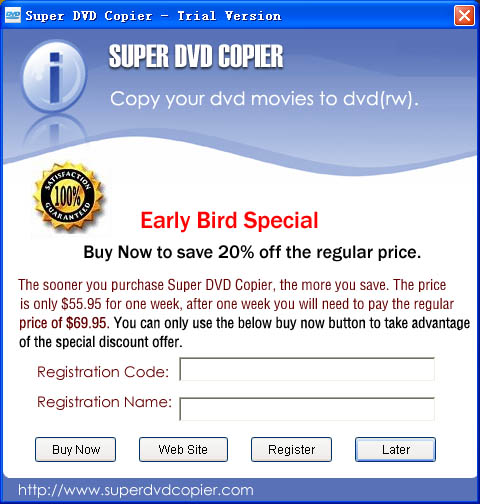 Super DVD Copier - Super DVD Copier is a genuine DVD copy software! It can copy your DVD without water mark or warning screen, and does it quickly and efficiently.
Super DVD Copier - Super DVD Copier is a genuine DVD copy software! It can copy your DVD without water mark or warning screen, and does it quickly and efficiently. Dynamic TWAIN - Dynamic TWAIN is an .NET/ActiveX control that can acquire images from any TWAIN compliant devices such as scanners or cameras. BMP, JPEG, PNG and single page/multi-page TIFF supported.
Dynamic TWAIN - Dynamic TWAIN is an .NET/ActiveX control that can acquire images from any TWAIN compliant devices such as scanners or cameras. BMP, JPEG, PNG and single page/multi-page TIFF supported. Paper Valet - Easily scan, categorize, store, and retrieve your bills, statements, invoices, receipts, and other documents digitally on your Windows 98, ME, NT, 2000, or XP PC using your TWAIN or WIA compatible scanner.
Paper Valet - Easily scan, categorize, store, and retrieve your bills, statements, invoices, receipts, and other documents digitally on your Windows 98, ME, NT, 2000, or XP PC using your TWAIN or WIA compatible scanner. Fax Machine - Got a scanner and a fax modem? Why not combine those two into a fax machine.
Put a document on your scanner's glass, start Fax Machine, press Scan a page,
press Send fax, fill in the recipient telephone number and press Fax it. That's all.
Fax Machine - Got a scanner and a fax modem? Why not combine those two into a fax machine.
Put a document on your scanner's glass, start Fax Machine, press Scan a page,
press Send fax, fill in the recipient telephone number and press Fax it. That's all.

 Top Downloads
Top Downloads
- The Myspace Editor
- MultiExtractor
- Optimik
- Kalimages Foto IPTC editor em Portugues
- Exif Pilot
- Bulk Image Downloader
- Cylekx
- Life Poster Maker
- Edraw Flowchart Software
- 1 - Easy Calendar Maker Program!

 New Downloads
New Downloads
- Bulk Image Downloader
- WeatherStudio
- Tiff Paging
- FunPhotor
- ColorMania
- PDF Combine
- TiffCombine
- IconUtils
- iGrid
- Capturix ScanShare

New Reviews
- jZip Review
- License4J Review
- USB Secure Review
- iTestBot Review
- AbsoluteTelnet Telnet / SSH Client Review
- conaito VoIP SDK ActiveX Review
- conaito PPT2SWF SDK Review
- FastPictureViewer Review
- Ashkon MP3 Tag Editor Review
- Video Mobile Converter Review
Actual Software
| Link To Us
| Links
| Contact
Must Have
| TOP 100
| Authors
| Reviews
| RSS
| Submit






