Recommended Software
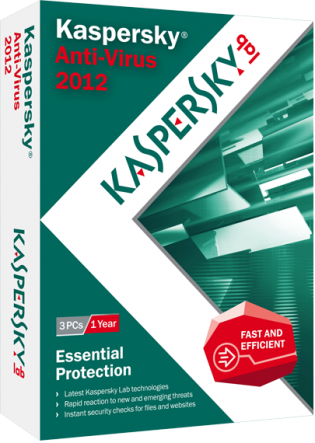
Kaspersky Anti-Virus 2012
Essential Protection—Kaspersky Anti-Virus delivers core protection from the latest viruses, malware, and more. It works behind-the-scenes with intelligent scanning and small, frequent updates, while proactively protecting you from known and emerging threats. • Harnesses the power of the...
DOWNLOADSoftware Catalog
 Android Android |
 Business & Productivity Tools Business & Productivity Tools |
 Desktop Desktop |
 Developer Tools Developer Tools |
 Drivers Drivers |
 Education Education |
 Games Games |
 Home & Personal Home & Personal |
 Internet & Networking Internet & Networking |
 Multimedia & Design Multimedia & Design |
 Operating Systems Operating Systems |
 Utilities Utilities |




Cappy Screen Capture Download
Cappy Screen Capture 3.2.2
Select an area on the screen and instantly pop the captured image into Microsoft PowerPoint, Word, or Excel. Save the image as a file (BMP, JPG, GIF), send it by email, print it, copy it to the clipboard, or open it in your image editor or Microsoft Paint. You can capture the entire screen, just the contents of one window, or any one of 10 custom shapes: rectangle, ellipse, circle, square, rounded rectangle, racetrack, triangle, diamond, hexagon, octagon. The image can be ROTATED TO ANY ANGLE, mirrored, flipped, scaled, color inverted, made black and white or sepia. It can be stamped with the date, time, or your name. Many custom backgrounds (32 patterns) are provided and the edges can be blended. You can create nice portraits, like the tiger cub shown with blended edges in the screenshot. Cappy can capture any image you can get up on the screen. It does not matter which program is displaying the image. Cappy appears as a small blue computer icon in the tray on the lower right of your screen.
To send the image to PowerPoint, Word, or Excel, you must have these programs installed on your computer. Cappy will automatically create a PowerPoint Slide, or a Word Document, or an Excel Spreadsheet. It will then open the program and show you the captured image. You can then do any of the functions contained in PowerPoint, Word, or Excel. For example, you can add arrows pointing out features in the captured image, or add titles or labels. You can also make more than one capture and they will all be placed in the same document. In PowerPoint each screen capture will appear on a different slide, so you can capture an entire slide show.
Cappy is just $10 (Ten Dollars). The program works fine even if you do not pay for it. There is no time limit. It will run forever. It is fully functional. No features have been removed. It contains no spyware, no advertising. Purchase the program and there is an option to automatically place your name and date on each PowerPoint slide.
Size: 4.9 MB | Download Counter: 3
If Cappy Screen Capture download does not start please click this:
Download Link 1
Can't download? Please inform us.
Related Software
 ACA Capture - ACA Capture is an advanced screen capture tools for screen shots, extended window capture function, output to BMP/JPG/GIF/PNG/TIF graphic format, MS Office documents, mail to others.
ACA Capture - ACA Capture is an advanced screen capture tools for screen shots, extended window capture function, output to BMP/JPG/GIF/PNG/TIF graphic format, MS Office documents, mail to others. Any Capture Screen - Screen capture software that can print screen and grab screenshot from Windows desktop, even surfaces of DVD players and video games, copy it to the printer, the clipboard, and file, allow you editing the image and undoing/redoing 10 steps.
Any Capture Screen - Screen capture software that can print screen and grab screenshot from Windows desktop, even surfaces of DVD players and video games, copy it to the printer, the clipboard, and file, allow you editing the image and undoing/redoing 10 steps. Super Screen Capture - Super Screen Capture is an all-in-one software for screen capture. You can capture screen in many ways, including full screen capture, region capture, window capture, scroll capture, directx capture, video screen capture, sound record and etc.
Super Screen Capture - Super Screen Capture is an all-in-one software for screen capture. You can capture screen in many ways, including full screen capture, region capture, window capture, scroll capture, directx capture, video screen capture, sound record and etc. Screen Capture Master - Screen Capture Master 2.9 - is a powerful screen capture application that
prints screen and grabs screen shot from Windows desktop. If you want to
capture desired desktop screen pictures at will and select capture area in
rectangle, control, games
Screen Capture Master - Screen Capture Master 2.9 - is a powerful screen capture application that
prints screen and grabs screen shot from Windows desktop. If you want to
capture desired desktop screen pictures at will and select capture area in
rectangle, control, games ACA Capture Pro - ACA Capture Pro is an award-winning screen capture software.
ACA Capture Pro - ACA Capture Pro is an award-winning screen capture software. Ace WINScreen - Ace WINScreen 4.0 is the FREE highly popular, leading quality Application of choice to Capture the Screen, Print & Save for the Personal Computer.
Ace WINScreen - Ace WINScreen 4.0 is the FREE highly popular, leading quality Application of choice to Capture the Screen, Print & Save for the Personal Computer. Quick Screen Capture - Quick Screen Capture is a screen capture and image editing tool that can capture any part of your screen. It can also edit the captured image, and save the image into BMP/JPG/GIF formats.
Quick Screen Capture - Quick Screen Capture is a screen capture and image editing tool that can capture any part of your screen. It can also edit the captured image, and save the image into BMP/JPG/GIF formats. Multi Capture - Simultaniously captures video stream from video camera and screen activity.
Multi Capture - Simultaniously captures video stream from video camera and screen activity. Capture My Screen - Capture a screen, with professional quality, has never been so easy to realize, a particular window, a region or the totality of the screen, you immediately obtain a result to be saved, printed or directly to be use in your daily software.
Capture My Screen - Capture a screen, with professional quality, has never been so easy to realize, a particular window, a region or the totality of the screen, you immediately obtain a result to be saved, printed or directly to be use in your daily software. New Utilities - New Utilities is a set of system tools for each day: registry, drives, memory management, Windows, Internet Explorer, Outlook Express tweaks, etc. New Utilities is a set of system tools for each day. Fix registry errors, clean and accelerate your PC!
New Utilities - New Utilities is a set of system tools for each day: registry, drives, memory management, Windows, Internet Explorer, Outlook Express tweaks, etc. New Utilities is a set of system tools for each day. Fix registry errors, clean and accelerate your PC!

 Top Downloads
Top Downloads
- STP Viewer
- Inzomia viewer
- VMCPlayer
- Free DWG Viewer
- 3D Shell Extensions
- Neon Animated Cursors
- Thumbs.db Viewer
- Banner Maker Pro
- ACDSee Plugin - DeskTop Author
- Animated Inverse Cursor Scheme

 New Downloads
New Downloads
- Expos
- AViCAD
- FURNIT
- RTOPO
- VMCPlayer
- AhaView
- Image Viewer Indepth
- VidShot Capturer
- SageThumbs
- FritzTv

New Reviews
- jZip Review
- License4J Review
- USB Secure Review
- iTestBot Review
- AbsoluteTelnet Telnet / SSH Client Review
- conaito VoIP SDK ActiveX Review
- conaito PPT2SWF SDK Review
- FastPictureViewer Review
- Ashkon MP3 Tag Editor Review
- Video Mobile Converter Review
Actual Software
| Link To Us
| Links
| Contact
Must Have
| TOP 100
| Authors
| Reviews
| RSS
| Submit






