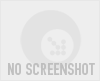Recommended Software
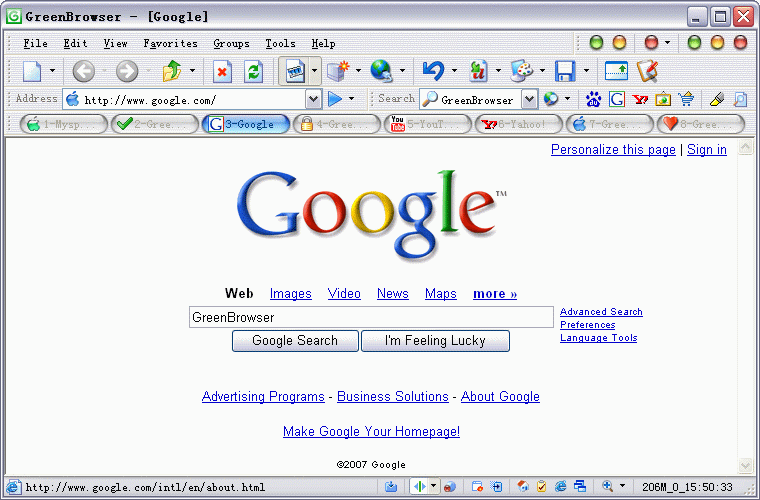
GreenBrowser 4.2.0712
GreenBrowser is a multiple windows browser based on IE with other powerful features. Such as: - Quick Key, Collector, Mouse Gesture, Mouse Drag, Ad Filter, Search Engine, Page Back Color, Toolbar Skin, Proxy, Tab Bar, Auto Scroll, Auto Save, Auto Fill Form, Start Mode, Auto Hide Bar, Mouse Drag...
DOWNLOADSoftware Catalog
 Android Android |
 Business & Productivity Tools Business & Productivity Tools |
 Desktop Desktop |
 Developer Tools Developer Tools |
 Drivers Drivers |
 Education Education |
 Games Games |
 Home & Personal Home & Personal |
 Internet & Networking Internet & Networking |
 Multimedia & Design Multimedia & Design |
 Operating Systems Operating Systems |
 Utilities Utilities |




BugShot Download
BugShot 2.0
BugShot is a screenshot program that was designed specifically for Software Testers and anyone else involved in the Software Quality Assurance process. Software Testers usually take many screenshots as part of their testing process. Screenshots are frequently used to show reproduction steps for a failed test or a bug found, and often it is very helpful to highlight the areas of the screenshot that you want to recieve the most focus; such as an incorrect value, or a design error. BugShot was designed to streamline this process with it's ability to capture, save, edit, comment, and print screenshots; all in a matter of seconds.
Size: 1.5 MB | Download Counter: 7
If BugShot download does not start please click this:
Download Link 1
Can't download? Please inform us.
Related Software
 AT Screen Thief - Screen capture. Screen Editor. Screenshot depository. Zoom. Hunter. Support of printing and saving in BMP, JPG, GIF, PNG.
AT Screen Thief - Screen capture. Screen Editor. Screenshot depository. Zoom. Hunter. Support of printing and saving in BMP, JPG, GIF, PNG. Screenshot Pilot - Capture screen with Screenshot Pilot. Save your screenshot as a graphic file or send it by email.
Screenshot Pilot - Capture screen with Screenshot Pilot. Save your screenshot as a graphic file or send it by email. TNT Screen Capture - TNT Screen Capture - the best capture tool available. TNT has all the goodies and helpful functions you have been missing with other screen capture tools.
TNT Screen Capture - TNT Screen Capture - the best capture tool available. TNT has all the goodies and helpful functions you have been missing with other screen capture tools. Screenshot Utility - Screenshot Utility is a screen capture program. It resides in the system tray, and when you press a hotkey combination, it captures and saves a snapshot of your screen as a JPEG, GIF, or BMP file.
Screenshot Utility - Screenshot Utility is a screen capture program. It resides in the system tray, and when you press a hotkey combination, it captures and saves a snapshot of your screen as a JPEG, GIF, or BMP file. Grabilla - How to take a screenshot or screencast in one click? You don't have to use complicated programs, just run this simple application to capture a screen picture or even video with single click and share it with friends. Simple as 1-2-3.
Grabilla - How to take a screenshot or screencast in one click? You don't have to use complicated programs, just run this simple application to capture a screen picture or even video with single click and share it with friends. Simple as 1-2-3. IcyScreen - IcyScreen can take screenshots -- "snapshots" of your computer screen, also known as screen captures -- as often as you'd like, and not only save them to disk, but also e-mail them and upload them to your web server (via FTP) and ImageShack account.
IcyScreen - IcyScreen can take screenshots -- "snapshots" of your computer screen, also known as screen captures -- as often as you'd like, and not only save them to disk, but also e-mail them and upload them to your web server (via FTP) and ImageShack account. Better Screenshots - Professional quality screen capture has never been easier.
Better Screenshots allows you to take instant fullscreen, mouse selection and window selection screenshots and record animated gif movies directly from the screen.
Better Screenshots - Professional quality screen capture has never been easier.
Better Screenshots allows you to take instant fullscreen, mouse selection and window selection screenshots and record animated gif movies directly from the screen. ScreenMaster - The easy-to-use screen capture program. A feature of the program is automatic screenshots at set intervals, and the ability to hidden computer monitoring. Screenshots can be saved in BMP, JPG, PNG. There is support for "hot" keys.
ScreenMaster - The easy-to-use screen capture program. A feature of the program is automatic screenshots at set intervals, and the ability to hidden computer monitoring. Screenshots can be saved in BMP, JPG, PNG. There is support for "hot" keys. Abracadabra Instant Screenshot - A versatile and easy to use screenshot tool.
No need for a separate image editor. Crop, stretch and shrink screenshots on the fly. Set the image quality level and the display instantly updates. Save to file or paste into any document.
Abracadabra Instant Screenshot - A versatile and easy to use screenshot tool.
No need for a separate image editor. Crop, stretch and shrink screenshots on the fly. Set the image quality level and the display instantly updates. Save to file or paste into any document. SPX Instant Screen Capture - Capture any shape, from any source, to any destination in real time.
Email screenshots with a program or with SMTP, as attachments or embedded HTML.
Other features: Zoom, Scroll, Timer, Favorites...
SPX Instant Screen Capture - Capture any shape, from any source, to any destination in real time.
Email screenshots with a program or with SMTP, as attachments or embedded HTML.
Other features: Zoom, Scroll, Timer, Favorites...

 Top Downloads
Top Downloads
- Color Palette Generator
- Remote Viewer (pc remote access)
- Mezzmo
- ScreenShot
- Dance Music Player
- #1 SATELLITE TV on PC
- Top Video to Flash Converter
- Flash Slideshow Maker
- SATELLlTE TV to PC
- FlashPoint PowerPoint to Flash Converter

 New Downloads
New Downloads
- gPhotoShow Pro
- iNFO
- Autoplay Menu Designer
- Flash Slideshow Maker
- PowerMockup
- Mezzmo
- Scrinter
- EJukebox5
- Printstation
- MySlideShow

New Reviews
- jZip Review
- License4J Review
- USB Secure Review
- iTestBot Review
- AbsoluteTelnet Telnet / SSH Client Review
- conaito VoIP SDK ActiveX Review
- conaito PPT2SWF SDK Review
- FastPictureViewer Review
- Ashkon MP3 Tag Editor Review
- Video Mobile Converter Review
Actual Software
| Link To Us
| Links
| Contact
Must Have
| TOP 100
| Authors
| Reviews
| RSS
| Submit