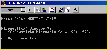Recommended Software

Agnitum Outpost Firewall Pro 7.5.1
PC defense against hackers, malware, viruses and Internet attacks. Inbound and outbound system and application firewall delivers powerful protection against a wide range of threats from local networks and the Internet and prevents unauthorized access to your PC. Protection for your OS and...
DOWNLOADSoftware Catalog
 Android Android |
 Business & Productivity Tools Business & Productivity Tools |
 Desktop Desktop |
 Developer Tools Developer Tools |
 Drivers Drivers |
 Education Education |
 Games Games |
 Home & Personal Home & Personal |
 Internet & Networking Internet & Networking |
 Multimedia & Design Multimedia & Design |
 Operating Systems Operating Systems |
 Utilities Utilities |




BatMonkey SendTo Module Download
BatMonkey SendTo Module 1.02
Simple, free time saving utility. Runs from your send to menu. Open a DOS prompt in the current folder. Send a file or directory to the command line. Set an environment variable to hold the file or folder name. Useful for those who use DOS from time to time.
Recent update: Windows XP/NT - uses cmd.exe instead of command.com for improved stability and doskey functionality
Size: 341.9 KB | Download Counter: 10
If BatMonkey SendTo Module download does not start please click this:
Download Link 1
Can't download? Please inform us.
Related Software
 AnyWhere Pro - AnyWhere 6 Pro allows you to right click on files and folders to copy, move, zip, rename, and securely delete them. Copying filenames to the clipboard, replacing text within many files and making groups of files and folders writeable is just as easy.
AnyWhere Pro - AnyWhere 6 Pro allows you to right click on files and folders to copy, move, zip, rename, and securely delete them. Copying filenames to the clipboard, replacing text within many files and making groups of files and folders writeable is just as easy. febooti Command line email - Utility to send email from command prompt; send attached files, SSL encryption, plain text or HTML (with embedded pictures). Supported - TO, CC (Carbon Copy), BCC (Blind Carbon Copy), alternate text for HTML messages, text encoding
febooti Command line email - Utility to send email from command prompt; send attached files, SSL encryption, plain text or HTML (with embedded pictures). Supported - TO, CC (Carbon Copy), BCC (Blind Carbon Copy), alternate text for HTML messages, text encoding PikySuite - PikySuite is a group of three products (PikyBasket, PikyFolders, & PikyTools) that eliminate day-to-day computing frustrations from frequent activities such as copying files, accessing favorite/recent folders and taking backups.
PikySuite - PikySuite is a group of three products (PikyBasket, PikyFolders, & PikyTools) that eliminate day-to-day computing frustrations from frequent activities such as copying files, accessing favorite/recent folders and taking backups. Listary - Listary allows you to access your favorite folders and recent documents instantly from everywhere. A bunch of useful commands and your currently opened folders in all applications are also listed for quick access.
Listary - Listary allows you to access your favorite folders and recent documents instantly from everywhere. A bunch of useful commands and your currently opened folders in all applications are also listed for quick access. Manage Folder Now - Manage Folder Now allows you to hide folder or quick jump your folders.You can keep your personal data away from others.Launch of it is password protected.It is also a fastest way to access your frequently used folders in the context menu.
Manage Folder Now - Manage Folder Now allows you to hide folder or quick jump your folders.You can keep your personal data away from others.Launch of it is password protected.It is also a fastest way to access your frequently used folders in the context menu. Absolute CHAOS - Encrypt text files, programs and entire folders giving additional security to your information.
Absolute CHAOS - Encrypt text files, programs and entire folders giving additional security to your information. Max Folder Secure - Max Folder Secure is a security tool that lets you lock/hide your files, folders with your personal password. Locking your files, folders is the best way to guarantee that nobody, whether accidentally or intentionally, gets access to your information
Max Folder Secure - Max Folder Secure is a security tool that lets you lock/hide your files, folders with your personal password. Locking your files, folders is the best way to guarantee that nobody, whether accidentally or intentionally, gets access to your information ABF Favorite Folders - ABF Favorite Folders is an extremely useful compliment to the Windows Explorer shell. It allows you to easily store, manage and access a list of frequently used folders.
ABF Favorite Folders - ABF Favorite Folders is an extremely useful compliment to the Windows Explorer shell. It allows you to easily store, manage and access a list of frequently used folders. PromptPal - Eliminate the frustrations of the old Windows Command Prompt with PromptPal - a modern command line tool. Compose your commands and view the results in a modern and helpful Windows application.
PromptPal - Eliminate the frustrations of the old Windows Command Prompt with PromptPal - a modern command line tool. Compose your commands and view the results in a modern and helpful Windows application. Fast Folder Access - Fast Folder Access can quick jump to your favorite folders in common Open/Save dialogs,in Windows Explorer,Desktop and Start Button.It can preview image in the context menu and add any file as shortcut to Quick Launch or create new folder to manage.
Fast Folder Access - Fast Folder Access can quick jump to your favorite folders in common Open/Save dialogs,in Windows Explorer,Desktop and Start Button.It can preview image in the context menu and add any file as shortcut to Quick Launch or create new folder to manage.

 Top Downloads
Top Downloads
- KDT Soft. Recover Product Key Demo
- System Mechanic Professional
- UltraISO Premium
- Crap Cleaner
- Volume Serial Number Editor
- Manage PC Shutdown
- Minimize to tray
- Shutdown Lock
- Comodo System Cleaner
- Turn Off Monitor

 New Downloads
New Downloads
- System Mechanic Professional
- System Cleaner
- WinTools.net Professional
- Smart Defrag
- Flashpaste
- RoboTask
- Advanced Task Scheduler
- USB Secure
- NETGATE Registry Cleaner
- PTFB Pro

New Reviews
- jZip Review
- License4J Review
- USB Secure Review
- iTestBot Review
- AbsoluteTelnet Telnet / SSH Client Review
- conaito VoIP SDK ActiveX Review
- conaito PPT2SWF SDK Review
- FastPictureViewer Review
- Ashkon MP3 Tag Editor Review
- Video Mobile Converter Review
Actual Software
| Link To Us
| Links
| Contact
Must Have
| TOP 100
| Authors
| Reviews
| RSS
| Submit