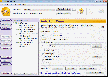Recommended Software
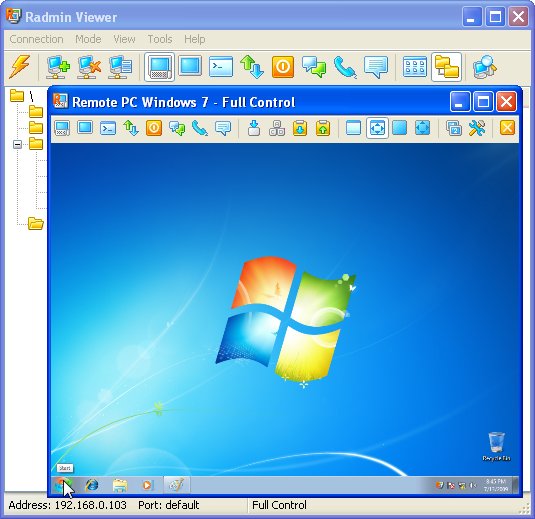
Radmin Remote Control 3.4
Radmin (Remote Administrator) is the famous remote administration software for remote computer control. It enables you to access a remote PC via a LAN or over the Internet in multiple modes: remote file access, remote assistance, full remote computer control, Telnet, text and voice chat. Strong...
DOWNLOADSoftware Catalog
 Android Android |
 Business & Productivity Tools Business & Productivity Tools |
 Desktop Desktop |
 Developer Tools Developer Tools |
 Drivers Drivers |
 Education Education |
 Games Games |
 Home & Personal Home & Personal |
 Internet & Networking Internet & Networking |
 Multimedia & Design Multimedia & Design |
 Operating Systems Operating Systems |
 Utilities Utilities |




AutoRun Architect Download
AutoRun Architect 3.01
Quickly and easily create professional AutoRun menus for your CD/DVDs. Create menus using ready made graphics or use your own. You can launch files; install software; display a license agreement; display a splash screen and/or sound; open websites; send e-mail and secure the contents of the CD. Includes a help manual, technical support and powerful wizards. Test your AutoRun as you build and burn finished projects. Create, build, test and burn your project from with AutoRun Architect.
Automatically install viewer software to ensure that your document will open on your end-user's computers. You can manage multiple AutoRun projects from within the program. You can also customize the icon for the CD and secure the contents of the CD. AutoRun Architect runs on all Windows versions and fully supports all versions of Microsoft Windows including Vista.
Size: 9.5 MB | Download Counter: 8
If AutoRun Architect download does not start please click this:
Can't download? Please inform us.
Related Software
 1st Autorun Express - Make autorun CD or DVD to autorun documents or display a menu without design or programming required! All you need to do is to specify your documents. Your disk will provide a user with the software to view your documents, if it is missing.
1st Autorun Express - Make autorun CD or DVD to autorun documents or display a menu without design or programming required! All you need to do is to specify your documents. Your disk will provide a user with the software to view your documents, if it is missing. AutoRun Creator - AutoRun Creator - Create autorun programs for your CD/DVD quickly.
AutoRun Creator - AutoRun Creator - Create autorun programs for your CD/DVD quickly. SamLogic CD-Menu Creator - SamLogic CD-Menu Creator is a tool that creates autoplay multimedia menu interfaces for CD and DVD. From these menus you can execute installation programs, launch applications, show documents, play movies, show graphics, explore the Internet etc.
SamLogic CD-Menu Creator - SamLogic CD-Menu Creator is a tool that creates autoplay multimedia menu interfaces for CD and DVD. From these menus you can execute installation programs, launch applications, show documents, play movies, show graphics, explore the Internet etc. CD FrontEnd - Allows you to create an autorun / autoplay / autostart CD. A catalog, a software collection, or any stuff. The user simply inserts the CD, then a HTML-like presentation will be shown and can run any exe. No browsers required, no configuration.
CD FrontEnd - Allows you to create an autorun / autoplay / autostart CD. A catalog, a software collection, or any stuff. The user simply inserts the CD, then a HTML-like presentation will be shown and can run any exe. No browsers required, no configuration. AUTOption Graphic - AUTOption Graphic is a customizable Autorun/Autoplay menuing application that gives a highly professional touch to your CDs. With a fully graphical interface, you control the appearance of your menu! It can be used to autostart any file on CD/CDR.
AUTOption Graphic - AUTOption Graphic is a customizable Autorun/Autoplay menuing application that gives a highly professional touch to your CDs. With a fully graphical interface, you control the appearance of your menu! It can be used to autostart any file on CD/CDR. CDMenuPro - CDMenuPro is an easy-to-use CD Menu Creator for making Autorun CD Menu applications. The program comes complete with a large number of ready-to-use templates and project assistants, which make getting fast professional results child's play.
CDMenuPro - CDMenuPro is an easy-to-use CD Menu Creator for making Autorun CD Menu applications. The program comes complete with a large number of ready-to-use templates and project assistants, which make getting fast professional results child's play. Autoplay Menu Designer - Autoplay Menu Designer enables rapid creation of professional-looking autorun menus for CD-ROM, DVD, USB Flash Drives. You can start the project in minutes using one of the many pre-built menu layouts, rich library of objects and interactive events.
Autoplay Menu Designer - Autoplay Menu Designer enables rapid creation of professional-looking autorun menus for CD-ROM, DVD, USB Flash Drives. You can start the project in minutes using one of the many pre-built menu layouts, rich library of objects and interactive events. LS_CDRun - With this program you can create autorun shells, autorun interfaces and presentations for your CD/DVDs. LS_CDRun offers fast and efficient way to build autorun programs with point and click easy. It is an easy way to create autorun interface.
LS_CDRun - With this program you can create autorun shells, autorun interfaces and presentations for your CD/DVDs. LS_CDRun offers fast and efficient way to build autorun programs with point and click easy. It is an easy way to create autorun interface. Autorun Action Flash - Autorun Action Flash is software for making striking Autorun/Autoplay CDs. This program is specifically designed to, after CD-ROM insertion, flash an image (static or animated) of your choice while launching a file.
Autorun Action Flash - Autorun Action Flash is software for making striking Autorun/Autoplay CDs. This program is specifically designed to, after CD-ROM insertion, flash an image (static or animated) of your choice while launching a file. CD Match Application - Launches any program for inserted CD - just associate program(s) to launch with your CD.
You need not anymore for the one program launching from CD's "autorun.inf" file: when your desire changes, - change the program(s) to launch.
CD Match Application - Launches any program for inserted CD - just associate program(s) to launch with your CD.
You need not anymore for the one program launching from CD's "autorun.inf" file: when your desire changes, - change the program(s) to launch.

 Top Downloads
Top Downloads
- Actual Multiple Monitors
- Auto Power-on Shut-down
- Launcher
- Schedule
- MuvEnum Address Bar
- Chameleon Startup Manager Pro
- Classic Start Menu
- DE Launcher
- FireDaemon Pro
- Krento

 New Downloads
New Downloads
- Launcher
- Kybernet
- Automize
- Chameleon Startup Manager Pro
- NotRun
- Actual Multiple Monitors
- AutoRun Architect
- Auto Power-on Shut-down
- Classic Start Menu
- TrayIcon Pro

New Reviews
- jZip Review
- License4J Review
- USB Secure Review
- iTestBot Review
- AbsoluteTelnet Telnet / SSH Client Review
- conaito VoIP SDK ActiveX Review
- conaito PPT2SWF SDK Review
- FastPictureViewer Review
- Ashkon MP3 Tag Editor Review
- Video Mobile Converter Review
Actual Software
| Link To Us
| Links
| Contact
Must Have
| TOP 100
| Authors
| Reviews
| RSS
| Submit