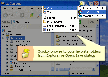Recommended Software
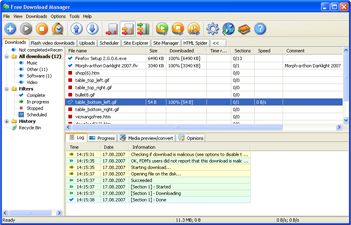
Internet Download Manager 1
Free Internet Download Manager downloads files and convert videos (including flash) faster with open-source Free Download Manager. Its features include integration with all browsers, support of downloads from RapidShare, BitTorrent support, adjusting traffic usage, resuming broken downloads. Free...
DOWNLOADSoftware Catalog
 Android Android |
 Business & Productivity Tools Business & Productivity Tools |
 Desktop Desktop |
 Developer Tools Developer Tools |
 Drivers Drivers |
 Education Education |
 Games Games |
 Home & Personal Home & Personal |
 Internet & Networking Internet & Networking |
 Multimedia & Design Multimedia & Design |
 Operating Systems Operating Systems |
 Utilities Utilities |




AutoDialogs Ratings
AutoDialogs Details
License: Shareware | Price: $19.95 | Filesize: 794.0 KB
Visit Counter: 2035 | Download Counter: 29 | Popularity: ![]()
Editor Rating: 



 | Avg User Rating:
| Avg User Rating: 



 by 0 user(s)
by 0 user(s)
AutoDialogs is a Windows XP/Vista/7 32-bit program that was developed to provide quick access to the folders you use most often in standard Open / Save as / Browse for folder dialogs (including all Microsoft Office versions), Windows Explorer and other programs. Using AutoDialogs, you can automatically insert pre-selected folders into your dialog boxes using a system tray menu (requires only 2 clicks) or a pre-assigned hot key. (one keystroke)...
To help promote current software you can link to this product page using one of the following examples. [+] Get HTML Code
User Reviews and Opinions
Feel free to write about your AutoDialogs usage expirience. Please also try to rate it.

 Top Downloads
Top Downloads
- KDT Soft. Recover Product Key Demo
- System Mechanic Professional
- UltraISO Premium
- Crap Cleaner
- Volume Serial Number Editor
- Manage PC Shutdown
- Minimize to tray
- Shutdown Lock
- Comodo System Cleaner
- Turn Off Monitor

 New Downloads
New Downloads
- System Mechanic Professional
- System Cleaner
- WinTools.net Professional
- Smart Defrag
- Flashpaste
- RoboTask
- Advanced Task Scheduler
- USB Secure
- NETGATE Registry Cleaner
- PTFB Pro

New Reviews
- jZip Review
- License4J Review
- USB Secure Review
- iTestBot Review
- AbsoluteTelnet Telnet / SSH Client Review
- conaito VoIP SDK ActiveX Review
- conaito PPT2SWF SDK Review
- FastPictureViewer Review
- Ashkon MP3 Tag Editor Review
- Video Mobile Converter Review
Actual Software
| Link To Us
| Links
| Contact
Must Have
| TOP 100
| Authors
| Reviews
| RSS
| Submit