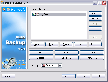Recommended Software
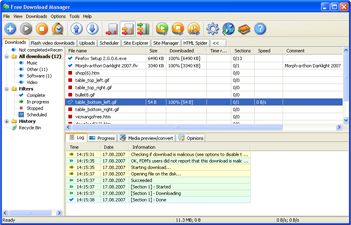
Internet Download Manager 1
Free Internet Download Manager downloads files and convert videos (including flash) faster with open-source Free Download Manager. Its features include integration with all browsers, support of downloads from RapidShare, BitTorrent support, adjusting traffic usage, resuming broken downloads. Free...
DOWNLOADSoftware Catalog
 Android Android |
 Business & Productivity Tools Business & Productivity Tools |
 Desktop Desktop |
 Developer Tools Developer Tools |
 Drivers Drivers |
 Education Education |
 Games Games |
 Home & Personal Home & Personal |
 Internet & Networking Internet & Networking |
 Multimedia & Design Multimedia & Design |
 Operating Systems Operating Systems |
 Utilities Utilities |




Auto Backup
Auto Backup 2.4.3.1013
Category:
Utilities / Backup
| Author: Han-soft Software
DOWNLOAD
GET FULL VER
Cost: $28.95 USD
License: Shareware
Size: 1.8 MB
Download Counter: 14
Features
- Flexible source file and folder selection criteria are built in.
- Backup your data to a local disk, the Network neighborhood or a remote FTP server, with ability to create a new folder at a remote FTP server.
- Auto Backup can work as a Windows NT/2000/XP service(Only Site License).
- Flexible backup date and time are specified to backup automatically.
- You can start backup and restore manually at any convenient time.
- You can program repeat backups any number of times in one day. You can specify the life cycle length of backup archives with presets you include into the archive name, This will determine how long an archive is kept before it overwritten by the new backup archive.
- You can backup all or changed files.
- You can create self-restore archives.
- Auto Backup uses integrated compression and 256 bits encryption.
- You are given option to add password and comment for your Backup archives.
- You can restore selected files only to original or new location.
- Files can be restored from the Windows shell.
- Options to shutdown after backup are provided.
- Multi-threaded backup, restore and transfer engine allows you can start multi-backup and -restoring processes at the same time. You can edit multi-backup tasks at the same time, too.
Requirements: 64M RAM
OS Support:
Language Support:
Related Software
Auto Backup | Auto backup 98 | Auto cd backup | Automatic Backup | Automatic Backup Compute | Backup | Backup Auto | Backup cd auto | Backup Service | Ftp | Online Backup Service | Service | Xp auto backup
 AutoBAUP - Auto File Backup software - Automatic file backup utility run as windows service. Simple and easy. can archive multiple versions backed up copies for different time . Can direct only copy the new or modified file. Automatic send e-mail to report the backup status.
AutoBAUP - Auto File Backup software - Automatic file backup utility run as windows service. Simple and easy. can archive multiple versions backed up copies for different time . Can direct only copy the new or modified file. Automatic send e-mail to report the backup status. Second Backup - Automatic file backup utility run as windows service. Simple and easy. can archive multiple versions backed up copies for different time . Can direct only copy the new or modified file. Automatic send e-mail to report the backup status.
Second Backup - Automatic file backup utility run as windows service. Simple and easy. can archive multiple versions backed up copies for different time . Can direct only copy the new or modified file. Automatic send e-mail to report the backup status. Handy Backup Service - Backup to DVD, CD/R/-RW, FTP, USB, Flash or LAN with Zip64 on-the-fly compression, strong 128-bit encryption and a flexible backup scheduler with an easy to use yet powerful backup program. You can run Handy Backup as a service on Windows NT/2000/XP.
Handy Backup Service - Backup to DVD, CD/R/-RW, FTP, USB, Flash or LAN with Zip64 on-the-fly compression, strong 128-bit encryption and a flexible backup scheduler with an easy to use yet powerful backup program. You can run Handy Backup as a service on Windows NT/2000/XP. Backup Premium - Backup Premium is a powerful tool for automatic and secure backup of valuable data. The program supports backup on local or network drives, FTP servers with SSL/TLS extension, and SFTP.
Backup Premium - Backup Premium is a powerful tool for automatic and secure backup of valuable data. The program supports backup on local or network drives, FTP servers with SSL/TLS extension, and SFTP. FileBack PC - FileBack PC is an automatic file backup and synchronization utility. Featuring automatic configuration, backups using hard disk/floppy/network drives, compressed backups, scheduled backups and other events, automatic backup of changed files, more!
FileBack PC - FileBack PC is an automatic file backup and synchronization utility. Featuring automatic configuration, backups using hard disk/floppy/network drives, compressed backups, scheduled backups and other events, automatic backup of changed files, more! Auto Folder synchronization - Easy-to-Use File synchronization and backup tool, it can automatically Compare, backup, synchronize, and replicate any type of files/folders from one computer to another computer, local hard disk to hard disk, and other storage device.
Auto Folder synchronization - Easy-to-Use File synchronization and backup tool, it can automatically Compare, backup, synchronize, and replicate any type of files/folders from one computer to another computer, local hard disk to hard disk, and other storage device. Outlook Express and File Auto Backup Tool - Easy-to-Use data backup tool, it can automatically backup your important data--including Outlook express, My Documents, Favorites, Desktop, and any type of file/folder--to local hard disk, USB disk, network, and other storage device.
Outlook Express and File Auto Backup Tool - Easy-to-Use data backup tool, it can automatically backup your important data--including Outlook express, My Documents, Favorites, Desktop, and any type of file/folder--to local hard disk, USB disk, network, and other storage device. Backupawy - Automate your web sites and servers backup to local computers. Never loose your websites or servers again. Backupawy is a Windows program that run in the background and automatically backup your web sites, servers, or LAN computers to your local PCs.
Backupawy - Automate your web sites and servers backup to local computers. Never loose your websites or servers again. Backupawy is a Windows program that run in the background and automatically backup your web sites, servers, or LAN computers to your local PCs. Novosoft Office Backup - Backup to DVD, CD, HD-DVD, Blu-ray, USB, flash, LAN, FTP and SFTP with a flexible backup scheduler, Zip compression and 128-bit encryption under Windows 2000/XP/2003/Vista. Program allows to automatically backup ICQ, Outlook, Registry, etc.
Novosoft Office Backup - Backup to DVD, CD, HD-DVD, Blu-ray, USB, flash, LAN, FTP and SFTP with a flexible backup scheduler, Zip compression and 128-bit encryption under Windows 2000/XP/2003/Vista. Program allows to automatically backup ICQ, Outlook, Registry, etc. Dmailer Backup - Dmailer Backup is the easiest way to backup photos, music files and documents to protect against computer crashes or other unforeseeable mishaps. Whether you use a Mac or PC, you can backup all of your personal files in just a few simple steps.
Dmailer Backup - Dmailer Backup is the easiest way to backup photos, music files and documents to protect against computer crashes or other unforeseeable mishaps. Whether you use a Mac or PC, you can backup all of your personal files in just a few simple steps.

 Top Downloads
Top Downloads
- 1Click DVD Copy
- CloudBerry Explorer for Amazon S3
- USB Drive Files Recovery software
- Zilla CD-DVD Rip N' Burn
- PowerISO
- R-Drive Image
- Recovery Mechanic
- Advanced CheckSum Verifier
- File Uneraser
- Handy Backup

 New Downloads
New Downloads
- Syncios
- Data Recovery Software
- Digital Photo Recovery
- USB Drive Data Recovery
- Dvd Shrink
- Ocster Backup Pro
- Burn4Free
- File Uneraser
- Z-DATdump
- Recovery Mechanic

New Reviews
- jZip Review
- License4J Review
- USB Secure Review
- iTestBot Review
- AbsoluteTelnet Telnet / SSH Client Review
- conaito VoIP SDK ActiveX Review
- conaito PPT2SWF SDK Review
- FastPictureViewer Review
- Ashkon MP3 Tag Editor Review
- Video Mobile Converter Review
Actual Software
| Link To Us
| Links
| Contact
Must Have
| TOP 100
| Authors
| Reviews
| RSS
| Submit