Recommended Software

UnHackMe 7.80.0.481
The main difference between UnHackMe and other antirootkit software is its detection method. Precise double-checking for a Windows-based PC, which allows identifying and eliminating any types of malicious software. Instant tracking of malicious code in the system. UnHackMe was initially...
DOWNLOADSoftware Catalog
 Android Android |
 Business & Productivity Tools Business & Productivity Tools |
 Desktop Desktop |
 Developer Tools Developer Tools |
 Drivers Drivers |
 Education Education |
 Games Games |
 Home & Personal Home & Personal |
 Internet & Networking Internet & Networking |
 Multimedia & Design Multimedia & Design |
 Operating Systems Operating Systems |
 Utilities Utilities |




Ashampoo Magical Snap 2 Download
Ashampoo Magical Snap 2 2.31
Ashampoo Magical Snap 2 is a screen capture tool with powerful and intuitive editing capabilities. It enables you to capture virtually anything on your screen - all or part of program windows, websites, the desktop and anything else displayed on your computer`s monitor. Then you can use the editing tools to enhance the screenshot and turn it into a really attractive image.
Interactive guides show you how to perform every operation. All features are also so simple to use that you can get results really fast.
Highlights:
-Capture windows with off-screen content
-Capture:
- Entire text documents
- Entire spreadsheets
- Entire web pages and websites
- Full support for multiple monitors
- Full support for Windows Vista™
- New capture effects
- Much easier and faster to use
- Interactive guides show you how
- New and improved editing tools
- Enhanced user interface
Size: 12.7 MB | Download Counter: 2
If Ashampoo Magical Snap 2 download does not start please click this:
Download Link 1
Can't download? Please inform us.
Related Software
 Just Screenshots - Turn ordinary screenshots into 3D masterpieces and let your product screenshot stand out above the rest! Allows you to visually bring out the best in your screenshots by adjusting the perspective, masking, rotation, size and much more.
Just Screenshots - Turn ordinary screenshots into 3D masterpieces and let your product screenshot stand out above the rest! Allows you to visually bring out the best in your screenshots by adjusting the perspective, masking, rotation, size and much more. Hotspot Builder - Hotspot Builder is a powerful tool that lets you create and edit graphics files with included hotspots. These are predefined regions that can operate as hotlinks to help topics, as pop-up links, or even as special macros. Download a trial copy now!
Hotspot Builder - Hotspot Builder is a powerful tool that lets you create and edit graphics files with included hotspots. These are predefined regions that can operate as hotlinks to help topics, as pop-up links, or even as special macros. Download a trial copy now! Better Screenshots - Professional quality screen capture has never been easier.
Better Screenshots allows you to take instant fullscreen, mouse selection and window selection screenshots and record animated gif movies directly from the screen.
Better Screenshots - Professional quality screen capture has never been easier.
Better Screenshots allows you to take instant fullscreen, mouse selection and window selection screenshots and record animated gif movies directly from the screen. ScreenMaster - The easy-to-use screen capture program. A feature of the program is automatic screenshots at set intervals, and the ability to hidden computer monitoring. Screenshots can be saved in BMP, JPG, PNG. There is support for "hot" keys.
ScreenMaster - The easy-to-use screen capture program. A feature of the program is automatic screenshots at set intervals, and the ability to hidden computer monitoring. Screenshots can be saved in BMP, JPG, PNG. There is support for "hot" keys. BugShot - Screenshots are frequently used to show reproduction steps for a failed test or a bug found, and often it is very helpful to highlight the areas of the screenshot that you want to recieve the most focus; such as an incorrect value, or a design error.
BugShot - Screenshots are frequently used to show reproduction steps for a failed test or a bug found, and often it is very helpful to highlight the areas of the screenshot that you want to recieve the most focus; such as an incorrect value, or a design error.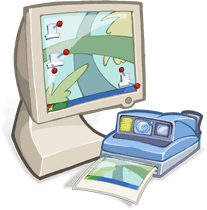 Desktility - Desktility has the ability to *lock* icon positions & put them back where they were, instantly.
Switch to the screensnap tab & you can now take 3 types of screenshots: the entire screen, regional screenshots & screenshots of individual windows.
Desktility - Desktility has the ability to *lock* icon positions & put them back where they were, instantly.
Switch to the screensnap tab & you can now take 3 types of screenshots: the entire screen, regional screenshots & screenshots of individual windows. SV Bookmark - SV Bookmark is a visual bookmark manager that allows you to associate screenshots of a web site with each entry. It provides advanced features such as thumbnails and full-size screenshots, searching, duplicate checking, URL validation and more.
SV Bookmark - SV Bookmark is a visual bookmark manager that allows you to associate screenshots of a web site with each entry. It provides advanced features such as thumbnails and full-size screenshots, searching, duplicate checking, URL validation and more. Xara Xtreme - Xara Xtreme is simply the best graphics software for all your drawing and day to day photo needs, ideal for both print and the web.
Xara Xtreme - Xara Xtreme is simply the best graphics software for all your drawing and day to day photo needs, ideal for both print and the web. Graphics Converter Pro - Powerful batch graphics converter, imports more than 500 graphic file formats and exports 100 formats. Supports 50 image filters and 12 image effects, slide show, desktop capture, file association and live update.
Graphics Converter Pro - Powerful batch graphics converter, imports more than 500 graphic file formats and exports 100 formats. Supports 50 image filters and 12 image effects, slide show, desktop capture, file association and live update. IE Screenshot Pro - Save an entire Web page as an image file or thumbnail image with a single click, in the most popular formats (GIF, JPEG, PNG, etc.). Stamp desired text on screenshots. It's even easy to e-mail a screenshot of a Web page to others via the Internet.
IE Screenshot Pro - Save an entire Web page as an image file or thumbnail image with a single click, in the most popular formats (GIF, JPEG, PNG, etc.). Stamp desired text on screenshots. It's even easy to e-mail a screenshot of a Web page to others via the Internet.

 Top Downloads
Top Downloads
- T3D - 2D to 3D Converter
- Easy Photo Frame
- Life Photo Maker
- PhotoInstrument
- RasterVect
- ASCII Art Generator
- Amazing Photo Editor
- Algolab Raster to Vector Conversion Toolkit
- MakeUp Instrument
- IE Picture Framer

 New Downloads
New Downloads
- reaConverter Pro
- RasterVect
- Easy Photo Frame
- PhotoInstrument
- MakeUp Instrument
- TiffSplitter
- HardCopy Pro
- IncrediFace
- Pixel Editor
- Photopus

New Reviews
- jZip Review
- License4J Review
- USB Secure Review
- iTestBot Review
- AbsoluteTelnet Telnet / SSH Client Review
- conaito VoIP SDK ActiveX Review
- conaito PPT2SWF SDK Review
- FastPictureViewer Review
- Ashkon MP3 Tag Editor Review
- Video Mobile Converter Review
Actual Software
| Link To Us
| Links
| Contact
Must Have
| TOP 100
| Authors
| Reviews
| RSS
| Submit







