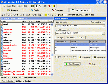Recommended Software

ArtMoney 7.39.2
ArtMoney is a cheating program you can use for all games. ArtMoney can make a troublesome game easier to win by helping you find the memory address where a desired quantity (like amount of money) is located so you can change that quantity. In spite of its title, ArtMoney actually allows you to...
DOWNLOADSoftware Catalog
 Android Android |
 Business & Productivity Tools Business & Productivity Tools |
 Desktop Desktop |
 Developer Tools Developer Tools |
 Drivers Drivers |
 Education Education |
 Games Games |
 Home & Personal Home & Personal |
 Internet & Networking Internet & Networking |
 Multimedia & Design Multimedia & Design |
 Operating Systems Operating Systems |
 Utilities Utilities |




Advanced Replace Tools Download
Advanced Replace Tools 4.3
Multifunction program for performing searching, replacing and batch replacing in many files from local disks and network. The standard file browser allows you to specify great numbers of files before processing them using a built-in utility. The Finder utility allows you to search documents by file mask, by date, by file size, by attributes and even by text strings as if you were using an internet search engine. Replacer utility allows you to insert, replace and remove entire fragments of text consisting of more than one line in multiple files. The Batch Replacer is a multi-string search-and-replace filter. It can find strings in files and replace them with whatever text you specify. Both text and binary files can be processed by the program.
Size: 3.3 MB | Download Counter: 12
If Advanced Replace Tools download does not start please click this:
|
Can't download? Please inform us.
Related Software
 Quick Search and Replace - Quick Search and Replace to automate search and replace text on multiple files. Just search the documents, type the replacing text, click replace and done. Quick Search and Replace fully supports any ASCII text based documents.
Quick Search and Replace - Quick Search and Replace to automate search and replace text on multiple files. Just search the documents, type the replacing text, click replace and done. Quick Search and Replace fully supports any ASCII text based documents. Batch Replacer for MS Word - This utility allows you to make a multi-replacement operation in MS Word files. Strings for
search and replace can be specified in an Excel document.
Batch Replacer for MS Word - This utility allows you to make a multi-replacement operation in MS Word files. Strings for
search and replace can be specified in an Excel document. RQ Search and Replace - Find and replace text in files and MSWord and HTML documents - a (multi-line) text, whole words. Special for HTML tags and attributes. Replace, delete, insert .. operations. Search in headersfooters, hyperlinks, text frames in MSWord documents.
RQ Search and Replace - Find and replace text in files and MSWord and HTML documents - a (multi-line) text, whole words. Special for HTML tags and attributes. Replace, delete, insert .. operations. Search in headersfooters, hyperlinks, text frames in MSWord documents. Replace in Files - "Replace in Files" quickly replaces strings matching your search string with the replacement you specify. You can specify whether replaces are case sensitive or not, and whether to make backups before executing the search and replace.
Replace in Files - "Replace in Files" quickly replaces strings matching your search string with the replacement you specify. You can specify whether replaces are case sensitive or not, and whether to make backups before executing the search and replace. Batch Replacer for MS Excel - This utility allows you to make a multi-replacement operation in MS Excel files. Strings for
search and replace can be specified in an Excel document.
Batch Replacer for MS Excel - This utility allows you to make a multi-replacement operation in MS Excel files. Strings for
search and replace can be specified in an Excel document. Useful File Utilities - File browser with utilities: Replacer, Renamer, Finder, Batch Replacer, Case converter, Change attributes, Batch Replacer for MS Word, Batch Replacer for MS Excel, Batch Replacer for MS PowerPoint. Add new additional utilities too!
Useful File Utilities - File browser with utilities: Replacer, Renamer, Finder, Batch Replacer, Case converter, Change attributes, Batch Replacer for MS Word, Batch Replacer for MS Excel, Batch Replacer for MS PowerPoint. Add new additional utilities too! Advanced Find and Replace - Search files with smart queries as with Google, replace simple or multiline text in multiple files. The batch replace operation easily updates hundreds of different links in several files. Extremely fast, easy to use, with excellent help.
Advanced Find and Replace - Search files with smart queries as with Google, replace simple or multiline text in multiple files. The batch replace operation easily updates hundreds of different links in several files. Extremely fast, easy to use, with excellent help. AD Search&Replace - AD Search&Replace will allow you to search for the files containing the
line of symbols (with case sensitive or without it), specified by
you, on folders tree (also support the network folders) and to
replace a required line by another.
AD Search&Replace - AD Search&Replace will allow you to search for the files containing the
line of symbols (with case sensitive or without it), specified by
you, on folders tree (also support the network folders) and to
replace a required line by another. Batch Replacer - Batch Replacer is a multi-string search-and-replace filter necessary for webmasters, programmers and everybody who is concerned with computers. Both text and binary files can be processed by the program. Many options are available.
Batch Replacer - Batch Replacer is a multi-string search-and-replace filter necessary for webmasters, programmers and everybody who is concerned with computers. Both text and binary files can be processed by the program. Many options are available.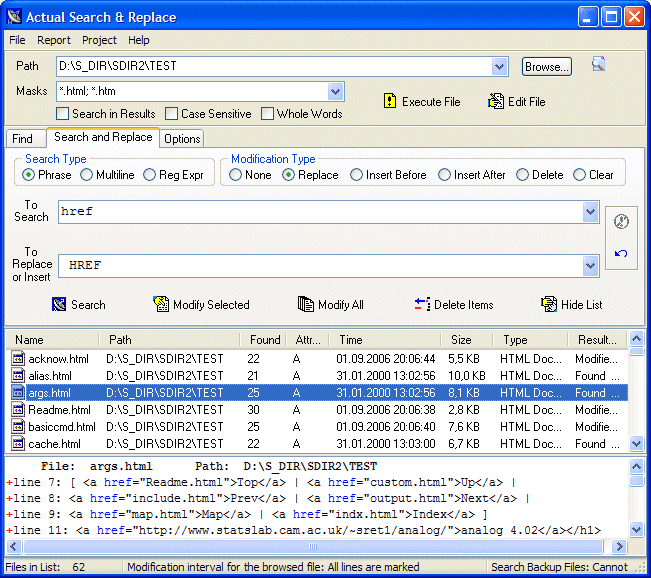 Actual Search & Replace - The program is an advanced tool to perform search and replace operations across multiple text files. The preliminary search, ability to undo changes and the backup feature help the user easily control the process of modifying files.
Actual Search & Replace - The program is an advanced tool to perform search and replace operations across multiple text files. The preliminary search, ability to undo changes and the backup feature help the user easily control the process of modifying files.

 Top Downloads
Top Downloads
- Total Commander
- WinBin2Iso
- Hard Drive Mechanic
- WinMount
- Export Lotus Notes Address Book
- Notes to Outlook
- Secure File Vault
- EASEUS Partition Manager
- Drive Discovery
- BootIt Next Generation

 New Downloads
New Downloads
- WinNc
- DiskSavvy Server
- Undela
- RescuePRO
- Hard Drive Mechanic
- Active SMART
- WinISO
- Outlook Recovery
- FlashPhoenix Photo Recovery
- Recovery For SQL Server

New Reviews
- jZip Review
- License4J Review
- USB Secure Review
- iTestBot Review
- AbsoluteTelnet Telnet / SSH Client Review
- conaito VoIP SDK ActiveX Review
- conaito PPT2SWF SDK Review
- FastPictureViewer Review
- Ashkon MP3 Tag Editor Review
- Video Mobile Converter Review
Actual Software
| Link To Us
| Links
| Contact
Must Have
| TOP 100
| Authors
| Reviews
| RSS
| Submit