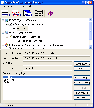Recommended Software
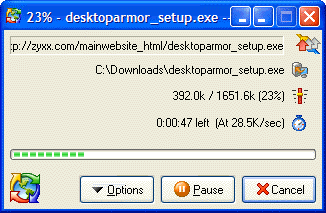
GetRight Pro 6.2a
GetRight Pro does everything a download manager can do and more. It can of course accelerate, resume and schedule your downloads. GetRight Pro goes beyond by allowing you to upload files, it can quickly scan to find just which files to upload to update your website. It supports scripting, it...
DOWNLOADSoftware Catalog
 Android Android |
 Business & Productivity Tools Business & Productivity Tools |
 Desktop Desktop |
 Developer Tools Developer Tools |
 Drivers Drivers |
 Education Education |
 Games Games |
 Home & Personal Home & Personal |
 Internet & Networking Internet & Networking |
 Multimedia & Design Multimedia & Design |
 Operating Systems Operating Systems |
 Utilities Utilities |




ActiveTextBox
ActiveTextBox 2.3
Category:
Utilities / System Utilities
| Author: AbsoluteWay
DOWNLOAD
GET FULL VER
Cost: $17.00 USD
License: Shareware
Size: 806.6 KB
Download Counter: 6
Requirements: Typical Win95 machine
OS Support:
Language Support:
Related Software
.net User Interface | Download | Download i-drop | Drop Down .net | Drop down ocx | Fast | Field | Form text edit | History | I-drop download | Internet Explorer | Key drop wav | List | Ogg drop x 1.0 | Shareware | Software | System | Text | User Interface | Vbs drop down
 CoffeeCup Flash Form Builder - CoffeeCup Flash Form Builder is a drag and drop program that creates the most unbelievable Web Forms you have ever seen. Add Input Boxes, Text Areas, Lists, Drop Down Boxes, Check Boxes, Radio Buttons and more !
CoffeeCup Flash Form Builder - CoffeeCup Flash Form Builder is a drag and drop program that creates the most unbelievable Web Forms you have ever seen. Add Input Boxes, Text Areas, Lists, Drop Down Boxes, Check Boxes, Radio Buttons and more ! #1 Free History Eraser - Free History Eraser completely and automatically erases history, typed URLs (the drop down address list) and AutoComplete.
#1 Free History Eraser - Free History Eraser completely and automatically erases history, typed URLs (the drop down address list) and AutoComplete. Chili FTP - A good looking working FTP client with focus on stability and ease of use. Supports drag and drop both from and to Explorer. Integration with Internet Explorer to handle ftp-links (optional). Shell extension in Explorer for fast file uploading.
Chili FTP - A good looking working FTP client with focus on stability and ease of use. Supports drag and drop both from and to Explorer. Integration with Internet Explorer to handle ftp-links (optional). Shell extension in Explorer for fast file uploading. ShellBrowser Components for Delphi Win32 - The ShellBrowser components give a Delphi programmer easy access to the Win32 shell functionality. The components look and behave exactly like the corresponding parts of the Explorer.
ShellBrowser Components for Delphi Win32 - The ShellBrowser components give a Delphi programmer easy access to the Win32 shell functionality. The components look and behave exactly like the corresponding parts of the Explorer. Drag-N-Dropper for MS Access - Drag-N-Dropper is an MS Access module and form that you can add into your Access application to provide drag and drop functionality between text-based Access controls.
Drag-N-Dropper for MS Access - Drag-N-Dropper is an MS Access module and form that you can add into your Access application to provide drag and drop functionality between text-based Access controls. ShellBrowser Components for ActiveX - The ShellBrowser components give a programmer easy access to the Win32 shell functionality. The components look and behave exactly like the corresponding parts of the Explorer and are Unicode enabled.
ShellBrowser Components for ActiveX - The ShellBrowser components give a programmer easy access to the Win32 shell functionality. The components look and behave exactly like the corresponding parts of the Explorer and are Unicode enabled. MP3 Downloader - MP3 Downloader gets all music from all bands from the 50's - 2000's not only can you download but you can play right in the app before downloading.
MP3 Downloader - MP3 Downloader gets all music from all bands from the 50's - 2000's not only can you download but you can play right in the app before downloading. IE AutoFill - IE AutoFill is an Internet Explorer Form Filler extension that allows you easily save and fill Internet Web Forms. Its features are accessible from a toolbar, and HTML page context menu. The data is securely saved for later editing and filling.
IE AutoFill - IE AutoFill is an Internet Explorer Form Filler extension that allows you easily save and fill Internet Web Forms. Its features are accessible from a toolbar, and HTML page context menu. The data is securely saved for later editing and filling. Web form filler IEFillForm - IEFillForm this is easy and comfortable web form filler. It allows to fill a web form and single fields with one mouse click. When it is turned on, it adds its own items in context menu of web page.
Web form filler IEFillForm - IEFillForm this is easy and comfortable web form filler. It allows to fill a web form and single fields with one mouse click. When it is turned on, it adds its own items in context menu of web page. Ortus Shell Components - Add Microsoft?® Windows?® shell functionality to your applications with this component package for the Borland?® developer community! The package contains 10 outstanding shell components.
Ortus Shell Components - Add Microsoft?® Windows?® shell functionality to your applications with this component package for the Borland?® developer community! The package contains 10 outstanding shell components.

 Top Downloads
Top Downloads
- KDT Soft. Recover Product Key Demo
- System Mechanic Professional
- UltraISO Premium
- Crap Cleaner
- Volume Serial Number Editor
- Manage PC Shutdown
- Minimize to tray
- Shutdown Lock
- Comodo System Cleaner
- Turn Off Monitor

 New Downloads
New Downloads
- System Mechanic Professional
- System Cleaner
- WinTools.net Professional
- Smart Defrag
- Flashpaste
- RoboTask
- Advanced Task Scheduler
- USB Secure
- NETGATE Registry Cleaner
- PTFB Pro

New Reviews
- jZip Review
- License4J Review
- USB Secure Review
- iTestBot Review
- AbsoluteTelnet Telnet / SSH Client Review
- conaito VoIP SDK ActiveX Review
- conaito PPT2SWF SDK Review
- FastPictureViewer Review
- Ashkon MP3 Tag Editor Review
- Video Mobile Converter Review
Actual Software
| Link To Us
| Links
| Contact
Must Have
| TOP 100
| Authors
| Reviews
| RSS
| Submit