Recommended Software
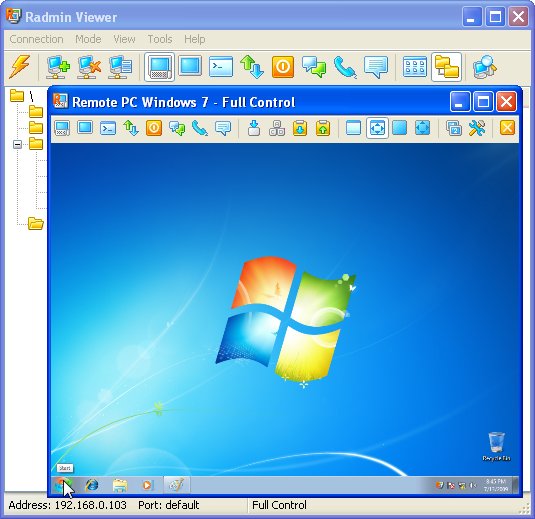
Radmin Remote Control 3.4
Radmin (Remote Administrator) is the famous remote administration software for remote computer control. It enables you to access a remote PC via a LAN or over the Internet in multiple modes: remote file access, remote assistance, full remote computer control, Telnet, text and voice chat. Strong...
DOWNLOADSoftware Catalog
 Android Android |
 Business & Productivity Tools Business & Productivity Tools |
 Desktop Desktop |
 Developer Tools Developer Tools |
 Drivers Drivers |
 Education Education |
 Games Games |
 Home & Personal Home & Personal |
 Internet & Networking Internet & Networking |
 Multimedia & Design Multimedia & Design |
 Operating Systems Operating Systems |
 Utilities Utilities |




Active Tray
Active Tray 1.0
Category:
Utilities / Network
| Author: CorrectPrice, Inc.
DOWNLOAD
GET FULL VER
Cost: $24.95 USD, 24.95 USD
License: Shareware
Size: 3.6 MB
Download Counter: 12
Requirements: Win, Windows
OS Support:
Language Support:
Related Software
A1 quick tray | Add Icon To System Tray | Cascading Menu | Hdd system tray | Hotkey Manager | Links Manager | Program Launcher | Quick res tray | Quick tray | System Tray | System tray cd | System Tray Icon | System Tray Manager | The Icon In System Tray | Tray Icon | Tray Launcher | Tray Manager | Tray Menu | Urls Manager
 PS Tray Factory - PS Tray Factory is a system tray icons manager that will allows you to: hide low-activity icons from a system tray into special menu,change the order of icons in the system tray (sort tray icons),restore icons in system tray at crash Explorer.
PS Tray Factory - PS Tray Factory is a system tray icons manager that will allows you to: hide low-activity icons from a system tray into special menu,change the order of icons in the system tray (sort tray icons),restore icons in system tray at crash Explorer. Tray Commander - Tray Commander is a launcher that was developed to let you quickly run your frequently used
system commands directly from the system tray. It can open\close your CD drives, reboot, shutdown
your system, run applications, and more.
Tray Commander - Tray Commander is a launcher that was developed to let you quickly run your frequently used
system commands directly from the system tray. It can open\close your CD drives, reboot, shutdown
your system, run applications, and more. Captain Tray Pro - Captain Tray Pro is a simple and effective tool for tray management. You probably have a file manager installed on your computer, which you use to manage your files. Now you can use Captain Tray Pro to manage your Windows.
Captain Tray Pro - Captain Tray Pro is a simple and effective tool for tray management. You probably have a file manager installed on your computer, which you use to manage your files. Now you can use Captain Tray Pro to manage your Windows. WireKeys - One-for-all hotkey manager: launcher, clip extender and tray minimizer, screenshoter (auto save to folder), workplace extender, task killer, volume controller, other useful features
WireKeys - One-for-all hotkey manager: launcher, clip extender and tray minimizer, screenshoter (auto save to folder), workplace extender, task killer, volume controller, other useful features Launcher - Launcher is an easy-to-use personal shortcut manager to launch all kinds of files and programs. Drag-and-drop operations are supported; this means that when Launcher is in "Manage Items" mode, one can configure shortcuts by "dragging" files.
Launcher - Launcher is an easy-to-use personal shortcut manager to launch all kinds of files and programs. Drag-and-drop operations are supported; this means that when Launcher is in "Manage Items" mode, one can configure shortcuts by "dragging" files. STI - Easily get all system tray icons form your applications. Use STI to get all of the information of the applications running in systray area.
STI - Easily get all system tray icons form your applications. Use STI to get all of the information of the applications running in systray area. Windows Hide Expert - Windows Hide Expert is a powerful software, and it is very easy to use. It can automatically get status of current windows,Taskbar buttons,Tray icons,application or process list in the Task Manager,and IE windows,etc.
Windows Hide Expert - Windows Hide Expert is a powerful software, and it is very easy to use. It can automatically get status of current windows,Taskbar buttons,Tray icons,application or process list in the Task Manager,and IE windows,etc. TrayIcon Menu - TrayIcon Menu allows you to launch all your favorite programs from a vertical menu located in the system tray. It provides for network support. The network administrator can control the contents of this menu over his entire network.
TrayIcon Menu - TrayIcon Menu allows you to launch all your favorite programs from a vertical menu located in the system tray. It provides for network support. The network administrator can control the contents of this menu over his entire network. URL Control Center - Manage your url faves from your system tray. One icon click and you have access to a popup menu with the urls you setup in the order that you like to use them. Drag and drop urls from your browser. Setup multiple browsers easily.
URL Control Center - Manage your url faves from your system tray. One icon click and you have access to a popup menu with the urls you setup in the order that you like to use them. Drag and drop urls from your browser. Setup multiple browsers easily. TrayIcon Pro - TrayIcon Pro lets you quickly run your favorite applications and folders directly from the system tray and add icons for these applications and folders to the tray itself, or into menus that sit behind icons in the tray.
TrayIcon Pro - TrayIcon Pro lets you quickly run your favorite applications and folders directly from the system tray and add icons for these applications and folders to the tray itself, or into menus that sit behind icons in the tray.

 Top Downloads
Top Downloads
- PRTG - Paessler Router Traffic Grapher
- Remote Process Explorer
- IP Traffic Monitor
- Timer Cafe Lan House Manager
- IP & Socket Monitor
- ClubControl AE
- Trivial Proxy
- Wireless Snif
- Asset Tracker for Networks
- DhcpExplorer

 New Downloads
New Downloads
- Permission Analyzer
- Whois
- FreeSnmp
- VPNeer
- FreePortScanner
- LogMeister
- EventMeister
- Axence nVision
- Wireless Snif
- DhcpExplorer

New Reviews
- jZip Review
- License4J Review
- USB Secure Review
- iTestBot Review
- AbsoluteTelnet Telnet / SSH Client Review
- conaito VoIP SDK ActiveX Review
- conaito PPT2SWF SDK Review
- FastPictureViewer Review
- Ashkon MP3 Tag Editor Review
- Video Mobile Converter Review
Actual Software
| Link To Us
| Links
| Contact
Must Have
| TOP 100
| Authors
| Reviews
| RSS
| Submit






