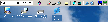Recommended Software

Agnitum Outpost Firewall Pro 7.5.1
PC defense against hackers, malware, viruses and Internet attacks. Inbound and outbound system and application firewall delivers powerful protection against a wide range of threats from local networks and the Internet and prevents unauthorized access to your PC. Protection for your OS and...
DOWNLOADSoftware Catalog
 Android Android |
 Business & Productivity Tools Business & Productivity Tools |
 Desktop Desktop |
 Developer Tools Developer Tools |
 Drivers Drivers |
 Education Education |
 Games Games |
 Home & Personal Home & Personal |
 Internet & Networking Internet & Networking |
 Multimedia & Design Multimedia & Design |
 Operating Systems Operating Systems |
 Utilities Utilities |




Accessor.Launchbar
Accessor.Launchbar 2.4
Category:
Utilities / Launchers
| Author: Accessor Software
DOWNLOAD
GET FULL VER
Cost: $14.95 USD
License: Shareware
Size: 1.2 MB
Download Counter: 4
Accessor.Launchbar enables you not only to create buttons for opening programs and files, but also to group them into separate panels depending on their purpose or some other criteria appropriate for you. For example, you can create one panel with buttons for launching programs connected with your job, another panel for entertaining programs, games, music and video files, a third one for documents from the ???My documents??? folder and so on. Using the program, you will easily switch between the panels using a special panel selection button.
Accessor.Launchbar also has a built-in clock showing the current time and date and makes it possible to open the calendar for a month. You can configure the time and date format the way you like it.
You can customize the overall background color of the program, as well as the background color, the font type and the color of the clock. The toolbar can be "docked" to any side of the screen.
Requirements: A Windows-compatible PC
OS Support:
Language Support:
Related Software
Accessor | Desktop | Desktop Toolbar | Dvd launch iso | Hot launch | Launch | Launch and go | Launch bars | Launch cleaner | Launchbar | Launchbar free | Ps hot launch | Quicklaunch | Toolbar | True launch | True launch bar
 RLauncher - RLauncher is an easy to use application launcher. It is used to quickly launch applications, documents, and URLs with one mouse click and save your time. You can do it via main toolbar, tray menu, floating window, hotkeys and aliases.
RLauncher - RLauncher is an easy to use application launcher. It is used to quickly launch applications, documents, and URLs with one mouse click and save your time. You can do it via main toolbar, tray menu, floating window, hotkeys and aliases. QuickLaunch - Quick access files, folder, webpages straight from your tray bar, manage startup services and applications, automate and schedule tasks and actions starting with applications, internet dialing or even get notified when a new email arrives in your mailbox.
QuickLaunch - Quick access files, folder, webpages straight from your tray bar, manage startup services and applications, automate and schedule tasks and actions starting with applications, internet dialing or even get notified when a new email arrives in your mailbox. DeskLauncher - DeskLauncher is a Start Menu alternative. It lets you launch applications, documents, URLs immediately and easier using toolbar, tray menu, floating window, hotkeys or aliases.
DeskLauncher - DeskLauncher is a Start Menu alternative. It lets you launch applications, documents, URLs immediately and easier using toolbar, tray menu, floating window, hotkeys or aliases. Launch-n-Go - A program launcher, text inserter, shortcut creator & desktop toolbar ??“ all in one! Open any files, programs or websites with hotkeys. Instantly perform web searches or use keyboard shortcuts to perform common tasks in Windows.
Launch-n-Go - A program launcher, text inserter, shortcut creator & desktop toolbar ??“ all in one! Open any files, programs or websites with hotkeys. Instantly perform web searches or use keyboard shortcuts to perform common tasks in Windows. Customize Start Menu - Customize Start Menu will help you arrange Desktop environment, Start Menu and Quick Launch in blink of an eye!
Customize Start Menu - Customize Start Menu will help you arrange Desktop environment, Start Menu and Quick Launch in blink of an eye! DeskTool - A desktop toolbar designed to give you easy access to frequently used applications by displaying an organized row of buttons from which to choose. DeskTool is tightly integrated into the desktop shell of Windows 9x and Windows NT/2000/XP/Vista.
DeskTool - A desktop toolbar designed to give you easy access to frequently used applications by displaying an organized row of buttons from which to choose. DeskTool is tightly integrated into the desktop shell of Windows 9x and Windows NT/2000/XP/Vista. Crawler Fun Ball - Play with Fun Ball on your desktop for FREE and access your toolbar menu with a right-click on the ball. Toss it all around, it bounces right back. Don??™t ever get bored again!
Crawler Fun Ball - Play with Fun Ball on your desktop for FREE and access your toolbar menu with a right-click on the ball. Toss it all around, it bounces right back. Don??™t ever get bored again! NHL TOOLBAR - Free NHL Toolbar.Made for the NHL fan! Keep you informed with the Free NHL Toolbar.The Quicknation NHL Toolbar also include more than 100 top search engines.Quicknation NHL Toolbar contains no advertising and does not profile or target you.
NHL TOOLBAR - Free NHL Toolbar.Made for the NHL fan! Keep you informed with the Free NHL Toolbar.The Quicknation NHL Toolbar also include more than 100 top search engines.Quicknation NHL Toolbar contains no advertising and does not profile or target you. NBA TOOLBAR - Free NBA Toolbar.Made for the NBA fan! Keep you informed with the Free NBA Toolbar.The Quicknation NBA Toolbar also include more than 100 top search engines.Quicknation NBA Toolbar contains no advertising and does not profile or target you.
NBA TOOLBAR - Free NBA Toolbar.Made for the NBA fan! Keep you informed with the Free NBA Toolbar.The Quicknation NBA Toolbar also include more than 100 top search engines.Quicknation NBA Toolbar contains no advertising and does not profile or target you. Seruku Toolbar - Have you ever tried to find a web page that you saw last week, and failed? Have you ever tried to look through your web-based e-mail to find a particular e-mail, only to wind up angry and frustrated? Seruku Toolbar solves these, and other, problems.
Seruku Toolbar - Have you ever tried to find a web page that you saw last week, and failed? Have you ever tried to look through your web-based e-mail to find a particular e-mail, only to wind up angry and frustrated? Seruku Toolbar solves these, and other, problems.

 Top Downloads
Top Downloads
- Actual Multiple Monitors
- Auto Power-on Shut-down
- Launcher
- Schedule
- MuvEnum Address Bar
- Chameleon Startup Manager Pro
- Classic Start Menu
- DE Launcher
- FireDaemon Pro
- Krento

 New Downloads
New Downloads
- Launcher
- Kybernet
- Automize
- Chameleon Startup Manager Pro
- NotRun
- Actual Multiple Monitors
- AutoRun Architect
- Auto Power-on Shut-down
- Classic Start Menu
- TrayIcon Pro

New Reviews
- jZip Review
- License4J Review
- USB Secure Review
- iTestBot Review
- AbsoluteTelnet Telnet / SSH Client Review
- conaito VoIP SDK ActiveX Review
- conaito PPT2SWF SDK Review
- FastPictureViewer Review
- Ashkon MP3 Tag Editor Review
- Video Mobile Converter Review
Actual Software
| Link To Us
| Links
| Contact
Must Have
| TOP 100
| Authors
| Reviews
| RSS
| Submit