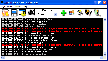Recommended Software

CyberLink PowerDVD 11
PowerDVD 11 is the ultimate universal media and Blu-ray player that extends your viewing experience beyond just movies. Play Blu-ray Discs, DVDs, video files, music, and now you can even view photos, all from one universal player. Stream content from your smart device, DLNA server or cloud to...
DOWNLOADSoftware Catalog
 Android Android |
 Business & Productivity Tools Business & Productivity Tools |
 Desktop Desktop |
 Developer Tools Developer Tools |
 Drivers Drivers |
 Education Education |
 Games Games |
 Home & Personal Home & Personal |
 Internet & Networking Internet & Networking |
 Multimedia & Design Multimedia & Design |
 Operating Systems Operating Systems |
 Utilities Utilities |




Access Denied XP
Access Denied XP 1.1
Category:
Utilities / Security & Encryption
| Author: John Security
DOWNLOAD
Cost: $19.95 USD
License: Shareware
Size: 473.0 KB
Download Counter: 8
You can see and manage easily user privileges within colored list of users. Empty password users now can be fast detected to prevent unauthorized use of such accounts. Color logs allow you to take knowledge about usage of computer and detect intruder in appropriate time.
Other feature is possibility to disable CTRL+ALT+DEL.
Requirements: windows XP or 2000
OS Support:
Language Support:
Related Software
Access | Access Denied | Boot denied | Boot-screen | Denied | Guard | Lock | Lock n safe | Lock n safe 4.3 | Password | Password guard | Password Safe | Protect | Safe | Safe guard free | Safe Password | Screen | Security | Sql lock guard | Xp
 Access Denied - Security program requests username and password or simple password upon boot-up and locks desktop by one mouse click. It can't be bypassed on Windows 95/98/ME. All unwanted people are kept out to your PC. Very flexible use.
Access Denied - Security program requests username and password or simple password upon boot-up and locks desktop by one mouse click. It can't be bypassed on Windows 95/98/ME. All unwanted people are kept out to your PC. Very flexible use. Password Protected Lock - Password Protected Lock is an excellent security computer lock you can use to secure your PC and protect your privacy. It is attractive, secure, and very easy to use. It starts automatically with Windows and optionally activates desktop lock...
Password Protected Lock - Password Protected Lock is an excellent security computer lock you can use to secure your PC and protect your privacy. It is attractive, secure, and very easy to use. It starts automatically with Windows and optionally activates desktop lock... 1 Click & Lock - 1Click & Lock up is a system tray security utility you can use to secure your desktop when you step away from your PC. It's secure and very easy-to-use. Just define a password, and select Lock to hide and deny access to your desktop to anyone without
1 Click & Lock - 1Click & Lock up is a system tray security utility you can use to secure your desktop when you step away from your PC. It's secure and very easy-to-use. Just define a password, and select Lock to hide and deny access to your desktop to anyone without Win Guard Pro - Password protect your programs. Encrypt your files and folders via Explorer. Extra features to password protect Windows at Boot, task keys, software installations and internet access. Also available in Premium (optional payment).
Win Guard Pro - Password protect your programs. Encrypt your files and folders via Explorer. Extra features to password protect Windows at Boot, task keys, software installations and internet access. Also available in Premium (optional payment). 1st Screen Lock - 1st Screen Lock is a password-protected desktop security utility that lets you lock your desktop with a password on boot, or at the time you are leaving your PC. You can use the built-in spy utility that works in background and enables you to spy on
1st Screen Lock - 1st Screen Lock is a password-protected desktop security utility that lets you lock your desktop with a password on boot, or at the time you are leaving your PC. You can use the built-in spy utility that works in background and enables you to spy on 1st Security Administrator - Protect PC, restrict access to Windows applications, password-protect boot, apply access restrictions to PC, deny access to Control Panel, disable boot keys, context menus, DOS, Registry editing, Internet, network access. Hide desktop icons, disk dri
1st Security Administrator - Protect PC, restrict access to Windows applications, password-protect boot, apply access restrictions to PC, deny access to Control Panel, disable boot keys, context menus, DOS, Registry editing, Internet, network access. Hide desktop icons, disk dri 1st Security Administrator Pro - Restrict access to Windows, protect PC, password-protect boot, apply access restrictions to PC, deny access to Control Panel, disable boot keys, context menus, DOS, Registry editing, Internet, network access. Hide desktop icons, disk drives, etc.
1st Security Administrator Pro - Restrict access to Windows, protect PC, password-protect boot, apply access restrictions to PC, deny access to Control Panel, disable boot keys, context menus, DOS, Registry editing, Internet, network access. Hide desktop icons, disk drives, etc. Access Lock - Access Lock enables you to lock your desktop with a password by several methods, prevent unauthorized access on boot, log the attemps of breaking the lock, allow people around to leave messages while your system is locked.
Access Lock - Access Lock enables you to lock your desktop with a password by several methods, prevent unauthorized access on boot, log the attemps of breaking the lock, allow people around to leave messages while your system is locked. Max Folder Secure - Max Folder Secure is a security tool that lets you lock/hide your files, folders with your personal password. Locking your files, folders is the best way to guarantee that nobody, whether accidentally or intentionally, gets access to your information
Max Folder Secure - Max Folder Secure is a security tool that lets you lock/hide your files, folders with your personal password. Locking your files, folders is the best way to guarantee that nobody, whether accidentally or intentionally, gets access to your information ABC Security Protector - This nice free security utility enables you to protect your PC by disabling some features like: use of the MS-DOS command prompt in Windows and real mode DOS applications from within the Windows shell, and disable function keys on boot up like F5 F8
ABC Security Protector - This nice free security utility enables you to protect your PC by disabling some features like: use of the MS-DOS command prompt in Windows and real mode DOS applications from within the Windows shell, and disable function keys on boot up like F5 F8

 Top Downloads
Top Downloads
- Evidence Begone Free Porn Scan
- Agnitum Outpost Firewall Pro
- PasswordsPro
- SpotMSN Password Recover
- Zip Password
- Win Spy Software Pro
- KeysRecover
- Internet Access Controller
- Internet SPY - PC Detective
- Webroot Spy Sweeper with AntiVirus

 New Downloads
New Downloads
- DiskPulse Server
- SpyAgent
- Passwords Base
- Network Password Manager
- Cryper
- PasswordsPro
- SpotMSN Password Recover
- IE Asterisk Password Uncover
- Master Voyager
- ProteMac NetMine

New Reviews
- jZip Review
- License4J Review
- USB Secure Review
- iTestBot Review
- AbsoluteTelnet Telnet / SSH Client Review
- conaito VoIP SDK ActiveX Review
- conaito PPT2SWF SDK Review
- FastPictureViewer Review
- Ashkon MP3 Tag Editor Review
- Video Mobile Converter Review
Actual Software
| Link To Us
| Links
| Contact
Must Have
| TOP 100
| Authors
| Reviews
| RSS
| Submit