Recommended Software

UnHackMe 7.80.0.481
The main difference between UnHackMe and other antirootkit software is its detection method. Precise double-checking for a Windows-based PC, which allows identifying and eliminating any types of malicious software. Instant tracking of malicious code in the system. UnHackMe was initially...
DOWNLOADSoftware Catalog
 Android Android |
 Business & Productivity Tools Business & Productivity Tools |
 Desktop Desktop |
 Developer Tools Developer Tools |
 Drivers Drivers |
 Education Education |
 Games Games |
 Home & Personal Home & Personal |
 Internet & Networking Internet & Networking |
 Multimedia & Design Multimedia & Design |
 Operating Systems Operating Systems |
 Utilities Utilities |




ASTC Download
ASTC 1.50
ASTC component provides an easy way to enable your VB, VC++, C#, VB.NET, or other COM environment applications to add four powerful functionality to your applications.
* Tray Icon ActiveX Control.
* Tray List ActiveX Control.
* Subclass ActiveX Control.
* Balloon ActiveX Control.
TrayIcon ActiveX Control Features:
* very easy way to add icon to systray in, no need to use Shell_NotifyIcon API function again.
* Show the icon in animation state.
* Assign a tooltip for the icon.
* Check the current state of the icon [visible or invisible].
* Show a balloon tool tip even displaying on win9x.
* Change the icon and tooltip in run time.
* Ability to assign a popup menu for a particular event happen to the icon even displaying on win9x.
* Track Popup menu so whenever your program lost focus the popup menu will be closed.
* Show more than one icon in the system tray.
TrayList ActiveX Control Features:
* Get all the information about the systray icons.
* Hide any specified icon from system tray area.
SubClass ActiveX Control Features:
You can use SubClass ActiveX control to subclass any window in which had a handle/hwnd Property, so you can subclass Forms, textbox, rich textbox, tree view, list box, labels or any kind of controls that you can get it's handle, there is no need to use SetWindowLong API function again Or worry about your application Crashing due to using the SubClass technique.
Balloon ActiveX Control Features:
* Assign a balloon tooltip to a particular control or a window.
* Customize the balloon BackColor and ForeColor.
* Customize the Balloon Style [Balloon or Rectangle].
* Custom events associated with the balloon [BalloonHide, BalloonLeftClick, BalloonRightClick and BalloonShow].
The ASTC 1.50 installer package contain sample code of using the four controls in the following languages Vb6.0, VC++6.0, VB.Net, VC#.NET and VJ#.NET.
Size: 880.0 KB | Download Counter: 15
If ASTC download does not start please click this:
Download Link 1
Can't download? Please inform us.
Related Software
 STI - Easily get all system tray icons form your applications. Use STI to get all of the information of the applications running in systray area.
STI - Easily get all system tray icons form your applications. Use STI to get all of the information of the applications running in systray area. PS Tray Factory - PS Tray Factory is a system tray icons manager that will allows you to: hide low-activity icons from a system tray into special menu,change the order of icons in the system tray (sort tray icons),restore icons in system tray at crash Explorer.
PS Tray Factory - PS Tray Factory is a system tray icons manager that will allows you to: hide low-activity icons from a system tray into special menu,change the order of icons in the system tray (sort tray icons),restore icons in system tray at crash Explorer. CD Tray Pal - CD Tray Pal is a handy utility that acts as a CD-ROM Drive control menu. It runs in the system tray and makes opening/closing CD door easier than ever, even on multiple CD-ROM drives! Freeware.
CD Tray Pal - CD Tray Pal is a handy utility that acts as a CD-ROM Drive control menu. It runs in the system tray and makes opening/closing CD door easier than ever, even on multiple CD-ROM drives! Freeware. TrayMan - Adds the icon of any application/file into the system tray. Easy use by drag & drop.
TrayMan - Adds the icon of any application/file into the system tray. Easy use by drag & drop. PBBalloon & PBTray - PBBalloon Component includes an ActiveX OCX and DLL, to show XP-style balloon messages in ANY Windows version, show system tray icons and get their location on the screen. Download now.
PBBalloon & PBTray - PBBalloon Component includes an ActiveX OCX and DLL, to show XP-style balloon messages in ANY Windows version, show system tray icons and get their location on the screen. Download now. Clock Tray Skins Lite - View the time, day, and date in different skins in the Windows system tray clock. Clock Tray Skins is the advanced replacement for standard Windows tray clock. Over 50 skins are included in the distribution.
It's also an atomic-time synchronizer.
Clock Tray Skins Lite - View the time, day, and date in different skins in the Windows system tray clock. Clock Tray Skins is the advanced replacement for standard Windows tray clock. Over 50 skins are included in the distribution.
It's also an atomic-time synchronizer. Active Tray - Active Tray is a fully customizable tray launcher, system tray manager, and hotkey manager, allowing you to create your own tray icons and multiple-item, cascading pop-up menus.
Active Tray - Active Tray is a fully customizable tray launcher, system tray manager, and hotkey manager, allowing you to create your own tray icons and multiple-item, cascading pop-up menus. TrayIcon Pro - TrayIcon Pro lets you quickly run your favorite applications and folders directly from the system tray and add icons for these applications and folders to the tray itself, or into menus that sit behind icons in the tray.
TrayIcon Pro - TrayIcon Pro lets you quickly run your favorite applications and folders directly from the system tray and add icons for these applications and folders to the tray itself, or into menus that sit behind icons in the tray. TrayIcon Explorer - TrayIcon Explorer allows you to quickly access any folder or disk drive on your system or network using the system tray and adds an icon to the system tray which when clicked brings up a menu containing shortcuts to the directories you use most often
TrayIcon Explorer - TrayIcon Explorer allows you to quickly access any folder or disk drive on your system or network using the system tray and adds an icon to the system tray which when clicked brings up a menu containing shortcuts to the directories you use most often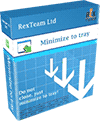 Minimize to tray - Minimize, hide any application to system tray, it’s like boss key. Hide them all! You can minimize application by shortcut key. You may choose applications which will be always minimized to tray. Minimize to tray easy to use. Minimize them all now!
Minimize to tray - Minimize, hide any application to system tray, it’s like boss key. Hide them all! You can minimize application by shortcut key. You may choose applications which will be always minimized to tray. Minimize to tray easy to use. Minimize them all now!

 Top Downloads
Top Downloads
- HelpSmith
- SmartSniff for COM, LPT, USB.
- VB Decompiler
- Multi-Instrument Pro
- Blade API Monitor
- Alloy
- Virtins Pocket Signal Generator
- InstallAware Developer for Windows Installer
- HelpNDoc
- Basic4ppc

 New Downloads
New Downloads
- HelpSmith
- Blade API Monitor
- HelpGear
- HelpNDoc
- WinCHM - help authoring software
- Bee Explorer
- ZigBee Operator
- VB Decompiler
- Alloy
- InstallAware Developer for Windows Installer

New Reviews
- jZip Review
- License4J Review
- USB Secure Review
- iTestBot Review
- AbsoluteTelnet Telnet / SSH Client Review
- conaito VoIP SDK ActiveX Review
- conaito PPT2SWF SDK Review
- FastPictureViewer Review
- Ashkon MP3 Tag Editor Review
- Video Mobile Converter Review
Actual Software
| Link To Us
| Links
| Contact
Must Have
| TOP 100
| Authors
| Reviews
| RSS
| Submit






