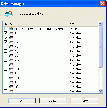Recommended Software

1Click DVD Copy 5.0.2.1
1CLICK DVD COPY™ 5 is fast and easy-to-use software for copying DVD movies. This latest version now utilizes CPRx™ error correction technology to ensure the highest level of success copying the latest generation of DVD movies.Now you can make a perfect copy of a DVD movie with just...
DOWNLOADSoftware Catalog
 Android Android |
 Business & Productivity Tools Business & Productivity Tools |
 Desktop Desktop |
 Developer Tools Developer Tools |
 Drivers Drivers |
 Education Education |
 Games Games |
 Home & Personal Home & Personal |
 Internet & Networking Internet & Networking |
 Multimedia & Design Multimedia & Design |
 Operating Systems Operating Systems |
 Utilities Utilities |




7TOOLS VIRTUAL CD EMULATOR Feedback System
7TOOLS VIRTUAL CD EMULATOR Info
License: Demo | Author: Splain-Sever Ltd. | Requirements: AT Compatible computer with 386 CPU or better; 8 MB of RAM; 1.44 MB floppy diskette drive; EGA or VGA graphic card; IDE or SCSI Hard drives with Int13H BIOS support; Windows 95/98/ME/NT/2000/XP installation
7Tools Virtual CD Emulator is very helpful utility designed for creating and managing virtual CD drives and CD/DVD discs. These virtual CD drives are much more quick, reliable and convenient than physical ones. They work with hard disk performance, which is ten times faster than the best physical CD drives. They are silent, consume no power, don't take time for CD swapping and speeding-up.
7tools Virtual CD emulator - universal virtual CD drive. This program allows you to create up to 23 virtual CDs and manipulate them any thinkable way. You can run several CD/DVD-based applications simultaneously. Moreover, you can overcome your CD protection in raw mode to create scratch- and dust-protected backups of your favorite CDs.
CD-ROM Emulator brings a variety of other features: 1.Creates CD images on the hard drive (or network drive) and emulates "Virtual CD-ROM drives". 2. Supports copy protected CDs (SafeDisc 1.x, 2.x; SecuRom < 4.x; Laserlock) and CSS encoded DVDs. 3. Up to 23 virtual CD drives at the same time, allowing you to run several CD & DVD programs simultaneously. Unlimited number of virtual CDs.
4. CD Emulator supports Data (ISO9660), Audio (CDDA, MP3), VCD, DVD, DVD-Video, mixed-mode CDs, Multisession CD 5. Possibilities to rename images and to write comments for the images. 6. Information about tracks of virtual CDs are presented in the interface dynamically. 7. Easy-to use, simple and intuitive interface. 8. FreeDB support 9. Supports up to 99 audio tracks per virtual CD. 10. Hot keys- define special keys to load specific CD Image automatically. 11. Easy Built-in burner includes: test mode, possibility to write raw and subchannel data, create multisession discs, Track-At-Once/Session-At-Once writing methods. Supports ISO format. 12. Built-in eraser for CD/DVD (fast and full methods supported).
13. Exclusive accsess to network images. And many other useful features.

 Top Downloads
Top Downloads
- KDT Soft. Recover Product Key Demo
- System Mechanic Professional
- UltraISO Premium
- Crap Cleaner
- Volume Serial Number Editor
- Manage PC Shutdown
- Minimize to tray
- Shutdown Lock
- Comodo System Cleaner
- Turn Off Monitor

 New Downloads
New Downloads
- System Mechanic Professional
- System Cleaner
- WinTools.net Professional
- Smart Defrag
- Flashpaste
- RoboTask
- Advanced Task Scheduler
- USB Secure
- NETGATE Registry Cleaner
- PTFB Pro

New Reviews
- jZip Review
- License4J Review
- USB Secure Review
- iTestBot Review
- AbsoluteTelnet Telnet / SSH Client Review
- conaito VoIP SDK ActiveX Review
- conaito PPT2SWF SDK Review
- FastPictureViewer Review
- Ashkon MP3 Tag Editor Review
- Video Mobile Converter Review
Actual Software
| Link To Us
| Links
| Contact
Must Have
| TOP 100
| Authors
| Reviews
| RSS
| Submit