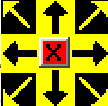Recommended Software
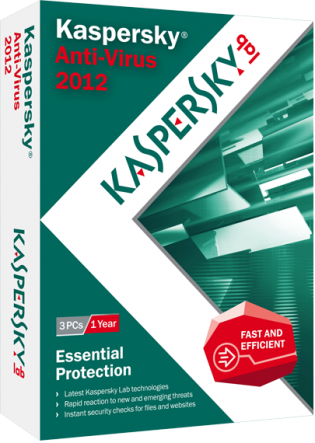
Kaspersky Anti-Virus 2012
Essential Protection—Kaspersky Anti-Virus delivers core protection from the latest viruses, malware, and more. It works behind-the-scenes with intelligent scanning and small, frequent updates, while proactively protecting you from known and emerging threats. • Harnesses the power of the...
DOWNLOADSoftware Catalog
 Android Android |
 Business & Productivity Tools Business & Productivity Tools |
 Desktop Desktop |
 Developer Tools Developer Tools |
 Drivers Drivers |
 Education Education |
 Games Games |
 Home & Personal Home & Personal |
 Internet & Networking Internet & Networking |
 Multimedia & Design Multimedia & Design |
 Operating Systems Operating Systems |
 Utilities Utilities |




5 Clicks - screen capture program
5 Clicks - screen capture program 4.6.127
Category:
Utilities
| Author: Interapple, Inc
DOWNLOAD
GET FULL VER
Cost: $9.95 USD
License: Shareware
Size: 682.0 KB
Download Counter: 48
OS Support:
Language Support:
Related Software
Capture | Clipboard | Copy | Copy And Paste | Copy paste mpeg | Copy paste tool | Copy Paste Word Count | File | Free | Free Screen Capture | Image | My screen save | Ocr image paste | Paste | Pdf copy paste | Print | Save | Save Image To File | Save screen jpg | Screen
 Quick Screen Capture - Quick Screen Capture is a screen capture and image editing tool that can capture any part of your screen. It can also edit the captured image, and save the image into BMP/JPG/GIF formats.
Quick Screen Capture - Quick Screen Capture is a screen capture and image editing tool that can capture any part of your screen. It can also edit the captured image, and save the image into BMP/JPG/GIF formats. Easyscreen Screen Capture - Capture screens, capture parts of screens, print screens, capture and download all images automatically from any website, add text to images, convert image types, and much more.
Easyscreen Screen Capture - Capture screens, capture parts of screens, print screens, capture and download all images automatically from any website, add text to images, convert image types, and much more. Snaggle - Snaggle provides an easy way to perform custom screen captures. Once the capture is complete, you can apply various effects to your captured image (i.e. borders, drop shadows, color mapping, edge fades).
Snaggle - Snaggle provides an easy way to perform custom screen captures. Once the capture is complete, you can apply various effects to your captured image (i.e. borders, drop shadows, color mapping, edge fades). AT Screen Thief - Screen capture. Screen Editor. Screenshot depository. Zoom. Hunter. Support of printing and saving in BMP, JPG, GIF, PNG.
AT Screen Thief - Screen capture. Screen Editor. Screenshot depository. Zoom. Hunter. Support of printing and saving in BMP, JPG, GIF, PNG. Any Capture Screen - Screen capture software that can print screen and grab screenshot from Windows desktop, even surfaces of DVD players and video games, copy it to the printer, the clipboard, and file, allow you editing the image and undoing/redoing 10 steps.
Any Capture Screen - Screen capture software that can print screen and grab screenshot from Windows desktop, even surfaces of DVD players and video games, copy it to the printer, the clipboard, and file, allow you editing the image and undoing/redoing 10 steps. M8 Free Multi Clipboard - M8 is the simplest of all multi-clipboard and screenshot programs. It captures all screen shots and everything you cut or copy from other programs. It keeps up to 500 clips. When you want to paste one back, restore M8 and click on the clip you want
M8 Free Multi Clipboard - M8 is the simplest of all multi-clipboard and screenshot programs. It captures all screen shots and everything you cut or copy from other programs. It keeps up to 500 clips. When you want to paste one back, restore M8 and click on the clip you want Gadwin PrintScreen - Gadwin PrintScreen is an easy to use freeware utility that allows you to capture any portion of the screen, save it to a file, copy it to Windows clipboard, print it or e-mail it to a recipient of your choice.
Gadwin PrintScreen - Gadwin PrintScreen is an easy to use freeware utility that allows you to capture any portion of the screen, save it to a file, copy it to Windows clipboard, print it or e-mail it to a recipient of your choice. Smart Color Pick'n'Capture - Smart Color Pick'n'Capture is a program that will allow you to easily pick up any color value from the screen or other program or image. You can capture windows and save them to the clipboard or a file and zoom any part of the screen up to 11 times.
Smart Color Pick'n'Capture - Smart Color Pick'n'Capture is a program that will allow you to easily pick up any color value from the screen or other program or image. You can capture windows and save them to the clipboard or a file and zoom any part of the screen up to 11 times. Capture My Screen - Capture a screen, with professional quality, has never been so easy to realize, a particular window, a region or the totality of the screen, you immediately obtain a result to be saved, printed or directly to be use in your daily software.
Capture My Screen - Capture a screen, with professional quality, has never been so easy to realize, a particular window, a region or the totality of the screen, you immediately obtain a result to be saved, printed or directly to be use in your daily software. ScreenCap - ScreenCap is a screen capture toolkit that allows you to take snapshots of anything on your computer screen. These snapshots can then be saved as image files, after Screen Capture you can edit saved images, convert it to a PDF document
ScreenCap - ScreenCap is a screen capture toolkit that allows you to take snapshots of anything on your computer screen. These snapshots can then be saved as image files, after Screen Capture you can edit saved images, convert it to a PDF document

 Top Downloads
Top Downloads
- KDT Soft. Recover Product Key Demo
- Evidence Begone Free Porn Scan
- UnHackMe
- Kaspersky Anti-Virus
- Total Commander
- WinRAR
- 1Click DVD Copy
- Agnitum Outpost Firewall Pro
- CloudBerry Explorer for Amazon S3
- PasswordsPro

 New Downloads
New Downloads
- UnHackMe
- DiskPulse Server
- System Mechanic Professional
- System Cleaner
- WinTools.net Professional
- SpyAgent
- Passwords Base
- Network Password Manager
- WinNc
- Syncios

New Reviews
- jZip Review
- License4J Review
- USB Secure Review
- iTestBot Review
- AbsoluteTelnet Telnet / SSH Client Review
- conaito VoIP SDK ActiveX Review
- conaito PPT2SWF SDK Review
- FastPictureViewer Review
- Ashkon MP3 Tag Editor Review
- Video Mobile Converter Review
Actual Software
| Link To Us
| Links
| Contact
Must Have
| TOP 100
| Authors
| Reviews
| RSS
| Submit