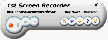Recommended Software

Agnitum Outpost Firewall Pro 7.5.1
PC defense against hackers, malware, viruses and Internet attacks. Inbound and outbound system and application firewall delivers powerful protection against a wide range of threats from local networks and the Internet and prevents unauthorized access to your PC. Protection for your OS and...
DOWNLOADSoftware Catalog
 Android Android |
 Business & Productivity Tools Business & Productivity Tools |
 Desktop Desktop |
 Developer Tools Developer Tools |
 Drivers Drivers |
 Education Education |
 Games Games |
 Home & Personal Home & Personal |
 Internet & Networking Internet & Networking |
 Multimedia & Design Multimedia & Design |
 Operating Systems Operating Systems |
 Utilities Utilities |




1st Screen Recorder
1st Screen Recorder 2.6.2
Category:
Multimedia & Design / Image Editing
| Author: ScreenRecorder.us
DOWNLOAD
GET FULL VER
Cost: $29.95 USD
License: Shareware
Size: 644.5 KB
Download Counter: 46
You can use 1st Screen Recorder to develop videos to demonstrate features of a new software, for creating movies used in user training, for tracking the progress of a program that executes for a long time, or for recording the sequence of steps that cause the occurrence of bugs in faulty software.
Main Features of 1st Screen Recorder
1. 1st Screen Recorder supports user-defined hotkeys to start, pause, stop screen recording
2. Record screen activities into Standard or Compressed AVI files
3. Record any part of the screen
4. Record sound from microphone, videotape, internet, etc.
5. Record in any screen color depth
6. Show flashing rectangle when screen recording or paused
7. Select the video encoder for your AVI file
8. Adjustable capture frame rate and playback rate
9. Set the recording format and compressed format of your audio
10. Can record Actual Cursor or Custom Cursor
11. Can Add a highlight area around to the recorded cursor
12. Easy-to-use interface
Requirements: CPU: Pentium 133 MMX; RAM: 64MB
OS Support:
Language Support:
Related Software
Capture Screen | Capture Screen To Icon | Capture Screen Video | Dvd Screen Capture | Screen Capture | Screen Capture Avi | Screen Capture Movies | Screen Recorder | Screen Recording | Screen Video Capture | Video Capture | Video Capture Screen | Video Screen Capture
 !Quick Screen Recorder - Quick Screen Recorder is a screen recording, video capture tool. It can record screen activity into normal AVI video files.
!Quick Screen Recorder - Quick Screen Recorder is a screen recording, video capture tool. It can record screen activity into normal AVI video files. EZ Screen Recorder - EZ Screen Recorder is a easy to use and powerfull video screen capture software for recording screen activities into standard avi video files. The file size is very small.
EZ Screen Recorder - EZ Screen Recorder is a easy to use and powerfull video screen capture software for recording screen activities into standard avi video files. The file size is very small. Super Screen Recorder - Super Screen Recorder is a powerful video screen capture software for recording screen activities into AVI or WMV video files. The file size is very small. Recording Screen Video from YouTube, Windows Media Player, PowerPoint, Desktop, DVD.
Super Screen Recorder - Super Screen Recorder is a powerful video screen capture software for recording screen activities into AVI or WMV video files. The file size is very small. Recording Screen Video from YouTube, Windows Media Player, PowerPoint, Desktop, DVD. ACA Capture Pro - ACA Capture Pro is an award-winning screen capture software.
ACA Capture Pro - ACA Capture Pro is an award-winning screen capture software. Super Screen Capture - Super Screen Capture is an all-in-one software for screen capture. You can capture screen in many ways, including full screen capture, region capture, window capture, scroll capture, directx capture, video screen capture, sound record and etc.
Super Screen Capture - Super Screen Capture is an all-in-one software for screen capture. You can capture screen in many ways, including full screen capture, region capture, window capture, scroll capture, directx capture, video screen capture, sound record and etc. Huelix ScreenPlay Screen Recorder - Huelix ScreenPlay Screen recorder records entire screen, a region of the screen or a specific window directly as compressed Windows Media Video. You can also record streaming video and record audio from a microphone or other source.
Huelix ScreenPlay Screen Recorder - Huelix ScreenPlay Screen recorder records entire screen, a region of the screen or a specific window directly as compressed Windows Media Video. You can also record streaming video and record audio from a microphone or other source. Desktop Screen Record - Desktop Screen Record 5 is a video screen capture screen recording tool to record screen activities and sounds. It can record full screen or any area of the desktop screen, record the cursor's movement. You can create video demos with it much easier.
Desktop Screen Record - Desktop Screen Record 5 is a video screen capture screen recording tool to record screen activities and sounds. It can record full screen or any area of the desktop screen, record the cursor's movement. You can create video demos with it much easier. ACA Capture - ACA Capture is an advanced screen capture tools for screen shots, extended window capture function, output to BMP/JPG/GIF/PNG/TIF graphic format, MS Office documents, mail to others.
ACA Capture - ACA Capture is an advanced screen capture tools for screen shots, extended window capture function, output to BMP/JPG/GIF/PNG/TIF graphic format, MS Office documents, mail to others. Bandicam - Bandicam is the best Game, Video, and Desktop recording software. It is high quality and you can upload the recorded file to YouTube without converting because the recorded file is extremely small. It also has much less Lag/CPU/HDD usage.
Bandicam - Bandicam is the best Game, Video, and Desktop recording software. It is high quality and you can upload the recorded file to YouTube without converting because the recorded file is extremely small. It also has much less Lag/CPU/HDD usage. Webcam Video Capture - Capture webcams, streaming video, full screen, part of the screen and even video with sound. Seeing is believing! Use Webcam Video Capture to make people witness what you want to convey through an audio-visual medium.
Webcam Video Capture - Capture webcams, streaming video, full screen, part of the screen and even video with sound. Seeing is believing! Use Webcam Video Capture to make people witness what you want to convey through an audio-visual medium.

 Top Downloads
Top Downloads
- T3D - 2D to 3D Converter
- Easy Photo Frame
- Life Photo Maker
- PhotoInstrument
- RasterVect
- ASCII Art Generator
- Amazing Photo Editor
- Algolab Raster to Vector Conversion Toolkit
- MakeUp Instrument
- IE Picture Framer

 New Downloads
New Downloads
- reaConverter Pro
- RasterVect
- Easy Photo Frame
- PhotoInstrument
- MakeUp Instrument
- TiffSplitter
- HardCopy Pro
- IncrediFace
- Pixel Editor
- Photopus

New Reviews
- jZip Review
- License4J Review
- USB Secure Review
- iTestBot Review
- AbsoluteTelnet Telnet / SSH Client Review
- conaito VoIP SDK ActiveX Review
- conaito PPT2SWF SDK Review
- FastPictureViewer Review
- Ashkon MP3 Tag Editor Review
- Video Mobile Converter Review
Actual Software
| Link To Us
| Links
| Contact
Must Have
| TOP 100
| Authors
| Reviews
| RSS
| Submit