Recommended Software
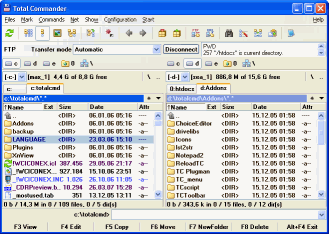
Total Commander 7.01
Total Commander (former Wincmd) is an Explorer replacement for Windows. This is the 32 bit version for Windows 9x, ME, NT, 2000, and XP. A 16 bit version is also available as tc16v656.zip. Total Commander handles archives like subdirectories. It supports...
DOWNLOADSoftware Catalog
 Android Android |
 Business & Productivity Tools Business & Productivity Tools |
 Desktop Desktop |
 Developer Tools Developer Tools |
 Drivers Drivers |
 Education Education |
 Games Games |
 Home & Personal Home & Personal |
 Internet & Networking Internet & Networking |
 Multimedia & Design Multimedia & Design |
 Operating Systems Operating Systems |
 Utilities Utilities |




1st Evidence Remover Download
1st Evidence Remover 2.5
When you use Windows, open folders, search for files and see pictures, work with different software, use the Internet and online banking to access your accounts, information about all your steps is stored in various files and in the registry. This fact often results in security threat you may face because all pictures you have seen, all passwords and bank accounts you use and the other detailed information about your activities can be easily extracted and used against you by any person with a minimal computer knowledge including your spouse and children, your boss, colleagues and the police. When you delete your files using the Delete command, Windows does not actually delete the files but places them to the hidden RECYCLER folder, and even if you use the Empty Recycle Bin command, some files may stay in this folder and can not be deleted by Windows. 1st Evidence Remover is a complex security system that ensures your security and privacy by destroying all hidden activity information on demand, according to a user-defined schedule or on each boot/shutdown. The program does not damage your Windows and does not delete your documents, it only removes needless registry entries and files that may potentially contain evidence and endanger you needlessly. 1st Evidence Remover also removes temporary files left by your system making it cleaner and running faster. Install 1st Evidence Remover on your PC before it is too late!
Size: 933.4 KB | Download Counter: 13
If 1st Evidence Remover download does not start please click this:
Download Link 1
Can't download? Please inform us.
Related Software
 Advanced Security Administrator - Protect your computer and restrict access to Internet with Security Administrator. This nice password-protected security utility enables you to impose a variety of access restrictions to protect your privacy and stop others from tampering with your P
Advanced Security Administrator - Protect your computer and restrict access to Internet with Security Administrator. This nice password-protected security utility enables you to impose a variety of access restrictions to protect your privacy and stop others from tampering with your P 1st Security Administrator - Protect PC, restrict access to Windows applications, password-protect boot, apply access restrictions to PC, deny access to Control Panel, disable boot keys, context menus, DOS, Registry editing, Internet, network access. Hide desktop icons, disk dri
1st Security Administrator - Protect PC, restrict access to Windows applications, password-protect boot, apply access restrictions to PC, deny access to Control Panel, disable boot keys, context menus, DOS, Registry editing, Internet, network access. Hide desktop icons, disk dri 1st Security Administrator Pro - Restrict access to Windows, protect PC, password-protect boot, apply access restrictions to PC, deny access to Control Panel, disable boot keys, context menus, DOS, Registry editing, Internet, network access. Hide desktop icons, disk drives, etc.
1st Security Administrator Pro - Restrict access to Windows, protect PC, password-protect boot, apply access restrictions to PC, deny access to Control Panel, disable boot keys, context menus, DOS, Registry editing, Internet, network access. Hide desktop icons, disk drives, etc. Security Administrator - Stop others from tampering with your PC. Password protect and deny access to Windows, restrict running applications, lock local, network and USB drives, control Internet usage, view statistics of working of your kids or employees.
Security Administrator - Stop others from tampering with your PC. Password protect and deny access to Windows, restrict running applications, lock local, network and USB drives, control Internet usage, view statistics of working of your kids or employees. Password Protected Lock - Password Protected Lock is an excellent security computer lock you can use to secure your PC and protect your privacy. It is attractive, secure, and very easy to use. It starts automatically with Windows and optionally activates desktop lock...
Password Protected Lock - Password Protected Lock is an excellent security computer lock you can use to secure your PC and protect your privacy. It is attractive, secure, and very easy to use. It starts automatically with Windows and optionally activates desktop lock... Corporate Network Security - Corporate Network Security is a network-based security software used for protecting PC workstations over a corporate network. Corporate Network Security supports over 600 different security restrictions.
Corporate Network Security - Corporate Network Security is a network-based security software used for protecting PC workstations over a corporate network. Corporate Network Security supports over 600 different security restrictions. Access Manager for Windows - Access Manager for Windows allows you to restrict access to to key features of Windows, such as Control Panels or Start menu, network, Taskbar, desktop, system tray, Network Access Control Page, Control Internet usage and more
Access Manager for Windows - Access Manager for Windows allows you to restrict access to to key features of Windows, such as Control Panels or Start menu, network, Taskbar, desktop, system tray, Network Access Control Page, Control Internet usage and more CD-DVD Lock - CD-DVD Lock is intended for restricting read or write access to removable media devices such as CD, DVD, floppy and flash, as well as for restricting access to certain partitions of hard disk drives.
CD-DVD Lock - CD-DVD Lock is intended for restricting read or write access to removable media devices such as CD, DVD, floppy and flash, as well as for restricting access to certain partitions of hard disk drives. Access Administrator - Protect your files and restrict other users from being able to start, see, change or delete them. File protection activates automatically according to the current user's idenity and the timetable that is defined for it. You can disable Internet acces
Access Administrator - Protect your files and restrict other users from being able to start, see, change or delete them. File protection activates automatically according to the current user's idenity and the timetable that is defined for it. You can disable Internet acces 1 Click & Lock - 1Click & Lock up is a system tray security utility you can use to secure your desktop when you step away from your PC. It's secure and very easy-to-use. Just define a password, and select Lock to hide and deny access to your desktop to anyone without
1 Click & Lock - 1Click & Lock up is a system tray security utility you can use to secure your desktop when you step away from your PC. It's secure and very easy-to-use. Just define a password, and select Lock to hide and deny access to your desktop to anyone without

 Top Downloads
Top Downloads
- Evidence Begone Free Porn Scan
- Agnitum Outpost Firewall Pro
- PasswordsPro
- SpotMSN Password Recover
- Zip Password
- Win Spy Software Pro
- KeysRecover
- Internet Access Controller
- Internet SPY - PC Detective
- Webroot Spy Sweeper with AntiVirus

 New Downloads
New Downloads
- DiskPulse Server
- SpyAgent
- Passwords Base
- Network Password Manager
- Cryper
- PasswordsPro
- SpotMSN Password Recover
- IE Asterisk Password Uncover
- Master Voyager
- ProteMac NetMine

New Reviews
- jZip Review
- License4J Review
- USB Secure Review
- iTestBot Review
- AbsoluteTelnet Telnet / SSH Client Review
- conaito VoIP SDK ActiveX Review
- conaito PPT2SWF SDK Review
- FastPictureViewer Review
- Ashkon MP3 Tag Editor Review
- Video Mobile Converter Review
Actual Software
| Link To Us
| Links
| Contact
Must Have
| TOP 100
| Authors
| Reviews
| RSS
| Submit






