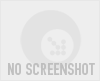Recommended Software

PMM Personal Memory Manager PMM70ST
Philosophy Application - PMM Personal Memory Manager v7.0 (July 2010). A philosophy of memory and the power of belief, called "Constructive Recollection" received its own software application. PMM (Personal Memory Manager) is your life-long support system to constructively recollect what you...
DOWNLOADSoftware Catalog
 Android Android |
 Business & Productivity Tools Business & Productivity Tools |
 Desktop Desktop |
 Developer Tools Developer Tools |
 Drivers Drivers |
 Education Education |
 Games Games |
 Home & Personal Home & Personal |
 Internet & Networking Internet & Networking |
 Multimedia & Design Multimedia & Design |
 Operating Systems Operating Systems |
 Utilities Utilities |




... and I Quote!!(tm) Feedback System
... and I Quote!!(tm) Info
License: Shareware | Author: SpaZmodic Frog Software, Inc. | Requirements: Pentium minimum
... and I Quote!!(tm) - that Quote-managing, Email-appending, Brain-expanding thing from SpaZmodic Frog Software!! The cool thing about famous quotations is that even if you're not the person who said them originally, you look a lot smarter just for knowing 'em!! Or maybe you are this really smart person who says stuff worth quoting. Sure you are. Yeah, that's it. ... and I Quote!!(tm) is this sweet little application that allows you to store your favorite quotations (whether you actually said them or not) in a database (a file) for later recall. With ... and I Quote!!(tm), you can add quotes as you find them, delete them as you tire of them, and edit them if you somehow got them wrong (there's nothing worse than being misquoted!). ... and I Quote!!(tm) keeps track of the "current quote". It will display the current quote on your desktop if you like; you can even pick the current quote from a list of all your quotes. You have total control over when and how often the current quote changes, and how it looks when it does. What ever you want, babe. It's all about you!! That's not all, (and I really saved the best part for last) you can even get this bad boy to append the current quote to your outgoing email!! Talk about objects appearing larger than they really are, you'll get comments about your freakishly large brains after just a couple of emails!! Happens all the time, man. There is an extensive help system built right in! Just install, run the app, right click on the quote window and select "Help". It'll tell you everything you need to know about configuring the application and hooking into your email client. Or you can just click on stuff until it works. You're the one with the freakishly large brains, right?

 Top Downloads
Top Downloads
- 2Dto3D RedBlue Converter
- Many Ways To Cook Eggs
- Desktop Backgrounds
- Black Magic Spellbook
- Art Deco Fonts
- Love Calculator Pro
- Winter and Christmas Smiley Collection for PostSmile
- ANT 4 Pizza Timer
- YouTube Downloader
- Notation Musician

 New Downloads
New Downloads
- YouTube Downloader
- Coin Collector
- Birthday Organizer
- Sports Card Collector
- Quote Organizer Deluxe
- Garden Organizer Deluxe
- Subliminal Messages Flash
- Dark Solar System
- Cactus Emulator
- Automotive Wolf

New Reviews
- jZip Review
- License4J Review
- USB Secure Review
- iTestBot Review
- AbsoluteTelnet Telnet / SSH Client Review
- conaito VoIP SDK ActiveX Review
- conaito PPT2SWF SDK Review
- FastPictureViewer Review
- Ashkon MP3 Tag Editor Review
- Video Mobile Converter Review
Actual Software
| Link To Us
| Links
| Contact
Must Have
| TOP 100
| Authors
| Reviews
| RSS
| Submit